Toshiba P105-S9337 - Satellite - Core 2 Duo GHz Support and Manuals
Get Help and Manuals for this Toshiba item
This item is in your list!

View All Support Options Below
Free Toshiba P105-S9337 manuals!
Problems with Toshiba P105-S9337?
Ask a Question
Free Toshiba P105-S9337 manuals!
Problems with Toshiba P105-S9337?
Ask a Question
Most Recent Toshiba P105-S9337 Questions
Is There Any Recall For This Model
This laptop is heating up very quick and shuts down by itesel automatically
This laptop is heating up very quick and shuts down by itesel automatically
(Posted by jraja 12 years ago)
Popular Toshiba P105-S9337 Manual Pages
Toshiba Online Users Guide for Satellite P105 - Page 2
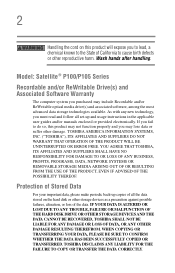
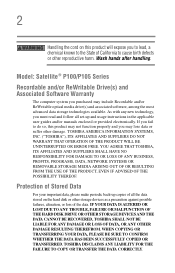
... make periodic back-up and usage instructions in the applicable user guides and/or manuals enclosed or provided electronically. IF YOUR DATA IS ALTERED OR LOST DUE TO ANY TROUBLE, FAILURE OR MALFUNCTION OF THE HARD DISK DRIVE OR OTHER STORAGE DEVICES AND THE DATA CANNOT BE RECOVERED, TOSHIBA SHALL NOT BE LIABLE FOR ANY...
Toshiba Online Users Guide for Satellite P105 - Page 5
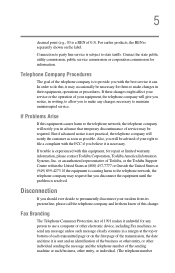
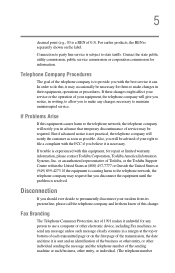
... subject to file a complaint with the FCC if you disconnect the equipment until the problem is resolved. Contact the state public utility commission, public service commission or corporation commission for repair or limited warranty information, please contact Toshiba Corporation, Toshiba America Information Systems, Inc. Also, you will notify you in writing, to allow you with...
Toshiba Online Users Guide for Satellite P105 - Page 23
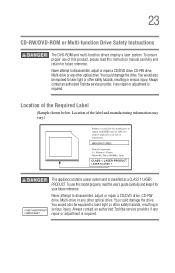
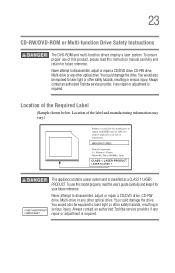
... system. You could damage the drive. Never attempt to disassemble, adjust or repair a CD/DVD drive, CD-RW drive, Multi-drive or any other optical drive. To ensure proper use this instruction manual carefully and retain for your future reference. Never attempt to disassemble, adjust or repair a CD/DVD drive, CD-RW drive, Multi-drive or any other...
Toshiba Online Users Guide for Satellite P105 - Page 26
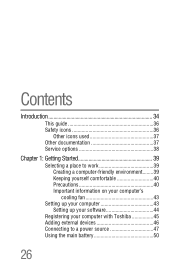
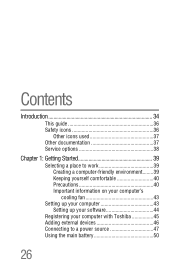
...
Selecting a place to work 39 Creating a computer-friendly environment........39 Keeping yourself comfortable 40 Precautions 40 Important information on your computer's cooling fan 43
Setting up your computer 43 Setting up your software 44
Registering your computer with Toshiba 45 Adding external devices 46 Connecting to a power source 47 Using the main battery 50
26
Toshiba Online Users Guide for Satellite P105 - Page 29
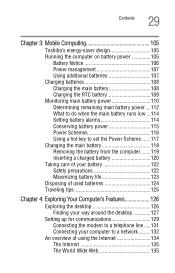
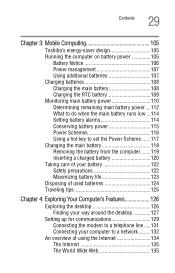
... 105
Toshiba's energy-saver design 105 Running the computer on battery power 105
Battery Notice 106 Power management 107 Using additional batteries 107 Charging batteries 108 Charging the main battery 108 Charging the RTC battery 109 Monitoring main battery power 110 Determining remaining main battery power ....112 What to do when the main battery runs low ...114 Setting battery alarms...
Toshiba Online Users Guide for Satellite P105 - Page 105
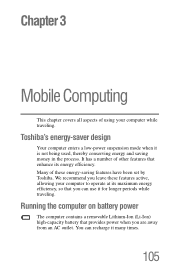
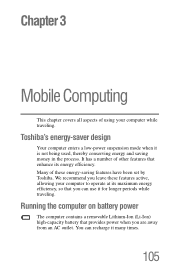
...Toshiba's energy-saver design
Your computer enters a low-power suspension mode when it many times.
105 You can use it for longer periods while traveling. Running the computer on battery power
The computer contains a removable Lithium-Ion (Li-Ion) high-capacity battery... all aspects of other features that provides power when you leave these energy-saving features have been set by Toshiba.
Toshiba Online Users Guide for Satellite P105 - Page 155
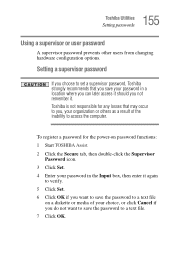
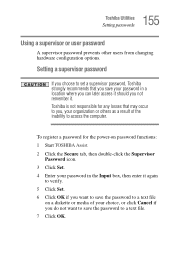
... is not responsible for the power-on a diskette or media of the inability to access the computer.
155 Toshiba Utilities
Setting passwords
Using a supervisor or user password
A supervisor password prevents other users from changing hardware configuration options. Setting a supervisor password
If you choose to set a supervisor password, Toshiba strongly recommends that may occur to you do...
Toshiba Online Users Guide for Satellite P105 - Page 158
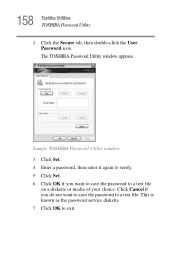
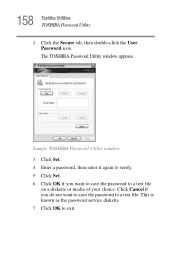
... the password service diskette. 7 Click OK to a text file.
158 Toshiba Utilities TOSHIBA Password Utility 2 Click the Secure tab, then double-click the User Password icon. The TOSHIBA Password Utility window appears. Click Cancel if you want to save the password to a text file
on a diskette or media of your choice. Sample TOSHIBA Password Utility window 3 Click Set. 4 Enter a password...
Toshiba Online Users Guide for Satellite P105 - Page 185
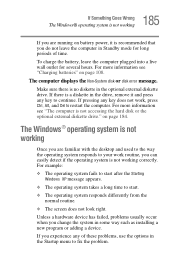
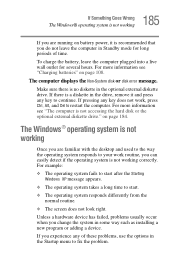
....
For example:
❖ The operating system fails to start after the Starting Windows XP message appears.
❖ The operating system takes a long time to fix the problem. Make sure there is no diskette in some way such as installing a new program or adding a device. If there is a diskette in the drive, remove it...
Toshiba Online Users Guide for Satellite P105 - Page 203
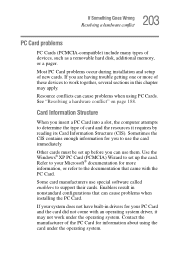
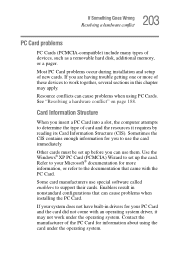
...174; XP PC Card (PCMCIA) Wizard to set up the card.
Other cards must be set up before you to support their cards. Some card manufacturers use them.
Contact the manufacturer of card and the resources it may apply. Card Information Structure
When you are having trouble getting one or more information, or refer to the documentation that can cause problems when installing the...
Toshiba Online Users Guide for Satellite P105 - Page 208
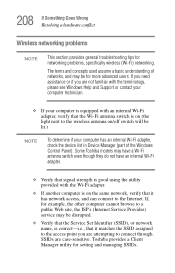
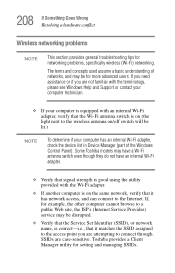
... through. Toshiba provides a Client Manager utility for networking problems, specifically wireless (Wi-Fi) networking. The terms and concepts used assume a basic understanding of the Windows Control Panel). If, for example, the other computer cannot browse to a public Web site, the ISP's (Internet Service Provider) service may be disrupted.
❖ Verify that the Service Set Identifier...
Toshiba Online Users Guide for Satellite P105 - Page 211
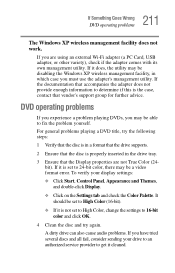
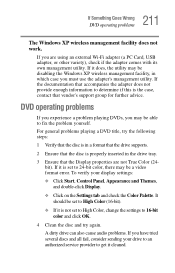
...
DVD operating problems
The Windows XP wireless management facility does not work. If it cleaned. If the documentation that accompanies the adapter does not provide enough information to determine if this is set to 24-bit color, there may be set to High Color, change the settings to get it does, the utility may be a video format error...
Toshiba Online Users Guide for Satellite P105 - Page 215
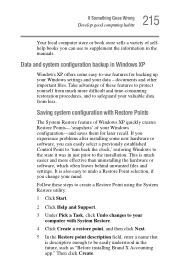
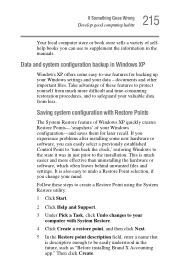
... easily understood in the future, such as "Before installing Brand X Accounting app."
This is descriptive enough to safeguard your mind. Data and system configuration backup in Windows XP
Windows XP offers some new hardware or software, you can use features for backing up your Windows settings and your Windows configuration-and saves them for...
Toshiba Online Users Guide for Satellite P105 - Page 278
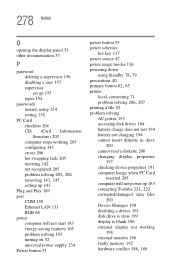
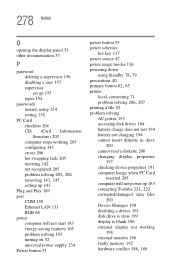
... errors 206 hot swapping fails 205 inserting 142 not recognized 205
problem solving 203, 204 removing 143, 145
setting up 143 Plug and Play 189 port
COM 130 Ethernet LAN 133 RGB 68 power computer will not start 183 energy-saving features 105 problem solving 193 turning on 52 universal power supply 234 Power button 53
power button 53 power...
Toshiba Online Users Guide for Satellite P105 - Page 280


... data protection 2 supervisor password, deleting 156 supervisor password, set up 155 S-video port 68 system tray 129
T
taskbar 129 television
adjusting display 70 Toshiba
registering computer 45 worldwide offices 223 Toshiba Assist 149 Toshiba Hardware Setup 162 Toshiba online resources 104 Toshiba utilities 148 traveling tips 125 troubleshooting DVD player
general problems 211 DVD-ROM drive 201...
Toshiba P105-S9337 Reviews
Do you have an experience with the Toshiba P105-S9337 that you would like to share?
Earn 750 points for your review!
We have not received any reviews for Toshiba yet.
Earn 750 points for your review!
