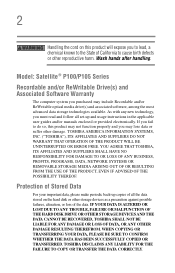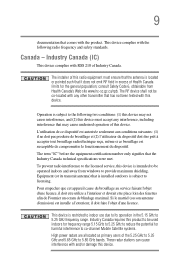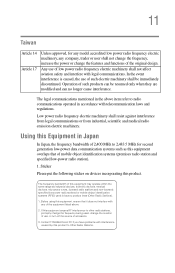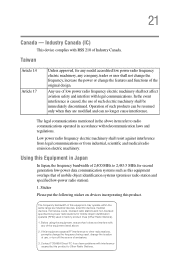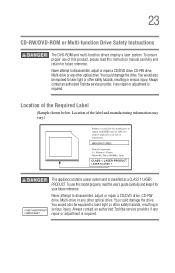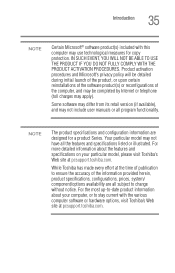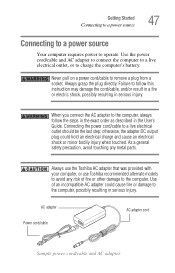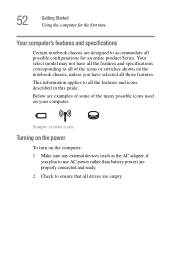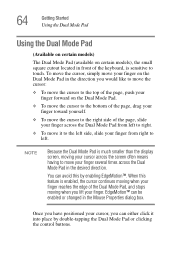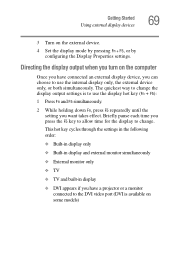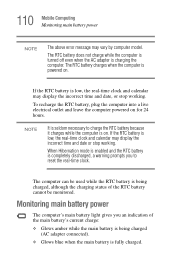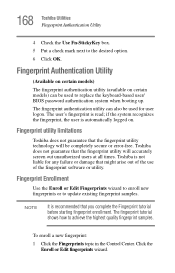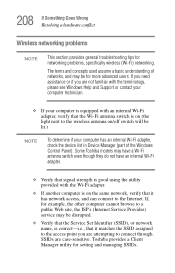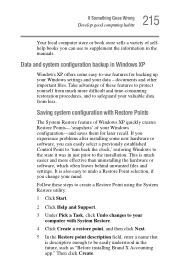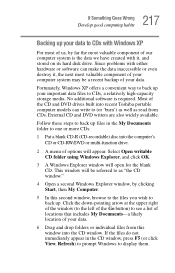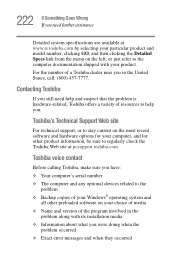Toshiba P105-S9337 Support Question
Find answers below for this question about Toshiba P105-S9337 - Satellite - Core 2 Duo GHz.Need a Toshiba P105-S9337 manual? We have 1 online manual for this item!
Question posted by jraja on February 17th, 2012
Is There Any Recall For This Model
This laptop is heating up very quick and shuts down by itesel automatically
Current Answers
Related Toshiba P105-S9337 Manual Pages
Similar Questions
Does Toshiba Model Satellite P855-s5200 Have Cd Burner
(Posted by idaceece 9 years ago)
My Mouse Wont Work On My Toshiba Laptop Model Satellite C855-s5214
(Posted by ariffff 10 years ago)
How To Reprogram A Toshiba Satellite C875d-s7331 Windows 8 Laptop
it says no bootabe device
it says no bootabe device
(Posted by jennymillspaugh 10 years ago)
Where Is The Wifi Switch On The Toshiba Laptop Model Satellite P845t-s4310
(Posted by mahekb 10 years ago)
Recovery Wizzard For Model Satellite L305-s5944
when in safe mode recovery wizzard says model not detected--input model number. when i type in L305-...
when in safe mode recovery wizzard says model not detected--input model number. when i type in L305-...
(Posted by mitchielugtu 11 years ago)