Toshiba U405 S2915 - Satellite - Core 2 Duo GHz Support and Manuals
Get Help and Manuals for this Toshiba item
This item is in your list!
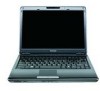
View All Support Options Below
Free Toshiba U405 S2915 manuals!
Problems with Toshiba U405 S2915?
Ask a Question
Free Toshiba U405 S2915 manuals!
Problems with Toshiba U405 S2915?
Ask a Question
Popular Toshiba U405 S2915 Manual Pages
Toshiba User's Guide for Satellite U405 (Windows Vista) - Page 2
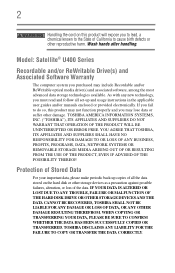
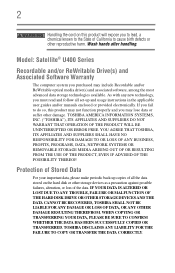
...important data, please make periodic back-up copies of all set-up and usage instructions in the applicable user guides and/or manuals enclosed or provided electronically. If you fail to cause birth... EVEN IF ADVISED OF THE POSSIBILITY THEREOF. TOSHIBA DISCLAIMS ANY LIABILITY FOR THE FAILURE TO COPY OR TRANSFER THE DATA CORRECTLY. Model: Satellite® U400 Series
Recordable and/or ReWritable ...
Toshiba User's Guide for Satellite U405 (Windows Vista) - Page 5
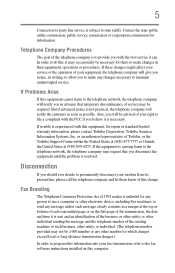
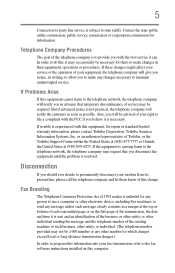
... software instructions installed on the first page of the transmission, the date and time it is to provide you believe it unlawful for any person to use a computer or other number for repair or standard limited warranty information, please contact Toshiba Corporation, Toshiba America Information Systems, Inc. Contact the state public utility commission, public service commission...
Toshiba User's Guide for Satellite U405 (Windows Vista) - Page 27
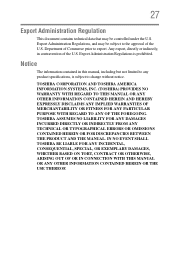
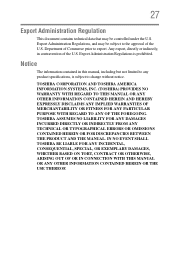
Any export, directly or indirectly, in this manual, including but not limited to any product specifications, is prohibited. TOSHIBA ASSUMES NO LIABILITY FOR ANY DAMAGES INCURRED DIRECTLY OR INDIRECTLY FROM ANY TECHNICAL OR TYPOGRAPHICAL ERRORS OR OMISSIONS CONTAINED HEREIN OR FOR DISCREPANCIES BETWEEN THE PRODUCT AND THE MANUAL. Department of the U.S. Notice
The information contained in...
Toshiba User's Guide for Satellite U405 (Windows Vista) - Page 33
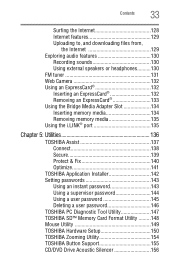
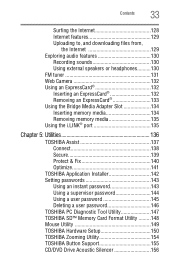
... Optimize 141
TOSHIBA Application Installer 142 Setting passwords 143
Using an instant password 143 Using a supervisor password 144 Using a user password 145 Deleting a user password 146 TOSHIBA PC Diagnostic Tool Utility 147 TOSHIBA SD™ Memory Card Format Utility .........148 Mouse Utility 149 TOSHIBA Hardware Setup 150 TOSHIBA Zooming Utility 154 TOSHIBA Button Support 155 CD...
Toshiba User's Guide for Satellite U405 (Windows Vista) - Page 51
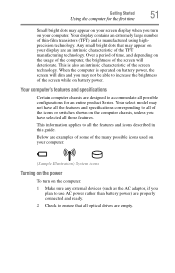
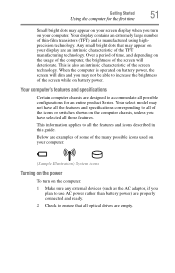
...the brightness of the screen will dim and you have all the features and icons described in this guide.
Your display contains...model may appear on your screen display when you turn on the computer: 1 Make sure any external devices (such as the AC adaptor, if you
plan to use AC power rather than battery power) are properly connected and ready. 2 Check to all the features and specifications...
Toshiba User's Guide for Satellite U405 (Windows Vista) - Page 105
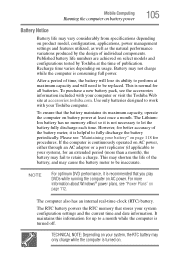
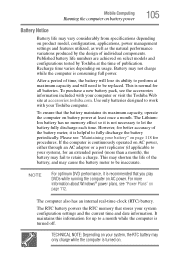
...118 for up to let the battery fully discharge each time. Mobile Computing
Running the computer on battery power
105
Battery Notice
Battery life may vary considerably from specifications depending on product model, configuration, applications, power management settings and features utilized, as well as the natural performance variations produced by Toshiba at the time of publication. After...
Toshiba User's Guide for Satellite U405 (Windows Vista) - Page 111
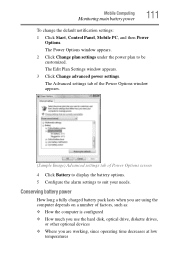
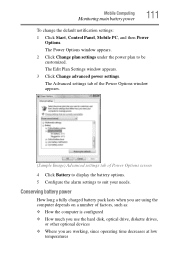
... settings.
Conserving battery power
How long a fully charged battery pack lasts when you are using the computer depends on a number of Power Options screen
4 Click Battery to display the battery options. 5 Configure the alarm settings to be customized. Mobile Computing
Monitoring main battery power
111
To change the default notification settings:
1 Click Start, Control Panel, Mobile PC...
Toshiba User's Guide for Satellite U405 (Windows Vista) - Page 169
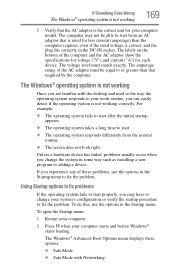
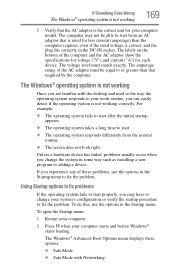
...model. To do this, use the options in some way such as installing a new program or adding a device.
The Windows® Advanced Boot Options menu displays these problems,...the AC adaptor show the specifications for voltage ("V") and current ("A") for your system's configuration or verify the startup procedure to fix the problem. The amperage rating of these... screen does not look right.
Toshiba User's Guide for Satellite U405 (Windows Vista) - Page 178
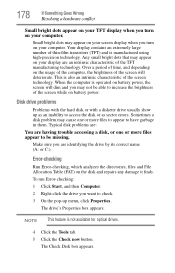
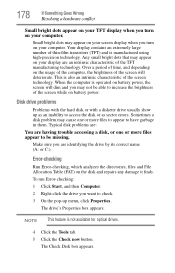
... of thin-film transistors (TFT) and is also an intrinsic characteristic of the screen while on the disk and repairs any damage it finds. To run Error-checking:
1 Click Start, and then Computer.
2 Right-click the drive you are having trouble accessing a disk, or one or more files appear to be able to have...
Toshiba User's Guide for Satellite U405 (Windows Vista) - Page 184
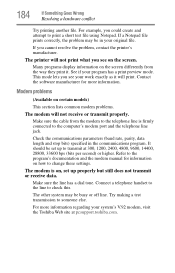
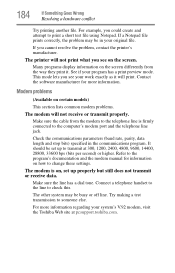
... should be set up to the computer's modem port and the telephone line jack. Make sure the line has a dial tone. If a Notepad file prints correctly, the problem may be in the communications program. Many programs display information on the screen differently from the modem to the telephone line is on certain models)
This...
Toshiba User's Guide for Satellite U405 (Windows Vista) - Page 185
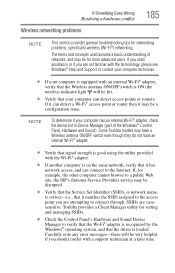
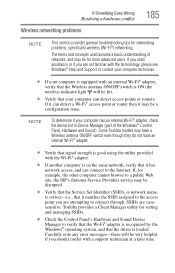
... is equipped with the Wi-Fi® adapter.
❖ If another computer is correct-i.e., that it can connect to the Internet. Toshiba provides a Client Manager utility for networking problems, specifically wireless (Wi-Fi®) networking. Carefully note any error messages-these will be disrupted.
❖ Verify that the Service Set Identifier (SSID), or network name, is on...
Toshiba User's Guide for Satellite U405 (Windows Vista) - Page 193
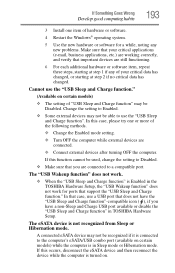
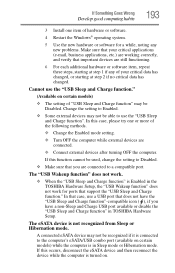
... these steps, starting at step 1 if any new problems. Make sure that your critical applications (e-mail, business...
3 Install one or more of the following methods.
❖ Change the Enabled mode setting.
&#...setting to Enabled.
❖ Some external devices may be able to use the "USB Sleep and Charge function."
(Available on certain models) while the computer is in TOSHIBA Hardware Setup...
Toshiba User's Guide for Satellite U405 (Windows Vista) - Page 207


... systems also support an additional Swap Image Display mode. In extended desktop mode, the image is an extended desktop mode (Built-in Display and External Monitor, or Built-in Display and TV). Display brightness
This TOSHIBA Card decreases or increases the screen brightness.
This mode is available only if the current setting is split...
Toshiba User's Guide for Satellite U405 (Windows Vista) - Page 210


210
Hot Keys/TOSHIBA Cards
Hot key functions
Zoom (Display resolution)
This TOSHIBA Card or hot key switches screen resolution. Selecting this Card or pressing the hot key displays the following options:
or Fn +
[Space bar]
(Sample Image) Screen resolution options
Cycle through the screen resolutions, then select the desired resolution.
Toshiba User's Guide for Satellite U405 (Windows Vista) - Page 230
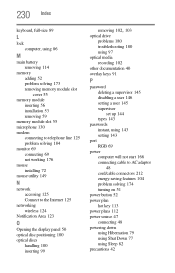
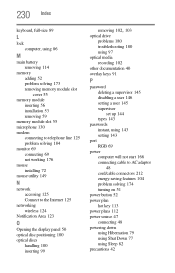
... discs
handling 100 inserting 99
removing 102, 103
optical drive problems 180 troubleshooting 180 using 97
optical media recording 102
other documentation 40 overlay keys 91
P
password deleting a supervisor 145 disabling a user 146 setting a user 145 supervisor set up 144 types 143
passwords instant, using 143 setting 143
port RGB 69
power computer will not start 166...
Toshiba U405 S2915 Reviews
Do you have an experience with the Toshiba U405 S2915 that you would like to share?
Earn 750 points for your review!
We have not received any reviews for Toshiba yet.
Earn 750 points for your review!
