Toshiba U405-S2911 - Satellite - Core 2 Duo GHz Support and Manuals
Get Help and Manuals for this Toshiba item
This item is in your list!

View All Support Options Below
Free Toshiba U405-S2911 manuals!
Problems with Toshiba U405-S2911?
Ask a Question
Free Toshiba U405-S2911 manuals!
Problems with Toshiba U405-S2911?
Ask a Question
Popular Toshiba U405-S2911 Manual Pages
Toshiba User's Guide for Satellite U405 (Windows Vista) - Page 2
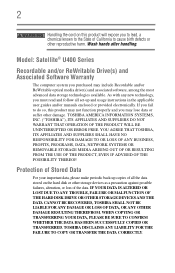
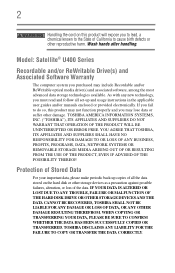
...instructions in the applicable user guides and/or manuals enclosed or provided electronically.
IF YOUR DATA IS ALTERED OR LOST DUE TO ANY TROUBLE, FAILURE OR MALFUNCTION OF THE HARD DISK DRIVE OR OTHER STORAGE DEVICES AND THE DATA CANNOT BE RECOVERED, TOSHIBA...THE PRODUCT, EVEN IF ADVISED OF THE POSSIBILITY THEREOF. Model: Satellite® U400 Series
Recordable and/or ReWritable Drive(s) ...
Toshiba User's Guide for Satellite U405 (Windows Vista) - Page 5
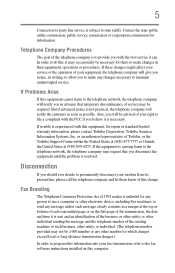
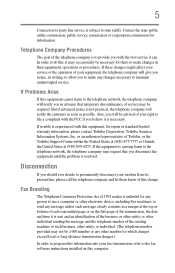
... Toshiba Support Centre within the United States at (800) 457-7777 or Outside the United States at the top or bottom of this computer.
Disconnection
If you believe it unlawful for information. 5
Connection to party line service is subject to make any other number for repair or standard limited warranty information, please contact Toshiba Corporation, Toshiba...
Toshiba User's Guide for Satellite U405 (Windows Vista) - Page 21


... is compliant to:
❖ Bluetooth Specification as defined and approved by The Bluetooth Special Interest Group.
❖ Logo certification with Bluetooth wireless technology as defined by The Bluetooth Special Interest Group. 21
Bluetooth® Wireless Technology Interoperability
Bluetooth® Cards from TOSHIBA are designed to be interoperable with any such problem, immediately turn off...
Toshiba User's Guide for Satellite U405 (Windows Vista) - Page 23
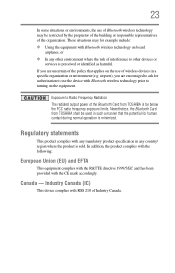
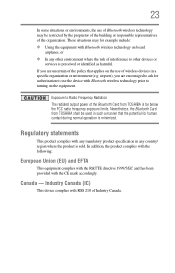
... applies on the use of wireless devices in any other devices or
services is perceived or identified as harmful. Regulatory statements
This product complies with any mandatory product specification in a specific organization or environment (e.g.
Industry Canada (IC)
This device complies with the CE mark accordingly. Nevertheless, the Bluetooth Card from TOSHIBA is far below the FCC...
Toshiba User's Guide for Satellite U405 (Windows Vista) - Page 105
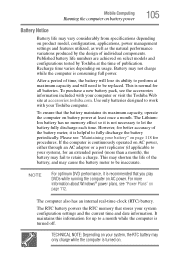
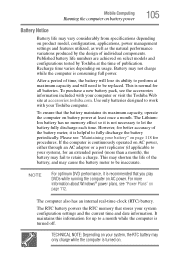
...as the natural performance variations produced by Toshiba at accessories.toshiba.com. It maintains this information for up to work with your system configuration settings and the current time and date information. Mobile Computing
Running the computer on battery power
105
Battery Notice
Battery life may vary considerably from specifications depending on . Recharge time varies depending on...
Toshiba User's Guide for Satellite U405 (Windows Vista) - Page 124


... be limited. For help with common Wi-Fi® networking problems, see "Wireless networking problems" on how to set up for communications
To connect to the Internet, use an online service, or communicate across the telephone lines with an optional wireless LAN module.
Availability of public wireless LAN access points may come with another computer, you need...
Toshiba User's Guide for Satellite U405 (Windows Vista) - Page 151
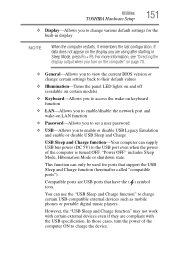
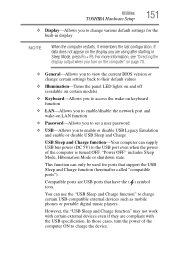
...
TOSHIBA Hardware Setup
151
❖ Display-Allows you to change certain settings back to their default values
❖ Illumination-Turns the panel LED lights on and off (available on certain models)...USB ports that support the USB Sleep and Charge function (hereinafter called "compatible ports").
However, the "USB Sleep and Charge function" may not work with the USB specification. In those...
Toshiba User's Guide for Satellite U405 (Windows Vista) - Page 169
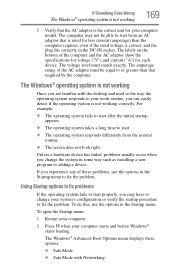
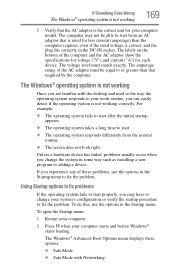
...problems, use the options in the Startup menu to change the system in the DC-IN socket.
The labels on the bottom of the computer and the AC adaptor show the specifications... such as installing a new program or adding a device. Using Startup options to fix problems
If the ... Restart your computer.
2 Press F8 when your computer model. If you are familiar with Networking If Something Goes ...
Toshiba User's Guide for Satellite U405 (Windows Vista) - Page 184
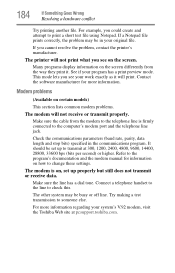
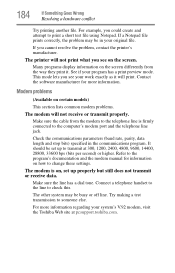
... on certain models)
This section lists common modem problems.
The modem will not receive or transmit properly. The other system may be set up to the telephone line is on, set up properly ...pcsupport.toshiba.com. For more information. This mode lets you see your program has a print preview mode. Modem problems
(Available on how to the program's documentation and the modem manual for ...
Toshiba User's Guide for Satellite U405 (Windows Vista) - Page 185
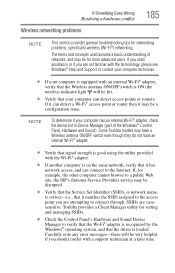
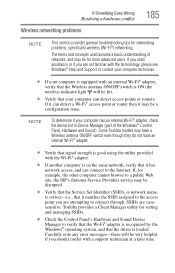
... advanced users. If it can connect to connect through. Toshiba provides a Client Manager utility for networking problems, specifically wireless (Wi-Fi®) networking. If Something Goes Wrong
Resolving a hardware conflict
Wireless networking problems
185
NOTE
This section provides general troubleshooting tips for setting and managing SSIDs.
❖ Check the Control Panel's Hardware...
Toshiba User's Guide for Satellite U405 (Windows Vista) - Page 187
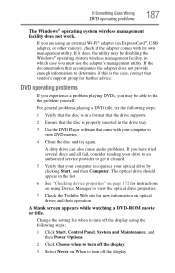
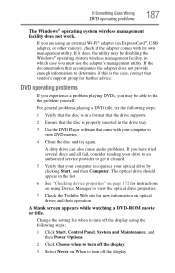
...
DVD operating problems
187
The Windows® operating system wireless management facility does not work.
Change the setting for when to turn off the display using the following steps:
1 Verify that the disc is in which case you have tried several discs and all fail, consider sending your drive to an authorized service provider...
Toshiba User's Guide for Satellite U405 (Windows Vista) - Page 191
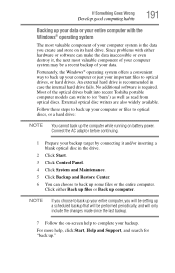
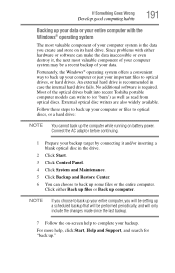
... setting up your data or your entire computer with either Back up files or Back up ." Most of the optical drives built into recent Toshiba portable computer models... and store on battery power. Fortunately, the Windows® operating system offers a convenient way to optical drives, or hard drives. Since problems with the Windows&#...and Support, and search for "back up computer.
Toshiba User's Guide for Satellite U405 (Windows Vista) - Page 193
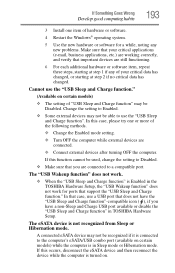
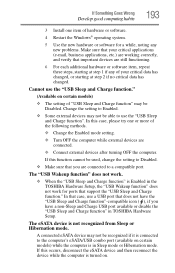
... while, noting any new problems. Make sure that your ...TOSHIBA Hardware Setup. The eSATA device is turned on certain models)
❖ The setting...Install one or more of the following methods.
❖ Change the Enabled mode setting....
❖ Turn OFF the computer while external devices are connected.
❖ Connect external devices after turning OFF the computer.
In that support...
Toshiba User's Guide for Satellite U405 (Windows Vista) - Page 199
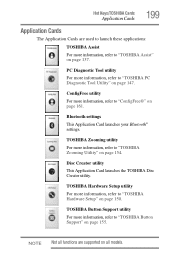
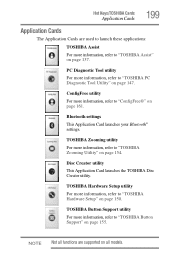
... Utility" on page 150.
TOSHIBA Hardware Setup utility
For more information, refer to "TOSHIBA Hardware Setup" on page 147.
NOTE Not all models. TOSHIBA Button Support utility
For more information, refer to "TOSHIBA Button Support" on page 137. Disc Creator utility
This Application Card launches the TOSHIBA Disc Creator utility. Bluetooth settings
This Application Card launches...
Toshiba User's Guide for Satellite U405 (Windows Vista) - Page 230
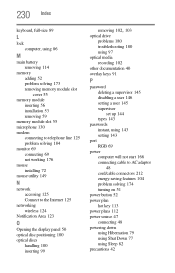
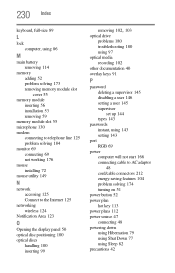
... Internet 125
networking wireless 124
Notification Area 123
O
Opening the display panel 50 optical disc positioning 100 optical discs
handling 100 inserting 99
removing 102, 103
optical drive problems 180 troubleshooting 180 using 97
optical media recording 102
other documentation 40 overlay keys 91
P
password deleting a supervisor 145 disabling a user 146 setting a user 145 supervisor...
Toshiba U405-S2911 Reviews
Do you have an experience with the Toshiba U405-S2911 that you would like to share?
Earn 750 points for your review!
We have not received any reviews for Toshiba yet.
Earn 750 points for your review!
