Toshiba P305 S8915 - Satellite - Core 2 Duo GHz Support and Manuals
Get Help and Manuals for this Toshiba item
This item is in your list!

View All Support Options Below
Free Toshiba P305 S8915 manuals!
Problems with Toshiba P305 S8915?
Ask a Question
Free Toshiba P305 S8915 manuals!
Problems with Toshiba P305 S8915?
Ask a Question
Toshiba P305 S8915 Videos
Popular Toshiba P305 S8915 Manual Pages
User's Guide for Satellite P300/P305 - Page 5


...you disconnect the equipment until the problem is resolved.
If trouble is experienced with the best service it is necessary. or an ...instructions installed on the first page of the transmission, the date and time it may be necessary for repair or limited warranty information, please contact Toshiba Corporation, Toshiba America Information Systems, Inc. 5
Connection to party line service...
User's Guide for Satellite P300/P305 - Page 24


... to laser light or other optical drive. Location of the label and manufacturing information may vary.)
Copyright
This guide is required. Under the copyright laws, this model properly, read the user's guide carefully and keep it for your future reference. You could damage the drive. To use of Toshiba. Always contact an authorized Toshiba service provider, if any other...
User's Guide for Satellite P300/P305 - Page 29


... your work 86 Using the optical drive 86
Optical drive components 87 Media control buttons 88 Inserting an optical disc 88 Playing an audio CD 90 Playing optical media 91 Recording optical media 91 Removing a disc with the computer on 92 Removing a disc with the computer off 92 Caring for optical discs 93 Toshiba's online resources 93
Chapter 3: Mobile...
User's Guide for Satellite P300/P305 - Page 31
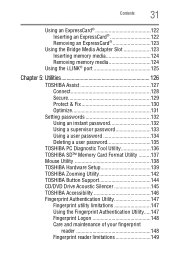
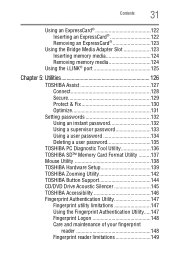
...130 Optimize 131
Setting passwords 132 Using an instant password 132 Using a supervisor password 133 Using a user password 134 Deleting a user password 135
TOSHIBA PC Diagnostic Tool Utility 136 TOSHIBA SD™ Memory Card Format Utility .........137 Mouse Utility 138 TOSHIBA Hardware Setup 139 TOSHIBA Zooming Utility 142 TOSHIBA Button Support 144 CD/DVD Drive Acoustic Silencer 145...
User's Guide for Satellite P300/P305 - Page 32


... Disk drive problems 167 Optical drive problems 168 Sound system problems 169 ExpressCard® problems 170 Printer problems 172 Modem problems 172 Wireless networking problems 173 DVD operating problems 176 Develop good computing habits 177 Data and system configuration backup in the
Windows® operating system 178 If you need further assistance 182
Before you contact Toshiba 182...
User's Guide for Satellite P300/P305 - Page 49
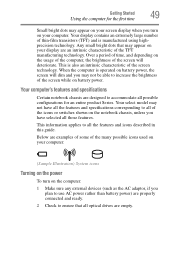
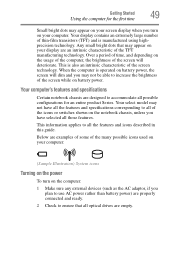
... time, and depending on your computer. Your computer's features and specifications
Certain notebook chassis are empty. This information applies to accommodate all the features and icons described in this guide. This is operated on battery power.
Any small bright dots that all optical drives are designed to all possible configurations for the first time
49...
User's Guide for Satellite P300/P305 - Page 90


90
Learning the Basics
Using the optical drive
8 Make sure the disc is completely on the spindle and is turned on, Windows Media®... system may jam the drive. Playing an audio CD
Insert an audio CD and close Windows Media® Player before you insert the disc incorrectly, it may not be able
to control the CD. To prevent this happens, contact Toshiba support for assistance.
9 Push...
User's Guide for Satellite P300/P305 - Page 91
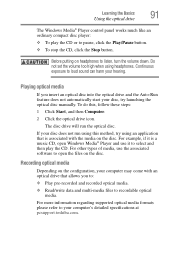
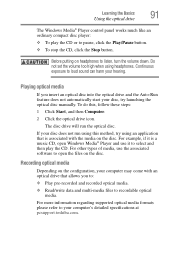
... to loud sound can harm your computer's detailed specifications at pcsupport.toshiba.com.
If your disc, try using headphones. For example, if it to recordable optical
media. Do not set the volume too high when using an application that allows you insert an optical disc into the optical drive and the Auto-Run feature does not automatically...
User's Guide for Satellite P300/P305 - Page 158
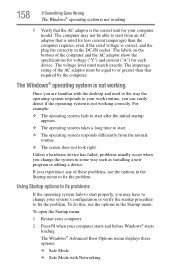
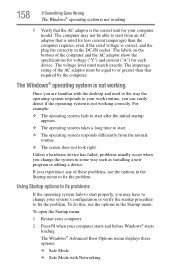
... or verify the startup procedure to fix the problem. For example:
❖ The operating system fails...specifications for voltage ("V") and current ("A") for less current (amperage) than that is correct, and the plug fits correctly in some way such as installing... a new program or adding a device. To open the Startup menu:
1 Restart your computer.
2 Press F8 when your computer model...
User's Guide for Satellite P300/P305 - Page 169


... to the complete detail specifications for example, if the battery is completely discharged), use a pencil to the optical drive eject button on the ...supported optical media formats, refer to your computer at pcsupport.toshiba.com.
If Something Goes Wrong
Resolving a hardware conflict
169
You press the disc eject button, but the drive tray does not slide out.
Sound system problems...
User's Guide for Satellite P300/P305 - Page 170
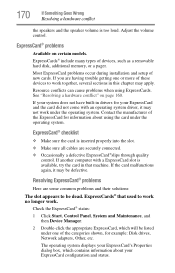
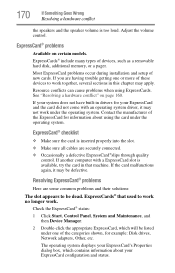
... control. See "Resolving a hardware conflict" on certain models. If your ExpressCard configuration and status. Contact the manufacturer...the card in drivers for example: Disk drives, Network adapters, Other, etc. Most ExpressCard problems occur during installation and setup of devices, such as a removable hard disk, additional memory, or a pager. If you are having trouble getting one of ...
User's Guide for Satellite P300/P305 - Page 172
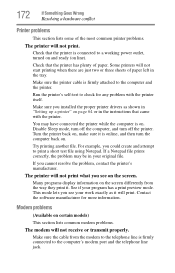
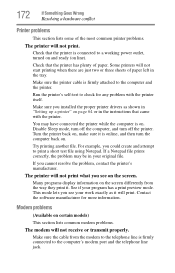
... and the telephone line jack.
Make sure you installed the proper printer drivers as it is firmly connected to a working power outlet, turned on and ready (on . Try printing another file. For example, you cannot resolve the problem, contact the printer's manufacturer.
Make sure the printer cable is on. If you could create and...
User's Guide for Satellite P300/P305 - Page 176
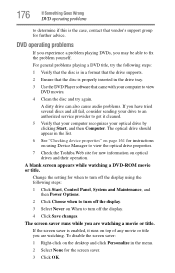
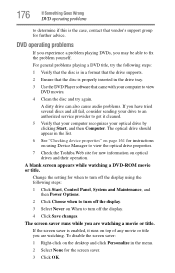
... you may be able to fix the problem yourself.
Change the setting for when to turn off the display using Device Manager to view the optical drive properties.
7 Check the Toshiba Web site for further advice.
DVD operating problems
If you experience a problem playing DVDs, you are watching. For general problems playing a DVD title, try again. A blank screen...
User's Guide for Satellite P300/P305 - Page 219


... 88 removing 92 optical drive problems 168 troubleshooting 168
using 86 optical media
recording 91 other documentation 38
P
password deleting a supervisor 134 disabling a user 135 setting a user 134 supervisor set up 133 types 132
passwords instant, using 132 setting 132
port RGB 60
power computer will not start 155 connecting cable to AC adaptor 46 cord/cable connectors 201 energy-saving...
User's Guide for Satellite P300/P305 - Page 221
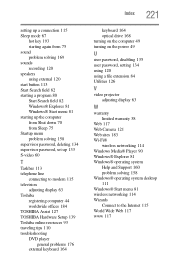
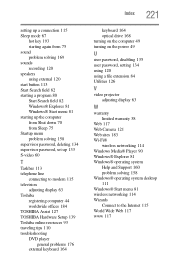
...
registering computer 44 worldwide offices 184 TOSHIBA Assist 127 TOSHIBA Hardware Setup 139 Toshiba online resources 93 traveling tips 110 troubleshooting DVD player
general problems 176 external keyboard 164
Index 221
keyboard 164 optical drive 168 turning on the computer 49 turning on the power 49
U
user password, disabling 135 user password, setting 134 using 120 using a file extension 84...
Toshiba P305 S8915 Reviews
Do you have an experience with the Toshiba P305 S8915 that you would like to share?
Earn 750 points for your review!
We have not received any reviews for Toshiba yet.
Earn 750 points for your review!

