Toshiba P305-S8842 - Satellite - Core 2 Duo GHz Support and Manuals
Get Help and Manuals for this Toshiba item
This item is in your list!

View All Support Options Below
Free Toshiba P305-S8842 manuals!
Problems with Toshiba P305-S8842?
Ask a Question
Free Toshiba P305-S8842 manuals!
Problems with Toshiba P305-S8842?
Ask a Question
Popular Toshiba P305-S8842 Manual Pages
User's Guide for Satellite P300/P305 - Page 5


..., refer to the fax software instructions installed on the first page of the transmission, the date and time it can.
Fax Branding
The Telephone Consumer Protection Act of 1991 makes it unlawful for any person to use a computer or other number for repair or limited warranty information, please contact Toshiba Corporation, Toshiba America Information Systems, Inc...
User's Guide for Satellite P300/P305 - Page 27


... 1: Getting Started 39
Selecting a place to work 39 Setting up a work environment 39 Keeping yourself comfortable 40 Precautions 40 Important information on your computer's cooling fan 42
Setting up your computer 42 Setting up your software 43
Registering your computer with Toshiba 44 Adding optional external devices 44 Connecting to a power source 45 Charging the main battery 47
27
User's Guide for Satellite P300/P305 - Page 32


...of action 160 Fixing a problem with Device Manager ...........161 Memory problems 162 Power and the batteries 163 Keyboard problems 164 Display problems 165 Disk drive problems 167 Optical drive problems 168 Sound system problems 169 ExpressCard® problems 170 Printer problems 172 Modem problems 172 Wireless networking problems 173 DVD operating problems 176 Develop good computing...
User's Guide for Satellite P300/P305 - Page 86


... for information on the hard disk.
86
Learning the Basics
Using the optical drive
Restoring your work
To restore information from your backup media to your computer. Note that came with an optical drive.
The drive will be "locked in the online Help or your computer may come with your hard disk, use the DVD Player software that changing from...
User's Guide for Satellite P300/P305 - Page 92
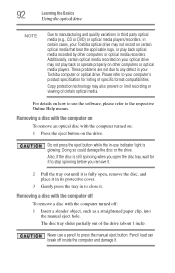
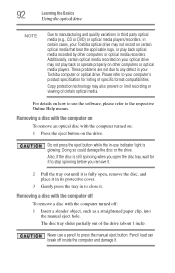
... hole. Please refer to your Toshiba computer or optical drive. The disc tray slides partially out of specific format compatibilities. Copy protection technology may not play back optical media recorded by other computers or optical media players. Never use the software, please refer to press the manual eject button.
Removing a disc with the computer on...
User's Guide for Satellite P300/P305 - Page 95
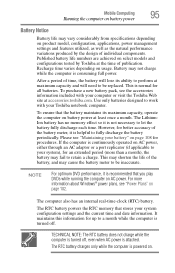
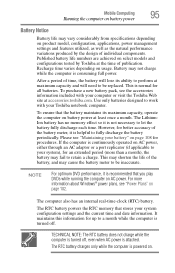
... be replaced. This is attached. Please see "Maintaining your Toshiba notebook computer. For more than a month), the battery may cause the battery meter to let the battery fully discharge each time. The RTC battery powers the RTC memory that you play
DVDs while running the computer on AC power. To purchase a new battery pack, see "Power Plans" on select models and...
User's Guide for Satellite P300/P305 - Page 142


... select all USB ports, including compatible ports, even when the computer is Enabled in TOSHIBA Hardware Setup, the "USB Wakeup function" does not work with Mode-1 setting, change the setting to a USB port that function. USB bus power (DC 5V) will not work with the zoom in Sleep Mode. Enables the function
Enabled (Mode-2) --
You may not...
User's Guide for Satellite P300/P305 - Page 145


... you change the optical drive to "Silence" mode, the setting is only valid for listening to music or audio files on a CD. 3 Click Normal Mode to run more quietly. Utilities
CD/DVD Drive Acoustic Silencer
145
CD/DVD Drive Acoustic Silencer
This utility can slow the speed of TOSHIBA Assist. The CD/DVD Drive Acoustic Silencer screen appears. 2 Click Silence Mode...
User's Guide for Satellite P300/P305 - Page 158
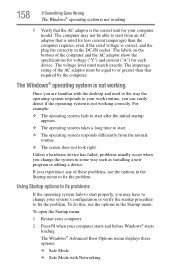
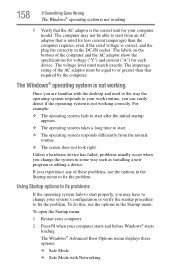
... and the AC adaptor show the specifications for voltage ("V") and current ("A") for less current (amperage) than that the AC adaptor is the correct unit for your work routine, you are familiar with Networking The Windows® Advanced Boot Options menu displays these problems, use the options in the DC-IN socket.
If you change...
User's Guide for Satellite P300/P305 - Page 170
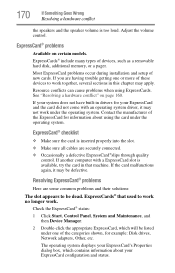
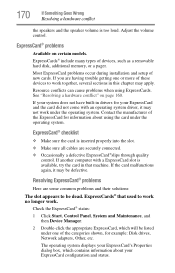
Most ExpressCard problems occur during installation and setup of devices, such as a removable hard disk, additional memory, or a pager.
If another computer with an operating system driver, it may apply. Resolving ExpressCard® problems
Here are having trouble getting one of the ExpressCard for your ExpressCard configuration and status. Adjust the volume control. ExpressCards&#...
User's Guide for Satellite P300/P305 - Page 172
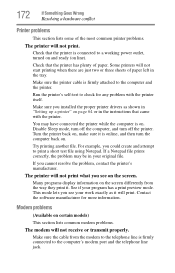
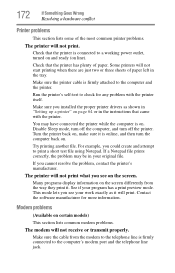
... and the printer.
Make sure you installed the proper printer drivers as it . Turn the printer back on page 64 or in the tray.
Check that the printer is on the screen. If you could create and attempt to the computer's modem port and the telephone line jack. Modem problems
(Available on line). Try printing...
User's Guide for Satellite P300/P305 - Page 176
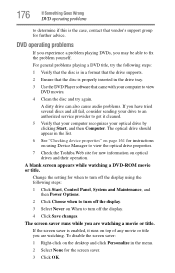
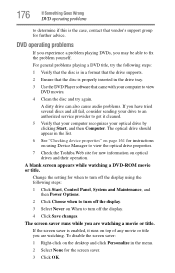
... Something Goes Wrong
DVD operating problems
to determine if this is the case, contact that vendor's support group for when to turn off the display using Device Manager to view the optical drive properties.
7 Check the Toshiba Web site for new information on the desktop and click Personalize in the drive tray.
3 Use the DVD Player software that...
User's Guide for Satellite P300/P305 - Page 217


... batteries 109 double-click 60 DVD player
general problems 176 DVD, using 86
E
error messages device driver conflict 160 general hardware problem 160 non-system disk or disk error 157 problem with display settings/ current settings not working with hardware 166 warning resume failure 156
Error-checking 167 exploring the desktop 111 ExpressCard®
checklist 170 computer stops working 171 errors...
User's Guide for Satellite P300/P305 - Page 219


... working 165
mouse installing 63
mouse utility 138
N
network accessing 115 Connect to the Internet Wizard 115
networking wireless 114
Notification Area 113
O
Opening the display panel 48 optical disc positioning 89 optical discs
handling 89 inserting 88 removing 92 optical drive problems 168 troubleshooting 168
using 86 optical media
recording 91 other documentation 38
P
password...
User's Guide for Satellite P300/P305 - Page 221
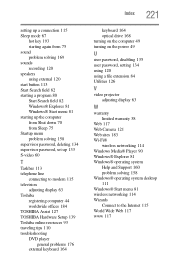
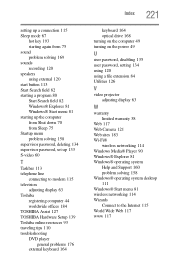
...
registering computer 44 worldwide offices 184 TOSHIBA Assist 127 TOSHIBA Hardware Setup 139 Toshiba online resources 93 traveling tips 110 troubleshooting DVD player
general problems 176 external keyboard 164
Index 221
keyboard 164 optical drive 168 turning on the computer 49 turning on the power 49
U
user password, disabling 135 user password, setting 134 using 120 using a file extension 84...
Toshiba P305-S8842 Reviews
Do you have an experience with the Toshiba P305-S8842 that you would like to share?
Earn 750 points for your review!
We have not received any reviews for Toshiba yet.
Earn 750 points for your review!
