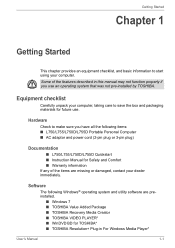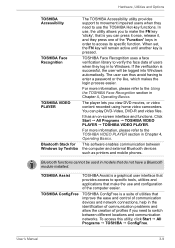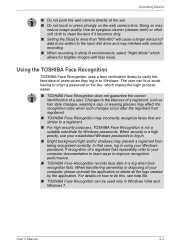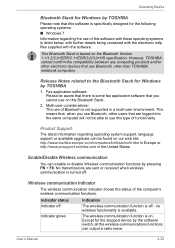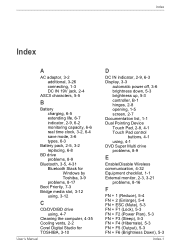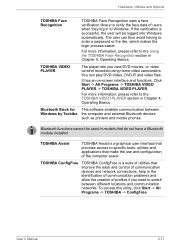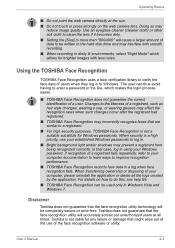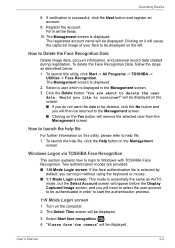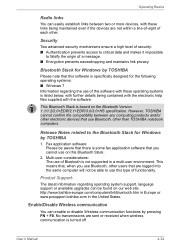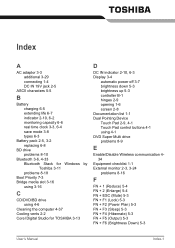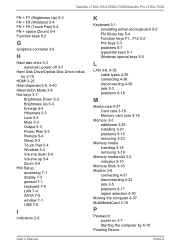Toshiba Satellite L755 Support Question
Find answers below for this question about Toshiba Satellite L755.Need a Toshiba Satellite L755 manual? We have 2 online manuals for this item!
Question posted by GaryMdby on October 3rd, 2013
How To Install Windows Vista On Toshiba Satellite L755d-s5130
The person who posted this question about this Toshiba product did not include a detailed explanation. Please use the "Request More Information" button to the right if more details would help you to answer this question.
Current Answers
Related Toshiba Satellite L755 Manual Pages
Similar Questions
How To Recover Windows Toshiba Satellite L755-s5153
(Posted by fleapmaut 9 years ago)
How To Reset Or Clear Cmos On A Laptop Toshiba L755
(Posted by ahmejma 9 years ago)
Can I Install Windows 7 On Toshiba Satellite A105-s4334
(Posted by rgbrikof 10 years ago)
Satellite L755d-s5130 Wont Recover Out Of Box State
(Posted by lisam 10 years ago)
Will Not Open Windows Vista
My Toshiba L355/S7835 laptop when powder on will launch the Toshiba page, and then when it should op...
My Toshiba L355/S7835 laptop when powder on will launch the Toshiba page, and then when it should op...
(Posted by jmsteph 11 years ago)