Toshiba P205D-S7479 - Satellite - Turion 64 X2 2.2 GHz Support and Manuals
Get Help and Manuals for this Toshiba item
This item is in your list!

View All Support Options Below
Free Toshiba P205D-S7479 manuals!
Problems with Toshiba P205D-S7479?
Ask a Question
Free Toshiba P205D-S7479 manuals!
Problems with Toshiba P205D-S7479?
Ask a Question
Popular Toshiba P205D-S7479 Manual Pages
Toshiba Online Users Guide for Satellite P205D/200D - Page 2
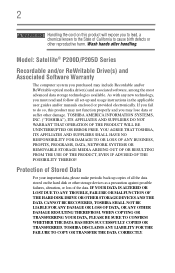
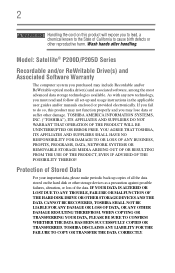
... back-up and usage instructions in the applicable user guides and/or manuals enclosed or provided electronically. YOU AGREE THAT TOSHIBA, ITS AFFILIATES AND SUPPLIERS...USE OF THE PRODUCT, EVEN IF ADVISED OF THE POSSIBILITY THEREOF. WHEN COPYING OR TRANSFERRING YOUR DATA, PLEASE BE SURE TO CONFIRM WHETHER THE DATA HAS BEEN SUCCESSFULLY COPIED OR TRANSFERRED. Model: Satellite® P200D/P205D...
Toshiba Online Users Guide for Satellite P205D/200D - Page 3
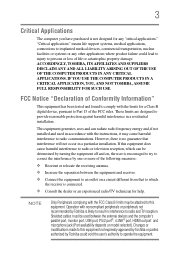
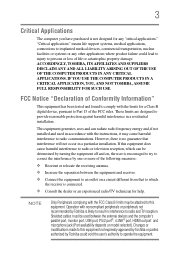
... a Class B digital device, pursuant to Part 15 of Conformity Information"
This equipment has been tested and found to an outlet on a circuit different from that interference will not occur in a residential installation. This equipment generates, uses and can be attached to this equipment not expressly approved by Toshiba or parties authorized by one or...
Toshiba Online Users Guide for Satellite P205D/200D - Page 5


... to the fax software instructions installed on this equipment, for repair or limited warranty information, please contact Toshiba Corporation, Toshiba America Information Systems, Inc.
If trouble is resolved. If the equipment is causing harm to send any message unless such message clearly contains in advance that you disconnect the equipment until the problem is experienced with the...
Toshiba Online Users Guide for Satellite P205D/200D - Page 29
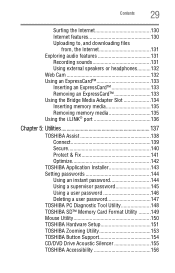
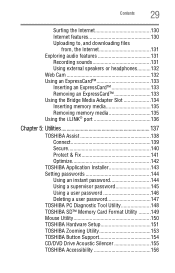
... Optimize 142
TOSHIBA Application Installer 143 Setting passwords 144
Using an instant password 144 Using a supervisor password 145 Using a user password 146 Deleting a user password 147 TOSHIBA PC Diagnostic Tool Utility 148 TOSHIBA SD™ Memory Card Format Utility .........149 Mouse Utility 150 TOSHIBA Hardware Setup 151 TOSHIBA Zooming Utility 153 TOSHIBA Button Support 154 CD...
Toshiba Online Users Guide for Satellite P205D/200D - Page 46


... the module to cool to run most of data.
Installing a memory module with your software" on the base of the computer. NOTE
Before adding external devices or memory, Toshiba recommends setting up your system or visit accessories.toshiba.com.
You can be hot. The surrounding area may be installed in minor bodily injury. You may want to...
Toshiba Online Users Guide for Satellite P205D/200D - Page 50
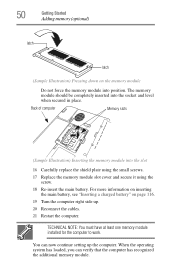
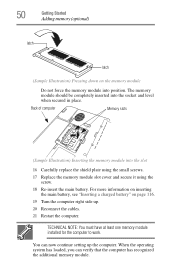
... the slot
16 Carefully replace the shield plate using the small screws. 17 Replace the memory module slot cover and secure it using the
screw. 18 Re-insert the main battery.
You can verify that the computer has recognized the additional memory module. When the operating system has loaded, you can now continue setting up . 20 Reconnect...
Toshiba Online Users Guide for Satellite P205D/200D - Page 52
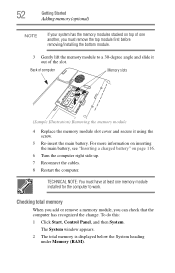
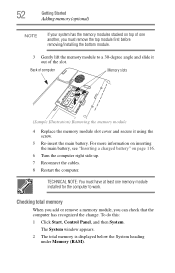
.... The System window appears. 2 The total memory is displayed below the System heading
under Memory (RAM).
Back of computer
Memory slots
(Sample Illustration) Removing the memory module
4 Replace the memory module slot cover and secure it out of one memory module installed for the computer to a 30-degree angle and slide it using the screw.
5 Re-insert the main...
Toshiba Online Users Guide for Satellite P205D/200D - Page 124
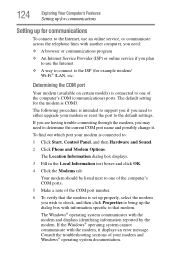
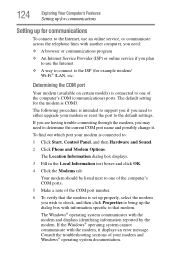
... models) is connected to one of the computer's COM ports.
5 Make a note of the COM port number.
6 To verify that modem.
Consult the troubleshooting sections of the computer's COM (communications) ports.
Your modem should be listed next to one of your modem is set up properly, select the modem you may need to either upgrade...
Toshiba Online Users Guide for Satellite P205D/200D - Page 137
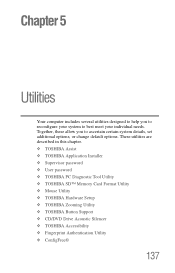
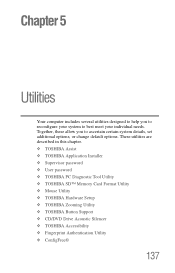
... described in this chapter. ❖ TOSHIBA Assist ❖ TOSHIBA Application Installer ❖ Supervisor password ❖ User password ❖ TOSHIBA PC Diagnostic Tool Utility ❖ TOSHIBA SD™ Memory Card Format Utility ❖ Mouse Utility ❖ TOSHIBA Hardware Setup ❖ TOSHIBA Zooming Utility ❖ TOSHIBA Button Support ❖ CD/DVD Drive Acoustic Silencer...
Toshiba Online Users Guide for Satellite P205D/200D - Page 149


... in the horizontal bar in the window. 5 When formatting is used to format SD™ cards used with the Bridge Media Adapter slot. The TOSHIBA SD Memory Card Format screen appears.
(Sample Image) TOSHIBA SD Memory Card Format screen
2 Select the drive corresponding to the SD memory card. 3 Select the formatting option:
❖ Quick Format ❖ Full...
Toshiba Online Users Guide for Satellite P205D/200D - Page 175


...open the Startup menu:
1 Restart your computer.
2 Press F8 when your computer model.
To do this, use the options in the DC-IN socket. If Something Goes Wrong
The Windows®...174; Advanced Boot Options menu displays these problems, use the options in some way such as installing a new program or adding a device.
Using Startup options to fix problems
If the operating system fails to start ...
Toshiba Online Users Guide for Satellite P205D/200D - Page 189


... contain a troubleshooting section. Contact the software manufacturer for any problem with the printer. Make sure you see on . Disable Sleep mode, turn off the printer. This mode lets you installed the proper printer drivers as it is connected to check for more information. Check that the printer has plenty of paper left in "Setting up...
Toshiba Online Users Guide for Satellite P205D/200D - Page 223


... system.
A section of measure used
information is similar, but not identical, to locate the startup files.
See also CD.
Basic instructions, stored in the diskette drive ...parts of magnetic means for the startup files in readonly memory (ROM), containing the information the computer needs to another. BIOS (basic input/output system) -
An electrical circuit that uses...
Toshiba Online Users Guide for Satellite P205D/200D - Page 234
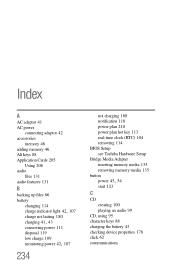
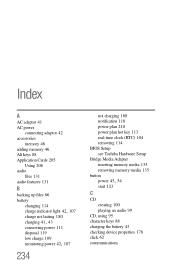
...
AC adaptor 41 AC power
connecting adaptor 42 accessories
memory 46 adding memory 46 Alt keys 88 Application Cards 205
Using 206 audio
files 131 audio features 131
B
backing ...104 removing 114 BIOS Setup see Toshiba Hardware Setup Bridge Media Adapter inserting memory media 135 removing memory media 135 button
power 45, 54
start 123
C
CD creating 100 playing an audio 99
CD, using 95 character keys ...
Toshiba Online Users Guide for Satellite P205D/200D - Page 236


...problem ... 88
H
hardware conflicts 177 resolving 178
headphones using 132
Help and Support Windows® operating system 177
Hibernation mode 75...installing memory modules 46 mouse 71 instant passwords, using 144 Internet bookmarked site not found 176 connecting to 129 features 130 slow connection 176 surfing 130 uploading and downloading files
131 URL address not found 176 using 128 Internet Service...
Toshiba P205D-S7479 Reviews
Do you have an experience with the Toshiba P205D-S7479 that you would like to share?
Earn 750 points for your review!
We have not received any reviews for Toshiba yet.
Earn 750 points for your review!
