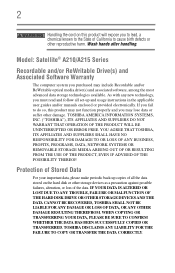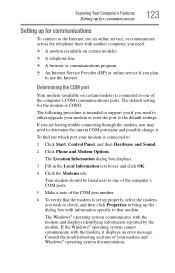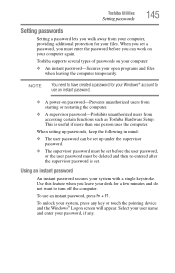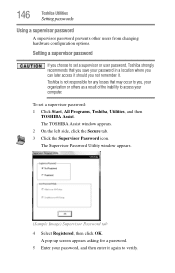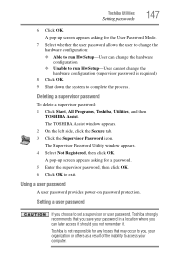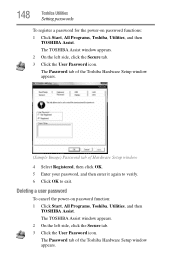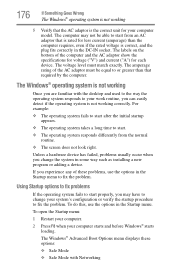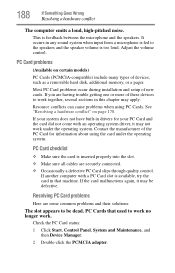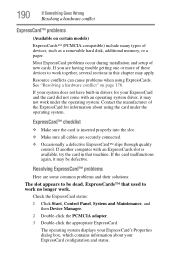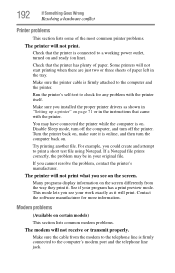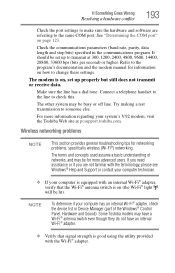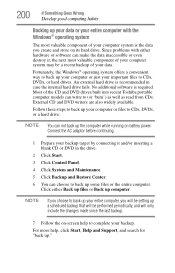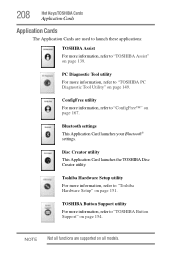Toshiba A215-S6804 - Satellite - Turion 64 X2 2 GHz Support and Manuals
Get Help and Manuals for this Toshiba item
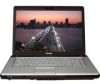
View All Support Options Below
Free Toshiba A215-S6804 manuals!
Problems with Toshiba A215-S6804?
Ask a Question
Free Toshiba A215-S6804 manuals!
Problems with Toshiba A215-S6804?
Ask a Question
Most Recent Toshiba A215-S6804 Questions
How To Reset The Bios On My Satellite A215-s6804 Laptop
(Posted by dannrteete 9 years ago)
Disabling Touch Pad
To Whom It may Concern, Can I please ask how to disable the touch pad on this model Toshiba Satelli...
To Whom It may Concern, Can I please ask how to disable the touch pad on this model Toshiba Satelli...
(Posted by dantoves 11 years ago)
How To Clear Bios Password On Toshiba Satellite
how to clear BIOS password on Toshiba Satellite A215-s6804
how to clear BIOS password on Toshiba Satellite A215-s6804
(Posted by leelaylow 11 years ago)
Popular Toshiba A215-S6804 Manual Pages
Toshiba A215-S6804 Reviews
We have not received any reviews for Toshiba yet.