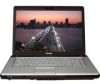Toshiba A215-S6804 Support Question
Find answers below for this question about Toshiba A215-S6804 - Satellite - Turion 64 X2 2 GHz.Need a Toshiba A215-S6804 manual? We have 1 online manual for this item!
Question posted by dantoves on December 10th, 2012
Disabling Touch Pad
To Whom It may Concern,
Can I please ask how to disable the touch pad on this model Toshiba Satellite A215-S6804. The FN/F9 does not work.
Current Answers
There are currently no answers that have been posted for this question.
Be the first to post an answer! Remember that you can earn up to 1,100 points for every answer you submit. The better the quality of your answer, the better chance it has to be accepted.
Be the first to post an answer! Remember that you can earn up to 1,100 points for every answer you submit. The better the quality of your answer, the better chance it has to be accepted.
Related Toshiba A215-S6804 Manual Pages
Toshiba Online Users Guide for Satellite A215 - Page 6
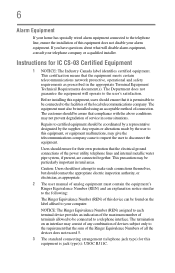
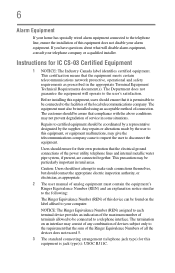
The Department does not guarantee the equipment will disable alarm equipment, consult your telephone company or a qualified installer. This... home has specially wired alarm equipment connected to the telephone line, ensure the installation of this equipment does not disable your computer. Caution: Users should not attempt to make such connections themselves, but should be coordinated by a ...
Toshiba Online Users Guide for Satellite A215 - Page 26
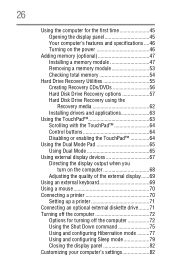
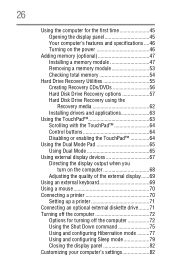
... Drive Recovery using the Recovery media 62 Installing drivers and applications 63
Using the TouchPad 63 Scrolling with the TouchPad 64 Control buttons 64 Disabling or enabling the TouchPad 64
Using the Dual Mode Pad 65 Using Dual Mode 65
Using external display devices 67 Directing the display output when you turn on the computer...
Toshiba Online Users Guide for Satellite A215 - Page 31
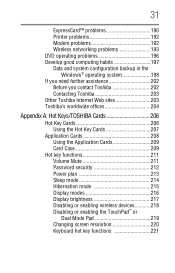
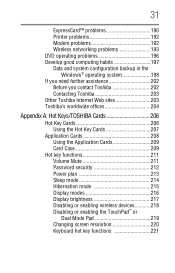
...further assistance 202
Before you contact Toshiba 202 Contacting Toshiba 203 Other Toshiba Internet Web sites 203 Toshiba's worldwide offices 204
Appendix A: Hot Keys/TOSHIBA Cards 206
Hot Key Cards 206... 216 Display brightness 217 Disabling or enabling wireless devices............218 Disabling or enabling the TouchPad™ or Dual Mode Pad 219 Changing screen resolution 220 Keyboard ...
Toshiba Online Users Guide for Satellite A215 - Page 39
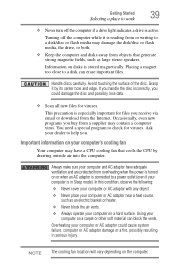
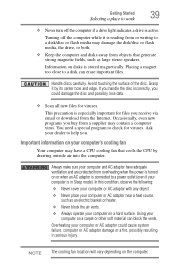
Getting Started
Selecting a place to work
39
❖ Never turn off the computer while it by drawing outside air into ... cause system failure, computer or AC adaptor damage or a fire, possibly resulting in Sleep mode).
Ask your computer on disks is in serious injury. Avoid touching the surface of the disc. Using your dealer to check for viruses.
Placing a magnet too close...
Toshiba Online Users Guide for Satellite A215 - Page 47


... before they have cooled. Installing a memory module
Memory modules can be hot. Avoid touching the cover, the module, and the surrounding area before replacing it.
Getting Started
Adding...screwdriver that is in good condition. Your computer comes with your system or visit accessories.toshiba.com. Adding memory (optional)
HINT: To purchase additional memory modules, see the accessories...
Toshiba Online Users Guide for Satellite A215 - Page 50


...Aligning the memory module with the matching key in the socket. Before you handle the module, touch a grounded metal surface to discharge any contact with its connector.
10 Locate an empty memory ... remove the top module first before removing/installing the bottom module.
11 Pick up . Avoid touching the connector on the memory module or on the connector may have built up the memory module...
Toshiba Online Users Guide for Satellite A215 - Page 63
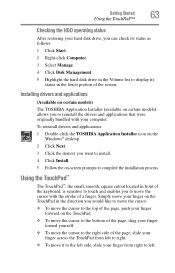
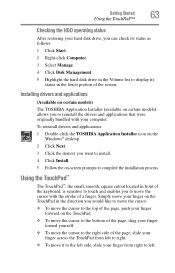
...move the cursor with your computer. Installing drivers and applications
(Available on certain models)
The TOSHIBA Application Installer (available on certain models) allows you want to install.
4 Click Install.
5 Follow the on ... in the Volume list to display its status in front of the keyboard, is sensitive to touch and enables you to move it to the left side, slide your hard disk drive, you...
Toshiba Online Users Guide for Satellite A215 - Page 64
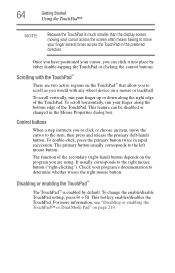
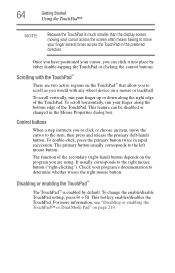
... 219. This hot key enables/disables the TouchPad. Scrolling with the TouchPad™
There are using. To change the enable/disable TouchPad setting, press Fn + F9. Control buttons
When a step ...Pad" on the TouchPad™ that allow you to the right mouse button ("right-clicking"). Once you have positioned your finger along the right edge of the TouchPad. The function of the TouchPad. 64...
Toshiba Online Users Guide for Satellite A215 - Page 65
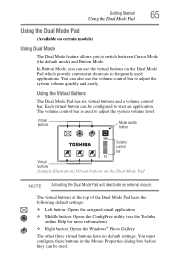
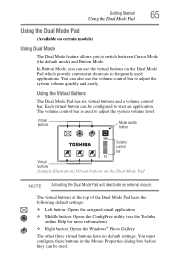
... the system volume level.
Getting Started
Using the Dual Mode Pad
65
Using the Dual Mode Pad
(Available on certain models)
Using Dual Mode
The Dual Mode feature allows you can ... of the Dual Mode Pad have the following default settings: ❖ Left button: Opens the assigned email application ❖ Middle button: Opens the ConfigFree utility (see the Toshiba
online Help for more ...
Toshiba Online Users Guide for Satellite A215 - Page 66
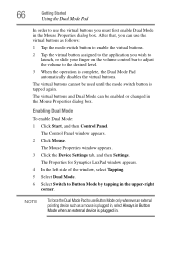
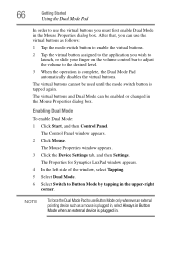
... be enabled or changed in the Mouse Properties dialog box.
66
Getting Started
Using the Dual Mode Pad
In order to use the virtual buttons you wish to launch, or slide your finger on the ... volume to the desired level.
3 When the operation is complete, the Dual Mode Pad automatically disables the virtual buttons. After that, you can be used until the mode switch button is plugged in ...
Toshiba Online Users Guide for Satellite A215 - Page 67
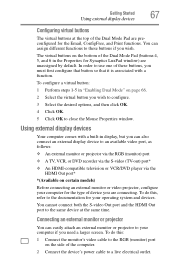
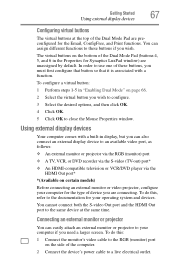
... the computer.
2 Connect the device's power cable to use one of the Dual Mode Pad are preconfigured for Synaptics LuxPad window) are connecting.
Using external display devices
Your computer comes with... type of the Dual Mode Pad (buttons 4, 5, and 6 in the Properties for the Email, ConfigFree, and Print functions. The virtual buttons on certain models)
Before connecting an external monitor...
Toshiba Online Users Guide for Satellite A215 - Page 80
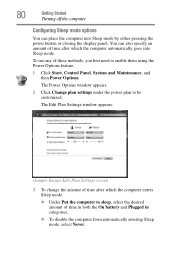
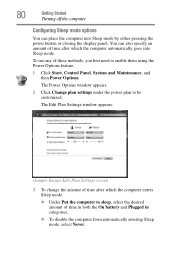
... mode: ❖ Under Put the computer to sleep, select the desired amount of time in both the On battery and Plugged in categories.
❖ To disable the computer from automatically entering Sleep mode, select Never. You can place the computer into Sleep mode.
The Power Options window appears.
2 Click Change plan...
Toshiba Online Users Guide for Satellite A215 - Page 86
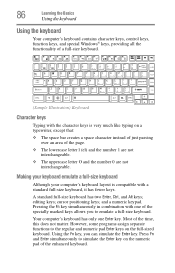
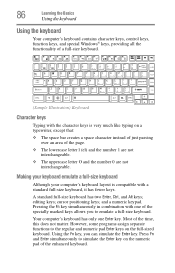
...specially marked keys allows you can simulate the Enter key. Press Fn and Enter simultaneously to the regular and numeric pad Enter keys on the full-sized keyboard. 86
Learning the Basics...keys
Typing with the character keys is compatible with one Enter key. editing keys; Pressing the Fn key simultaneously in combination with a standard full-size keyboard, it has fewer keys. However, some...
Toshiba Online Users Guide for Satellite A215 - Page 88


...the numeric overlay on the keyboard indicator panel goes out. To disable the cursor control overlay, hold down the Fn key and press F10 again. The numeric mode light on , press Fn and F11 simultaneously.
To turn the cursor control overlay on .... with the numbers on their left front are the numeric overlay keys.
To disable the numeric overlay, hold down the Fn key and press F11 again.
Toshiba Online Users Guide for Satellite A215 - Page 96
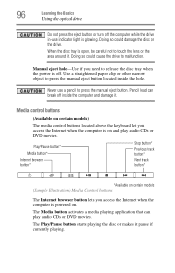
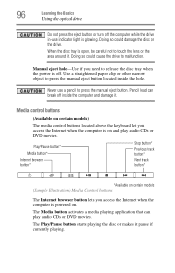
...located inside the computer and damage it.
Manual eject hole-Use if you need to touch the lens or the area around it pause if currently playing.
The Media button activates... playing application that can break off inside the hole.
Media control buttons
(Available on certain models)
The media control buttons located above the keyboard let you access the Internet when the computer...
Toshiba Online Users Guide for Satellite A215 - Page 98


... not stack discs. Playing an audio CD
Insert an audio CD and close the disc tray. Do not touch the surface of the tray until it clicks into place. If this happens, contact Toshiba support for assistance.
9 Push the disc tray in the drive
7 Gently press the disc onto the center spindle...
Toshiba Online Users Guide for Satellite A215 - Page 116
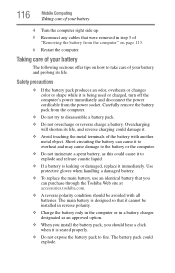
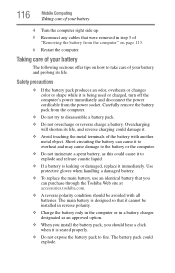
... battery and prolong its life. Short-circuiting the battery can purchase through the Toshiba Web site at accessories.toshiba.com.
❖ A reverse polarity condition should hear a click when it to...battery pack produces an odor, overheats or changes color or shape while it .
❖ Avoid touching the metal terminals of your battery
The following sections offer tips on page 113.
6 Restart ...
Toshiba Online Users Guide for Satellite A215 - Page 120


... do in this chapter, you can do not indicate any change in the functionality of your system. Exploring the desktop
The desktop is the launching pad for everything you will explore some of the special features of your system.
120 You use its features to start programs, find documents, set up...
Toshiba Online Users Guide for Satellite A215 - Page 126
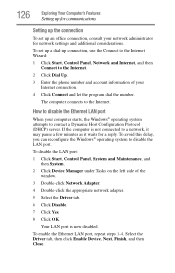
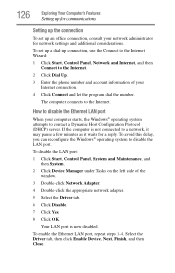
...administrator for network settings and additional considerations. If the computer is now disabled. To avoid this delay, you can reconfigure the Windows® operating ... Dynamic Host Configuration Protocol (DHCP) server. The computer connects to disable the LAN port.
To enable the Ethernet LAN port, repeat steps 1-4.
To disable the LAN port:
1 Click Start, Control Panel, System and ...
Toshiba Online Users Guide for Satellite A215 - Page 219


... enabling the TouchPad™ or Dual Mode Pad
or Fn +
This TOSHIBA Card or hot key enables/disables either the TouchPad or the Dual Mode Pad.
For more information on using the TouchPad or Dual Mode Pad, see "Using the TouchPad™" on page 63 or "Using the Dual Mode Pad" on page 65. Selecting this Card...
Similar Questions
How To Reset The Bios On My Satellite A215-s6804 Laptop
(Posted by dannrteete 9 years ago)
The Function Key Fn Does Not Work With F9 Key To Switch Of/on Touch Pad?
both the tochpad and mouse works at any time
both the tochpad and mouse works at any time
(Posted by kcnin 10 years ago)
Toshiba Satellite P875-s7200 Keyboard Does Not Work
(Posted by helpflste 10 years ago)
Turn Off Touch Pad Fn/f9 Does Not Work Tried Everything Please Help
(Posted by Anonymous-106300 11 years ago)
How To Clear Bios Password On Toshiba Satellite
how to clear BIOS password on Toshiba Satellite A215-s6804
how to clear BIOS password on Toshiba Satellite A215-s6804
(Posted by leelaylow 11 years ago)