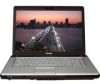Toshiba A215-S6804 Support Question
Find answers below for this question about Toshiba A215-S6804 - Satellite - Turion 64 X2 2 GHz.Need a Toshiba A215-S6804 manual? We have 1 online manual for this item!
Question posted by leelaylow on September 13th, 2012
How To Clear Bios Password On Toshiba Satellite
how to clear BIOS password on Toshiba Satellite A215-s6804
Current Answers
There are currently no answers that have been posted for this question.
Be the first to post an answer! Remember that you can earn up to 1,100 points for every answer you submit. The better the quality of your answer, the better chance it has to be accepted.
Be the first to post an answer! Remember that you can earn up to 1,100 points for every answer you submit. The better the quality of your answer, the better chance it has to be accepted.
Related Toshiba A215-S6804 Manual Pages
Toshiba Online Users Guide for Satellite A215 - Page 1
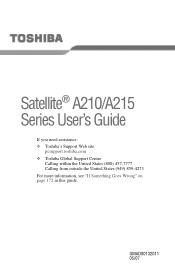
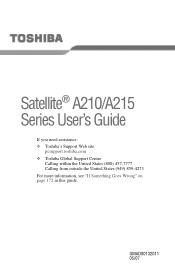
GMAD00132011 05/07
Satellite® A210/A215 Series User's Guide
If you need assistance: ❖ Toshiba's Support Web site
pcsupport.toshiba.com ❖ Toshiba Global Support Centre
Calling within the United States (800) 457-7777 Calling from outside the United States (949) 859-4273 For more information, see "If Something Goes Wrong" on page 172 in this guide.
Toshiba Online Users Guide for Satellite A215 - Page 2
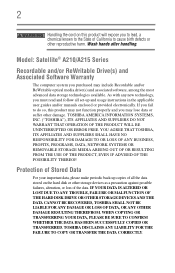
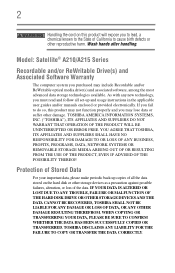
..., or loss of California to cause birth defects or other damage. Model: Satellite® A210/A215 Series
Recordable and/or ReWritable Drive(s) and Associated Software Warranty
The computer system you... and associated software, among the most advanced data storage technologies available. YOU AGREE THAT TOSHIBA, ITS AFFILIATES AND SUPPLIERS SHALL HAVE NO RESPONSIBILITY FOR DAMAGE TO OR LOSS OF ANY...
Toshiba Online Users Guide for Satellite A215 - Page 5


...of the transmission, the date and time it unlawful for any message unless such message clearly contains in advance that temporary discontinuance of the telephone company is to provide you with ...you believe it can.
If these changes might affect your service or the operation of Toshiba, or the Toshiba Support Centre within the United States at (800) 457-7777 or Outside the United...
Toshiba Online Users Guide for Satellite A215 - Page 7


... be used indoors for frequency range 5.15 GHz to 5.25 GHz to reduce the potential for harmful interference to co-channel Mobile Satellite systems. High power radars are designed to ...LAN devices operate within the guidelines found in radio frequency safety standards and recommendations, TOSHIBA believes Wireless LAN is restricted to indoor use Bluetooth and Wireless LAN devices simultaneously, ...
Toshiba Online Users Guide for Satellite A215 - Page 9
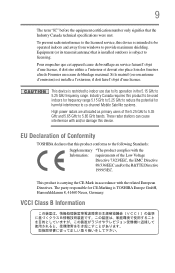
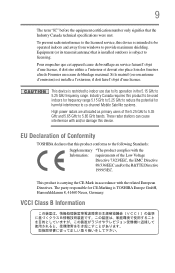
... in the 5.15 GHz to 5.25 GHz frequency range. EU Declaration of Conformity
TOSHIBA declares that the Industry Canada technical specifications were met.
This product is TOSHIBA Europe GmbH, Hammfelddamm ...interference to co-channel Mobile Satellite systems. High power radars are allocated as primary users of the 5.25 GHz to 5.35 GHz and 5.65 GHz to 5.85 GHz bands. VCCI Class B ...
Toshiba Online Users Guide for Satellite A215 - Page 24
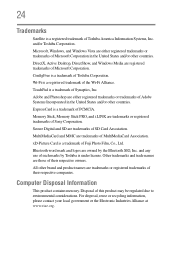
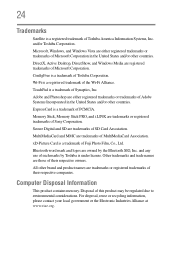
...is a trademark of PCMCIA. All other countries. Secure Digital and SD are owned by Toshiba is under license. For disposal, reuse or recycling information, please contact your local government... trademarks or trademarks of this product may be regulated due to environmental considerations. 24
Trademarks
Satellite is a trademark of Fuji Photo Film, Co., Ltd. and any use of such...
Toshiba Online Users Guide for Satellite A215 - Page 29
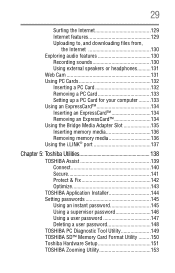
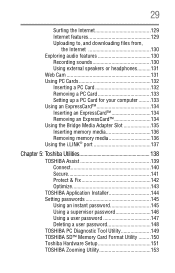
... i.LINK® port 137
Chapter 5: Toshiba Utilities 138
TOSHIBA Assist 139 Connect 140 Secure 141 Protect & Fix 142 Optimize 143
TOSHIBA Application Installer 144 Setting passwords 145
Using an instant password 145 Using a supervisor password 146 Using a user password 147 Deleting a user password 148 TOSHIBA PC Diagnostic Tool Utility 149 TOSHIBA SD™ Memory Card Format Utility...
Toshiba Online Users Guide for Satellite A215 - Page 30
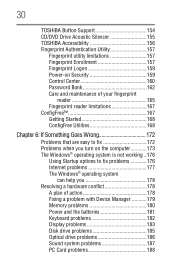
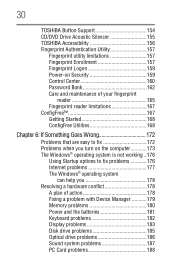
... Button Support 154 CD/DVD Drive Acoustic Silencer 155 TOSHIBA Accessibility 156 Fingerprint Authentication Utility 157
Fingerprint utility limitations 157 Fingerprint Enrollment 157 Fingerprint Logon 159 Power-on Security 159 Control Center 160 Password Bank 162 Care and maintenance of your fingerprint
reader 165 Fingerprint reader limitations 167 ConfigFree 167 Getting Started...
Toshiba Online Users Guide for Satellite A215 - Page 31
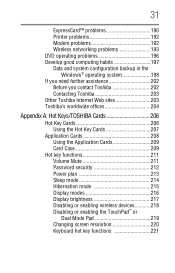
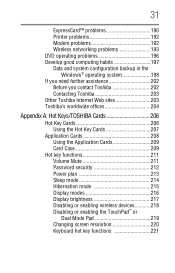
... Contacting Toshiba 203 Other Toshiba Internet Web sites 203 Toshiba's worldwide offices 204
Appendix A: Hot Keys/TOSHIBA Cards 206
Hot Key Cards 206 Using the Hot Key Cards 207
Application Cards 208 Using the Application Cards 209 Card Case 209
Hot key functions 211 Volume Mute 211 Password security 212 Power plan 213 Sleep mode...
Toshiba Online Users Guide for Satellite A215 - Page 138
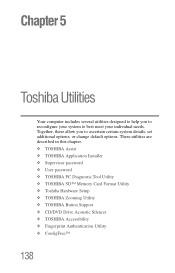
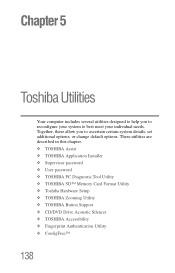
.... These utilities are described in this chapter. ❖ TOSHIBA Assist ❖ TOSHIBA Application Installer ❖ Supervisor password ❖ User password ❖ TOSHIBA PC Diagnostic Tool Utility ❖ TOSHIBA SD™ Memory Card Format Utility ❖ Toshiba Hardware Setup ❖ TOSHIBA Zooming Utility ❖ TOSHIBA Button Support ❖ CD/DVD Drive Acoustic Silencer...
Toshiba Online Users Guide for Satellite A215 - Page 141
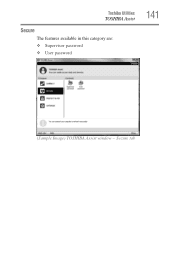
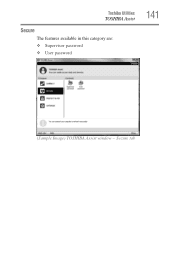
Toshiba Utilities
TOSHIBA Assist
Secure
The features available in this category are: ❖ Supervisor password ❖ User password
141
(Sample Image) TOSHIBA Assist window - Secure tab
Toshiba Online Users Guide for Satellite A215 - Page 145
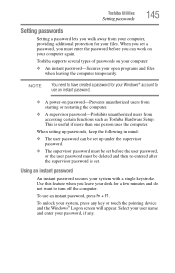
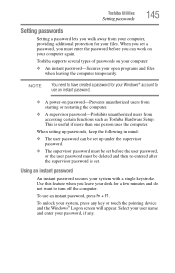
... you walk away from accessing certain functions such as Toshiba Hardware Setup. NOTE
You need to have created a password for your files. Using an instant password
An instant password secures your system, press any . To unlock your system with a single keystroke.
This is set before you leave your computer again. To use an instant...
Toshiba Online Users Guide for Satellite A215 - Page 146
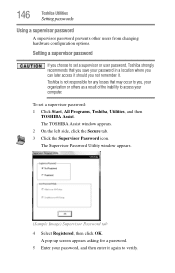
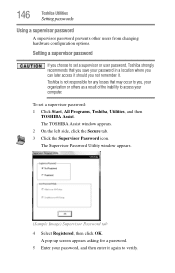
... others as a result of the inability to verify.
Setting a supervisor password
If you , your computer. To set a supervisor or user password, Toshiba strongly recommends that may occur to you choose to set a supervisor password: 1 Click Start, All Programs, Toshiba, Utilities, and then
TOSHIBA Assist. The TOSHIBA Assist window appears. 2 On the left side, click the Secure tab...
Toshiba Online Users Guide for Satellite A215 - Page 147
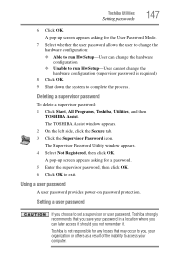
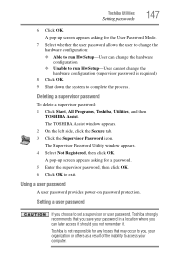
...
If you choose to set a supervisor or user password, Toshiba strongly recommends that may occur to you save your computer.
Using a user password
A user password provides power-on password protection. Toshiba Utilities
Setting passwords
147
6 Click OK. A pop-up screen appears asking for the User Password Mode.
7 Select whether the user password allows the user to change the hardware...
Toshiba Online Users Guide for Satellite A215 - Page 148
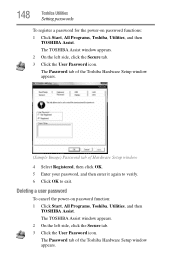
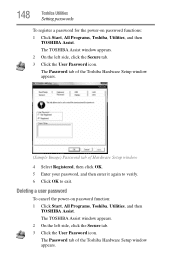
...Click the User Password icon. Deleting a user password
To cancel the power-on password functions:
1 Click Start, All Programs, Toshiba, Utilities, and then TOSHIBA Assist.
The TOSHIBA Assist window appears. 2 On the left side, click the Secure tab. 3 Click the User Password icon.
148
Toshiba Utilities
Setting passwords
To register a password for the power-on password function: 1 Click...
Toshiba Online Users Guide for Satellite A215 - Page 149
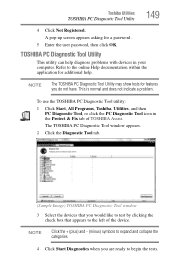
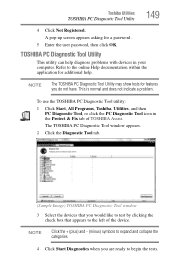
... Diagnostic Tool window appears.
2 Click the Diagnostic Tool tab.
(Sample Image) TOSHIBA PC Diagnostic Tool window
3 Select the devices that you are ready to the online Help documentation within the application for a password.
5 Enter the user password, then click OK. A pop-up screen appears asking for additional help diagnose problems with devices in...
Toshiba Online Users Guide for Satellite A215 - Page 151
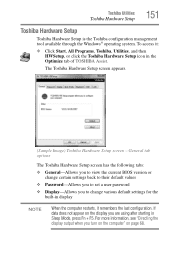
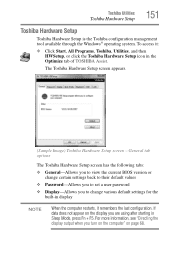
... system. To access it remembers the last configuration. General tab options
The Toshiba Hardware Setup screen has the following tabs: ❖ General-Allows you to view the current BIOS version or
change certain settings back to their default values ❖ Password-Allows you to change various default settings for the
built-in display...
Toshiba Online Users Guide for Satellite A215 - Page 157


...that might arise out of the use of the system settings in the Control Center. Toshiba is not liable for any failure or damage that you complete the Fingerprint tutorial before... first time, you want to replace the keyboard-based user/BIOS password authentication system when booting up. Fingerprint utility limitations
Toshiba does not guarantee that the fingerprint utility will be used to...
Toshiba Online Users Guide for Satellite A215 - Page 158


158
Toshiba Utilities
Fingerprint Authentication Utility
6 Swipe your finger again using a longer motion. NOTE
If you do not use a Windows® password, you are as prompts, notifications, and... are ready.
❖ Reader busy-wait for power-on button is not necessary, but a password improves the security of your finger again at a slower speed.
❖ Error reading fingerprint-the...
Toshiba Online Users Guide for Satellite A215 - Page 159
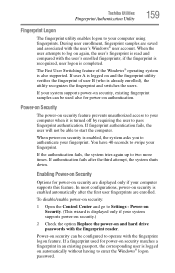
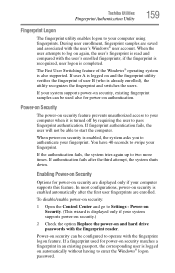
Toshiba Utilities
Fingerprint Authentication Utility
159
Fingerprint Logon
The fingerprint utility enables logon to two ... seconds to Settings - If fingerprint authentication fails, the user will not be configured to enter the Windows® logon password.
When power-on security, existing fingerprint samples can be able to authenticate your system supports power-on security is read ...
Similar Questions
How To Reset The Bios On My Satellite A215-s6804 Laptop
(Posted by dannrteete 9 years ago)
How To Clear Bios Password On Toshiba Satellite C855d-s5305
(Posted by muserold 9 years ago)
How Do I Clear Bios Password On A Toshiba Satellite L655
(Posted by MEDataja 9 years ago)
Toshiba Satellite C655d-s5202 How To Clear Bios Password
(Posted by ECanneI 10 years ago)
Disabling Touch Pad
To Whom It may Concern, Can I please ask how to disable the touch pad on this model Toshiba Satelli...
To Whom It may Concern, Can I please ask how to disable the touch pad on this model Toshiba Satelli...
(Posted by dantoves 11 years ago)