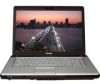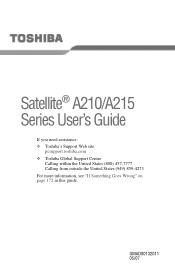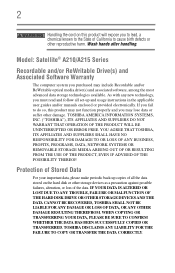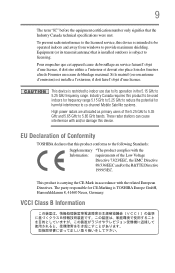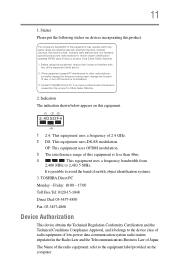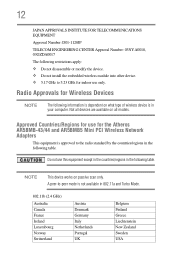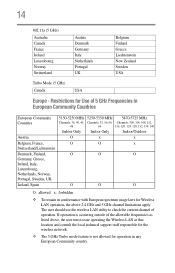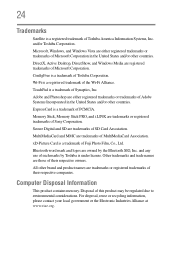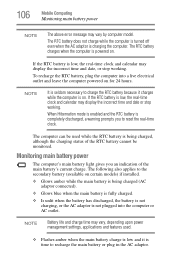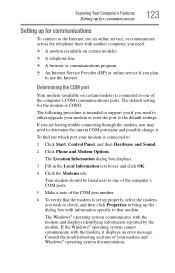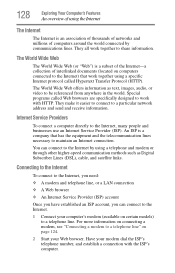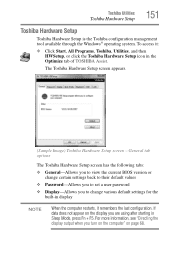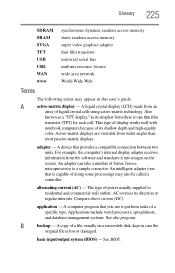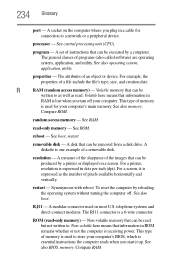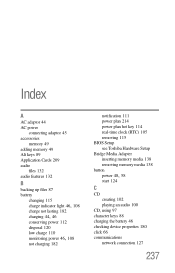Toshiba A215-S6804 Support Question
Find answers below for this question about Toshiba A215-S6804 - Satellite - Turion 64 X2 2 GHz.Need a Toshiba A215-S6804 manual? We have 1 online manual for this item!
Question posted by dannrteete on August 26th, 2014
How To Reset The Bios On My Satellite A215-s6804 Laptop
The person who posted this question about this Toshiba product did not include a detailed explanation. Please use the "Request More Information" button to the right if more details would help you to answer this question.
Current Answers
Related Toshiba A215-S6804 Manual Pages
Similar Questions
How To Reset Bios Password On Toshiba Laptop Satellite M505-s4940
(Posted by Palgraha 10 years ago)
Disabling Touch Pad
To Whom It may Concern, Can I please ask how to disable the touch pad on this model Toshiba Satelli...
To Whom It may Concern, Can I please ask how to disable the touch pad on this model Toshiba Satelli...
(Posted by dantoves 11 years ago)
I Have A Toshiba Satellite M35-s359 And Need To Reset Bios Password.
How do I reset bios password step by step. Thanks
How do I reset bios password step by step. Thanks
(Posted by stevemeredith37 11 years ago)
How To Clear Bios Password On Toshiba Satellite
how to clear BIOS password on Toshiba Satellite A215-s6804
how to clear BIOS password on Toshiba Satellite A215-s6804
(Posted by leelaylow 11 years ago)