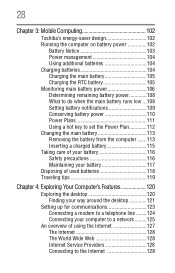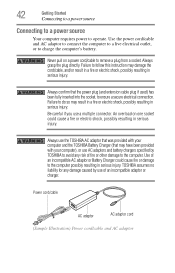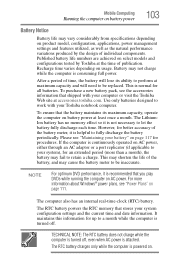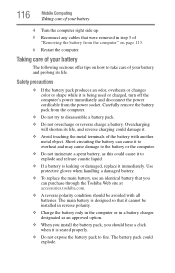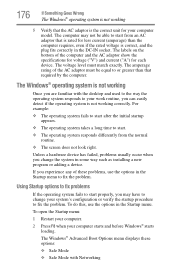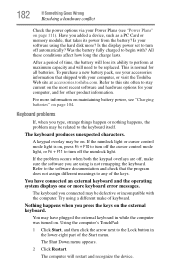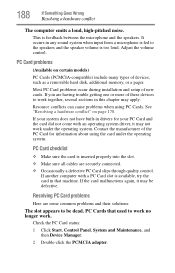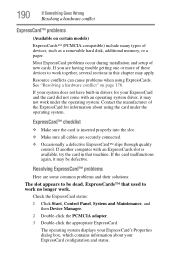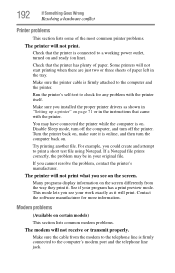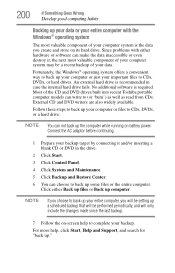Toshiba A215-S5815 - Satellite - Turion 64 X2 2 GHz Support and Manuals
Get Help and Manuals for this Toshiba item

View All Support Options Below
Free Toshiba A215-S5815 manuals!
Problems with Toshiba A215-S5815?
Ask a Question
Free Toshiba A215-S5815 manuals!
Problems with Toshiba A215-S5815?
Ask a Question
Most Recent Toshiba A215-S5815 Questions
How To Reset A Toshiba A215-s5815 To Factory Defaults With No Disc
I got my laptop from my sister and it has soo many viruses its not worh messing with. I've tried eve...
I got my laptop from my sister and it has soo many viruses its not worh messing with. I've tried eve...
(Posted by smallfuzzybunny 12 years ago)
Popular Toshiba A215-S5815 Manual Pages
Toshiba A215-S5815 Reviews
We have not received any reviews for Toshiba yet.