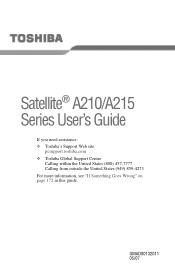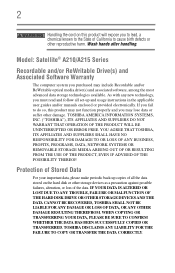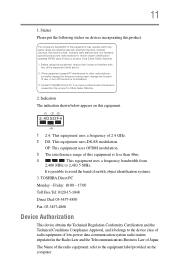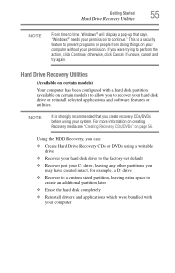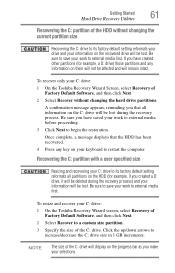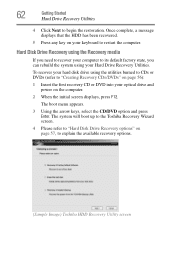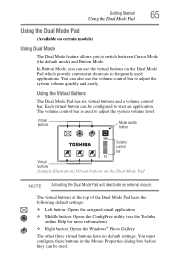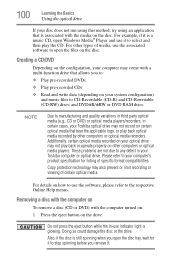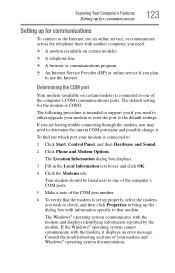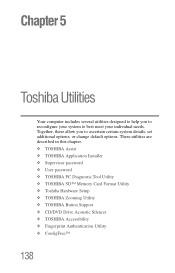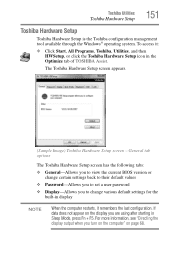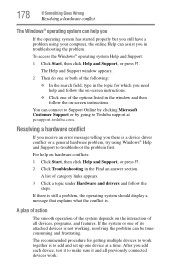Toshiba A215-S5815 Support Question
Find answers below for this question about Toshiba A215-S5815 - Satellite - Turion 64 X2 2 GHz.Need a Toshiba A215-S5815 manual? We have 1 online manual for this item!
Question posted by smallfuzzybunny on May 10th, 2011
How To Reset A Toshiba A215-s5815 To Factory Defaults With No Disc
I got my laptop from my sister and it has soo many viruses its not worh messing with. I've tried every method to restore to factory defaults with no success so Does any one have any ideas. Its a vista operating system. I prefer to do it with no disc
Current Answers
Related Toshiba A215-S5815 Manual Pages
Similar Questions
Reset Button? Or Factory Reset Disk
for toshiba satellite windows 8C855d-s5100 can I get a hard copy of the recovery disk, ether from yo...
for toshiba satellite windows 8C855d-s5100 can I get a hard copy of the recovery disk, ether from yo...
(Posted by connieclaricewilliamson 1 year ago)
How To Reset The Bios Password From Toshiba Satellite C50d Laptop?
I am forget bios password. How to reset the bios password from Toshiba Satellite C50D Laptop? Please...
I am forget bios password. How to reset the bios password from Toshiba Satellite C50D Laptop? Please...
(Posted by cigask 9 years ago)
To Do You Reset Webcam To Factory Setting On Toshiba Laptop Satellite
c855-s5350
c855-s5350
(Posted by WAVlongma 9 years ago)
I Am Trying To Restore My Toshiba Satellite U400-112 To Its Factory Settings
without recovery discs!! i tried pressing the zero button and turning on the laptop but it doesnt g...
without recovery discs!! i tried pressing the zero button and turning on the laptop but it doesnt g...
(Posted by sweetlx 11 years ago)
How To Reset The Bios Password Of Toshiba Satellite 1405-s171
how to reset the bios password of toshiba satellite 1405-s171
how to reset the bios password of toshiba satellite 1405-s171
(Posted by swabekoya 12 years ago)