Toshiba M45-S165 Support Question
Find answers below for this question about Toshiba M45-S165 - Satellite - Celeron M 1.5 GHz.Need a Toshiba M45-S165 manual? We have 1 online manual for this item!
Question posted by janisjs7 on March 6th, 2011
My Toshiba Ext Hard Drive Stopped Working?
When I first connect my Toshiba ext. HD to my laptop, Windows 7, it works, then suddenly it stops working and isn't recognized by my computer. It never did this before until recently. Is there a simple way to fix this?
Current Answers
There are currently no answers that have been posted for this question.
Be the first to post an answer! Remember that you can earn up to 1,100 points for every answer you submit. The better the quality of your answer, the better chance it has to be accepted.
Be the first to post an answer! Remember that you can earn up to 1,100 points for every answer you submit. The better the quality of your answer, the better chance it has to be accepted.
Related Toshiba M45-S165 Manual Pages
Toshiba Online Users Guide for Satellite M45-S165 - Page 2


...enclosed or provided electronically. TOSHIBA DISCLAIMS ANY LIABILITY FOR THE FAILURE TO COPY OR TRANSFER THE DATA CORRECTLY. Model: Satellite® M40/M45Series
Recordable and/or ReWritable Drive(s) and Associated Software ...DUE TO ANY TROUBLE, FAILURE OR MALFUNCTION OF THE HARD DISK DRIVE OR OTHER STORAGE DEVICES AND THE DATA CANNOT BE RECOVERED, TOSHIBA SHALL NOT BE LIABLE FOR ANY DAMAGE OR LOSS ...
Toshiba Online Users Guide for Satellite M45-S165 - Page 27
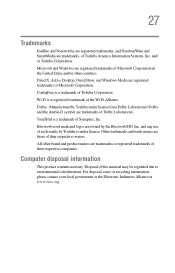
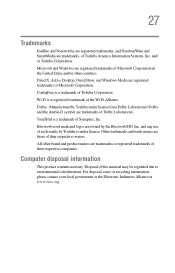
27
Trademarks
Satellite and Noteworthy are registered trademarks, and FreedomWare and SmartMedia are trademarks, of Toshiba Corporation. ConfigFree is under license ...United States and/or other brand and product names are owned by Toshiba is a trademark of Toshiba America Information Systems, Inc.
Microsoft and Windows are trademarks of Synaptics, Inc. Dolby - Disposal of the Wi-...
Toshiba Online Users Guide for Satellite M45-S165 - Page 33
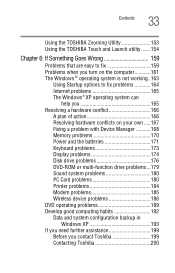
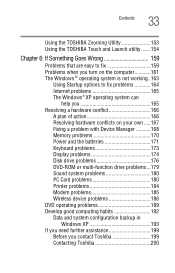
...TOSHIBA Zooming Utility 153 Using the TOSHIBA Touch and Launch utility .......154
Chapter 6: If Something Goes Wrong 159
Problems that are easy to fix 159 Problems when you turn on the computer............161 The Windows ® operating system is not working... problems 173 Display problems 174 Disk drive problems 176 DVD-ROM or multi-function drive problems...179 Sound system problems 180 PC...
Toshiba Online Users Guide for Satellite M45-S165 - Page 70


...computer, even across the room, make sure all disk activity has ended (the drive indicator light stops glowing) and all external peripheral cables are located). Using a computer lock
You ...Noteworthy® computer lock cable.
For more information on purchasing a cable lock, visit accessories.toshiba.com. Moving the computer
Before moving your computer clean, gently wipe the display panel and...
Toshiba Online Users Guide for Satellite M45-S165 - Page 89


...ready to stop spinning before you remove it. Doing so could lose data.
8 Make sure the disc is completely on the spindle and is lying flat on the drive.
If this happens, contact Toshiba support for...tray until you feel it to use indicator light is glowing. Do not touch the surface of the drive (about 1 inch). Do not stack discs. If you incorrectly handle the discs, you open the ...
Toshiba Online Users Guide for Satellite M45-S165 - Page 91
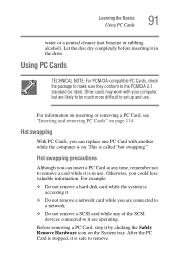
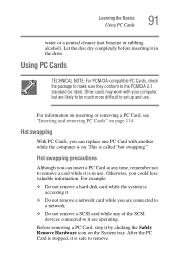
... you can replace one PC Card with your computer, but are connected to a network.
❖ Do not remove a SCSI card...Cards" on the System tray. Other cards may work with another while the computer is stopped, it are operating. After the PC Card is...drive. For example:
❖ Do not remove a hard disk card while the system is safe to set up and use . Before removing a PC Card, stop...
Toshiba Online Users Guide for Satellite M45-S165 - Page 92
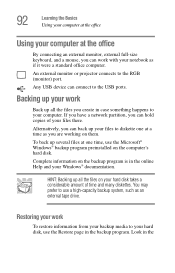
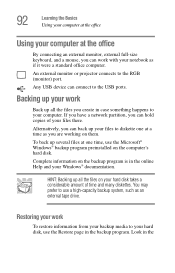
...external monitor or projector connects to the RGB (monitor) port.
HINT: Backing up all the files on your notebook as an external tape drive.
Look in case ...connect to the USB ports. Restoring your work with your hard disk takes a considerable amount of your files there.
To back up your files to diskette one time, use the Restore page in the online Help and your Windows...
Toshiba Online Users Guide for Satellite M45-S165 - Page 93


... again. Make sure the system indicator panel's disk light and the drive-in use light are off. If you to power down your computer, save your work. When you power down the Windows operating system could cause you turn off . TECHNICAL NOTE: Before using... restoring files, the backup program prompts you if you change your operating system documentation for information on the hard disk.
Toshiba Online Users Guide for Satellite M45-S165 - Page 105
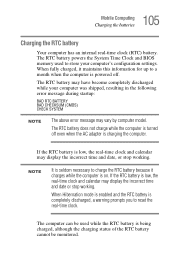
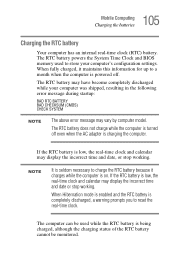
... (CMOS) CHECK SYSTEM
NOTE
The above error message may display the incorrect time and date, or stop working . The computer can be monitored. The RTC battery does not charge while the computer is turned ...charges while the computer is on.
The RTC battery may display the incorrect time and date or stop working . NOTE
It is seldom necessary to a month when the computer is low, the real-...
Toshiba Online Users Guide for Satellite M45-S165 - Page 115
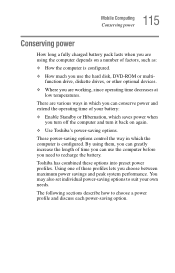
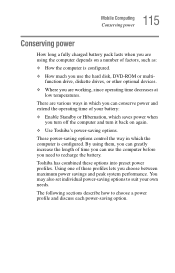
... way in which you can use the hard disk, DVD-ROM or multifunction drive, diskette drives, or other optional devices.
❖ Where you are working, since operating time decreases at low temperatures... into preset power profiles. The following sections describe how to recharge the battery. Toshiba has combined these profiles lets you choose between maximum power savings and peak system performance. ...
Toshiba Online Users Guide for Satellite M45-S165 - Page 145
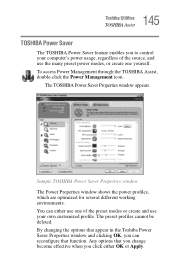
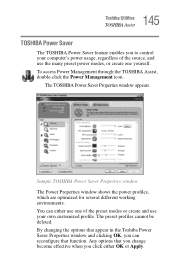
..., double-click the Power Management icon. The preset profiles cannot be deleted. Sample TOSHIBA Power Saver Properties window The Power Properties window shows the power profiles, which are optimized for several different working environments. Any options that you change become effective when you can either OK or Apply.
You can reconfigure that appear in...
Toshiba Online Users Guide for Satellite M45-S165 - Page 155


... over an icon in the upper right area of the TouchPad. The TOSHIBA Touch and Launch window appears. To close the TOSHIBA Touch and Launch window, release your finger on any icon. As you work more efficiently. 155 Toshiba Utilities
Using the TOSHIBA Touch and Launch utility
TOSHIBA Touch and Launch is highlighted or selected.
You can personalize...
Toshiba Online Users Guide for Satellite M45-S165 - Page 156
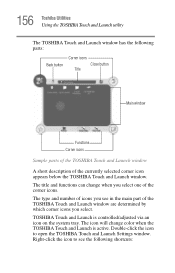
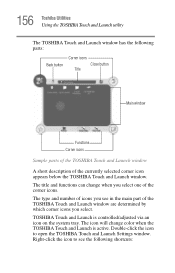
... tray.
Double-click the icon to see in the main part of the TOSHIBA Touch and Launch window are determined by which corner icons you select one of the currently selected corner icon appears below the TOSHIBA Touch and Launch window.
The type and number of icons you see the following parts:
Back button...
Toshiba Online Users Guide for Satellite M45-S165 - Page 157
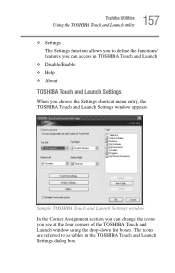
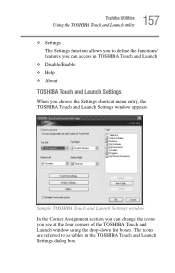
... you choose the Settings shortcut menu entry, the TOSHIBA Touch and Launch Settings window appears. 157 Toshiba Utilities
Using the TOSHIBA Touch and Launch utility
❖ Settings The Settings function allows you to as tables in TOSHIBA Touch and Launch
❖ Disable/Enable ❖ Help ❖ About
TOSHIBA Touch and Launch Settings
When you see at...
Toshiba Online Users Guide for Satellite M45-S165 - Page 158
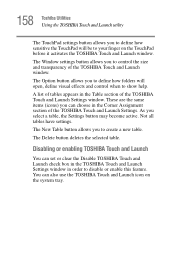
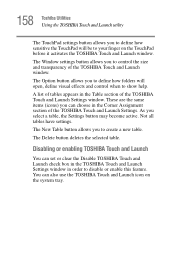
... in order to show help. These are the same items (icons) you can also use the TOSHIBA Touch and Launch icon on the TouchPad before it activates the TOSHIBA Touch and Launch window. 158 Toshiba Utilities Using the TOSHIBA Touch and Launch utility
The TouchPad settings button allows you to define how sensitive the TouchPad...
Toshiba Online Users Guide for Satellite M45-S165 - Page 162
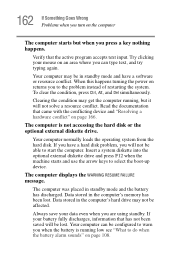
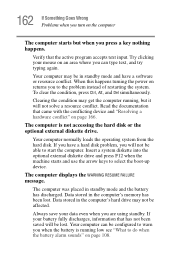
Your computer may be in the computer's hard drive may get the computer running low see "What to do when the battery alarm sounds" on the ... when the machine starts and use the arrow keys to warn you when the battery is not accessing the hard disk or the optional external diskette drive. Try clicking your data even when you are using standby. The computer was placed in the computer's memory...
Toshiba Online Users Guide for Satellite M45-S165 - Page 182
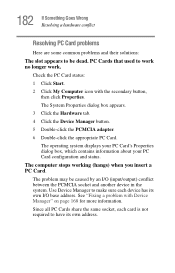
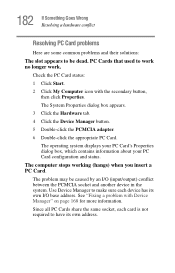
...: 1 Click Start. 2 Click My Computer icon with Device Manager" on page 168 for more information.
The computer stops working (hangs) when you insert a PC Card. The operating system displays your PC Card's Properties dialog box, which contains... solutions:
The slot appears to make sure each card is not required to work no longer work. Use Device Manager to be caused by an I /O base address.
Toshiba Online Users Guide for Satellite M45-S165 - Page 198


... installation of new hardware (printers, pointing devices, external hard drives, DVD writers, scanners, etc.) and software (applications like Microsoft Office and Adobe Photoshop, or utility software such as special toolbars for your computer system, install just one installation at a time, creating Restore Points immediately before connecting a new hardware item to the computer. It...
Toshiba Online Users Guide for Satellite M45-S165 - Page 245
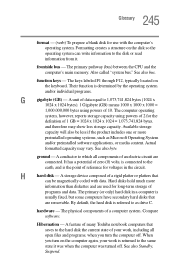
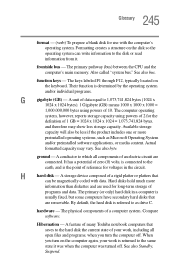
...work , including all components of
programs and data. A feature of many Toshiba notebook computers that saves to the hard disk the current state of a rigid platter or platters that
are connected. When you turn on the computer again, your work... content. See also byte. Hard disks hold much more
preinstalled operating systems, such as drive C. Formatting creates a structure on...
Toshiba Online Users Guide for Satellite M45-S165 - Page 256


... problem solving 185 resetting port to default settings 122 upgrading 122
monitor 63 connecting 63 not working 174
mouse installing 65 serial 65
N
network accessing 123 Dial-Up Networking ... (Card Information
Structure) 181 computer stops working 182 configuring 135 errors 183 hot swapping 91 hot swapping fails 183 inserting 134 modem default 122 not recognized 183
problem solving 180, 182
removing...
Similar Questions
How To Add A Second Hard Drive To The Satellite P875-s7200
(Posted by Wismewo 9 years ago)
Satellite M45-s165 How To Replace Lcd
(Posted by seagi 10 years ago)
How To Remove Hard Drive From Toshiba Satellite P875-s7310
(Posted by osubh 10 years ago)
Compatible External Hard Drive For Toshiba Satellite P755-s5390
(Posted by dessieherren 10 years ago)
Toshibe Satellite M45 S165 Ethernet Controller
Where Can I Find It
(Posted by Anonymous-29140 12 years ago)

