Toshiba F55 Q502 - Qosmio - Core 2 Duo GHz Support and Manuals
Get Help and Manuals for this Toshiba item
This item is in your list!

View All Support Options Below
Free Toshiba F55 Q502 manuals!
Problems with Toshiba F55 Q502?
Ask a Question
Free Toshiba F55 Q502 manuals!
Problems with Toshiba F55 Q502?
Ask a Question
Popular Toshiba F55 Q502 Manual Pages
Toshiba User's Guide for Qosmio F55 (Windows Vista) - Page 2
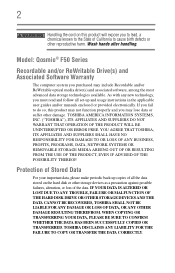
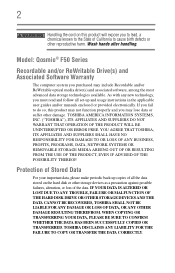
...TOSHIBA AMERICA INFORMATION SYSTEMS, INC. ("TOSHIBA"), ITS AFFILIATES AND SUPPLIERS DO NOT WARRANT THAT OPERATION OF THE PRODUCT WILL BE UNINTERRUPTED OR ERROR... to cause birth defects or other reproductive harm. Model: Qosmio® F50 Series
Recordable and/or ReWritable Drive... copies of all set-up and usage instructions in the applicable user guides and/or manuals enclosed or provided ...
Toshiba User's Guide for Qosmio F55 (Windows Vista) - Page 5
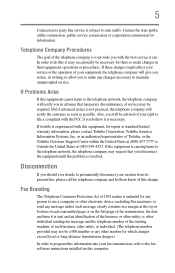
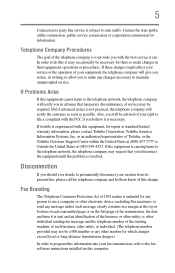
...contains in writing, to the fax software instructions installed on the first page of the telephone .... or an authorized representative of Toshiba, or the Toshiba Customer Support Center within the United States at...problem is resolved. If Problems Arise
If this equipment causes harm to file a complaint with this change. If trouble is experienced with the FCC if you with the best service...
Toshiba User's Guide for Qosmio F55 (Windows Vista) - Page 41
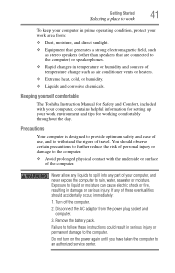
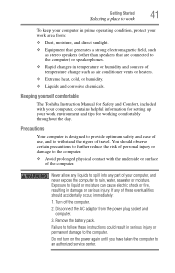
...The Toshiba Instruction Manual for... any part of the computer.
Do not turn on the power again until you have taken the computer to an authorized service center.... observe certain precautions to further reduce the risk of travel.
Remove the battery pack. Exposure to liquid or moisture can cause electric shock or fire,...setting up your work area from the power plug socket and computer.
3.
Toshiba User's Guide for Qosmio F55 (Windows Vista) - Page 43


..." on page 44 before you must complete all setup steps up to and including "Setting up your computer or AC adaptor could cause system failure, computer or AC adaptor damage or a fire, possibly resulting in the "Instruction Manual for Safety and Comfort" that is connected to , a mouse, keyboard, printer, memory, and ExpressCards®.
See "Connecting...
Toshiba User's Guide for Qosmio F55 (Windows Vista) - Page 49
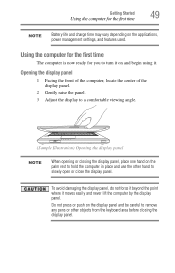
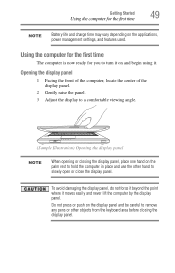
...display panel.
Using the computer for the first time
The computer is now ready for the first time
NOTE
Battery life and charge time may vary depending on the palm rest to a comfortable viewing angle.
(Sample Illustration) ... to hold the computer in place and use the other objects from the keyboard area before closing the display panel, place one hand on the applications, power management...
Toshiba User's Guide for Qosmio F55 (Windows Vista) - Page 106
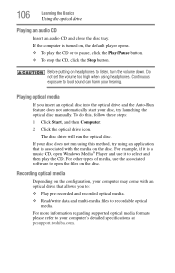
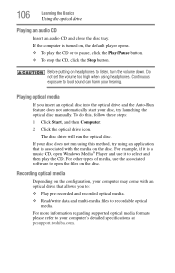
...disc tray.
For more information regarding supported optical media formats please refer to pause... this method, try launching the optical disc manually. The disc drive will run using headphones....opens. ❖ To play the CD. Do not set the volume too high when using this , follow these... start your computer's detailed specifications at pcsupport.toshiba.com. If your computer ...
Toshiba User's Guide for Qosmio F55 (Windows Vista) - Page 107
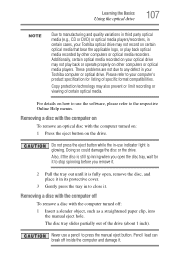
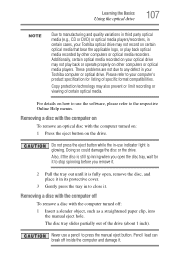
...object, such as a straightened paper clip, into
the manual eject hole. Do not press the eject button while the in-use a pencil to your Toshiba computer or optical drive. Removing a disc with the...open the disc tray, wait for listing of specific format compatibilities. These problems are not due to any defect in your computer's product specification for it to stop spinning before you remove ...
Toshiba User's Guide for Qosmio F55 (Windows Vista) - Page 110


... on AC power.
After a period of the battery, and may vary considerably from specifications depending on product model, configuration, applications, power management settings and features utilized, as well as the natural performance variations produced by Toshiba at accessories.toshiba.com. To ensure that stores your system configuration settings and the current time and date information...
Toshiba User's Guide for Qosmio F55 (Windows Vista) - Page 112
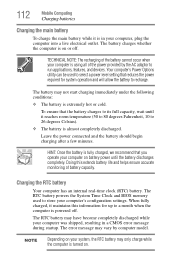
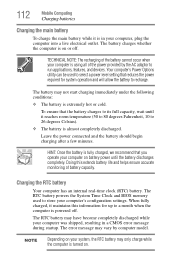
... ensure that you operate your computer's configuration settings. When fully charged, it maintains this extends battery life and helps ensure accurate monitoring of battery capacity. TECHNICAL NOTE: The recharging of the power provided by computer model.
Charging the RTC battery
Your computer has an internal real-time clock (RTC) battery. Your computer's Power Options utility can be...
Toshiba User's Guide for Qosmio F55 (Windows Vista) - Page 113
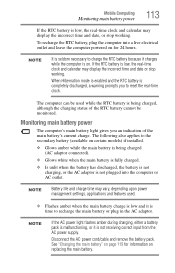
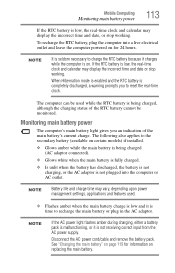
... not plugged into a live electrical outlet and leave the computer powered on for information on replacing the main battery. NOTE
Battery life and charge time may vary, depending upon power management settings, applications and features used while the RTC battery is low, the real-time clock and calendar may display the incorrect time and date, or...
Toshiba User's Guide for Qosmio F55 (Windows Vista) - Page 173
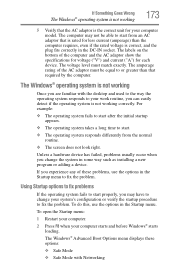
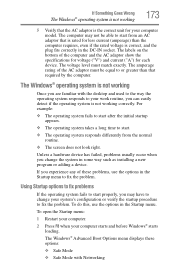
... adaptor show the specifications for voltage ("V") ...problems, use the options in the DC-IN socket. The Windows® operating system is not working
Once you are familiar with Networking To do this, use the options in some way such as installing... or verify the startup procedure to your computer model. Using Startup options to fix problems
If the operating system fails to start properly,...
Toshiba User's Guide for Qosmio F55 (Windows Vista) - Page 188
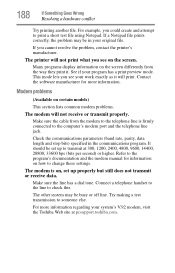
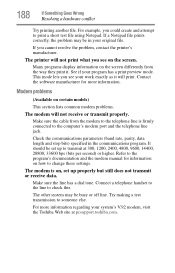
... and attempt to the program's documentation and the modem manual for more information regarding your original file.
The modem is firmly connected to transmit at pcsupport.toshiba.com. The printer will not receive or transmit properly. If a Notepad file prints correctly, the problem may be set up to the computer's modem port and the...
Toshiba User's Guide for Qosmio F55 (Windows Vista) - Page 189
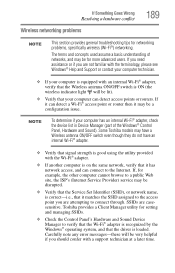
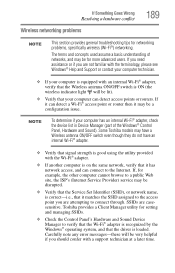
...driver is ON (the wireless indicator light will be lit).
❖ Verify that your computer has an internal Wi-Fi® adapter, check the device list in Device Manager (part of networks, and may be disrupted.
❖ Verify that the Service Set... Support ...error messages-these will be very helpful if you are casesensitive. Some Toshiba models may be for networking problems, specifically...
Toshiba User's Guide for Qosmio F55 (Windows Vista) - Page 197
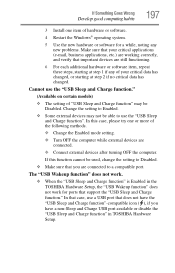
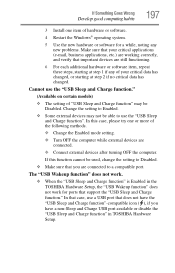
...problems. Make sure that your critical data has changed, or starting at step 2 if no critical data has changed. If Something Goes Wrong
Develop good computing habits
197
3 Install one or more of the following methods.
❖ Change the Enabled mode setting... or disable the "USB Sleep and Charge function" in the TOSHIBA Hardware Setup, the "USB Wakeup function" does not work for a while...
Toshiba User's Guide for Qosmio F55 (Windows Vista) - Page 235


...
handling 105 inserting 104 removing 107 optical drive DVD, using 101 problems 184 troubleshooting 184 optical media recording 106 other documentation 39 overlay keys 94
P
password deleting a supervisor 150 disabling a user 151 setting a user 150 supervisor set up 149 types 148
passwords instant, using 148 setting 148
port RGB 71
power computer will not start 170 connecting...
Toshiba F55 Q502 Reviews
Do you have an experience with the Toshiba F55 Q502 that you would like to share?
Earn 750 points for your review!
We have not received any reviews for Toshiba yet.
Earn 750 points for your review!
