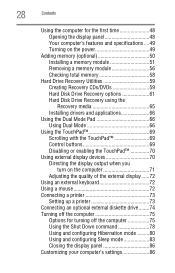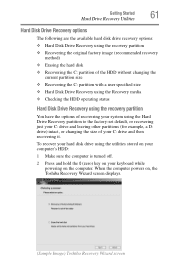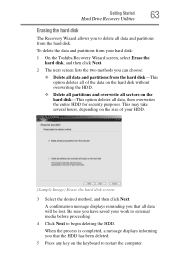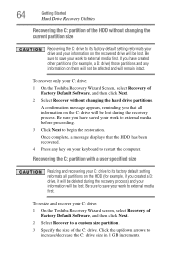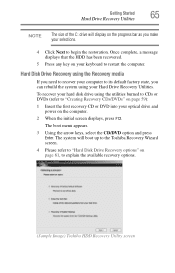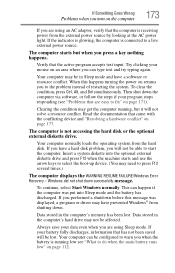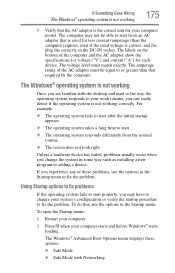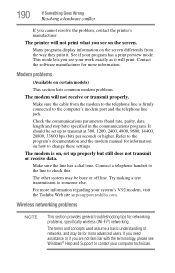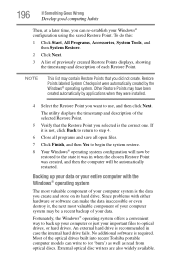Toshiba Satellite A215-S5839 Support and Manuals
Get Help and Manuals for this Toshiba item

View All Support Options Below
Free Toshiba Satellite A215-S5839 manuals!
Problems with Toshiba Satellite A215-S5839?
Ask a Question
Free Toshiba Satellite A215-S5839 manuals!
Problems with Toshiba Satellite A215-S5839?
Ask a Question
Most Recent Toshiba Satellite A215-S5839 Questions
Forgot My Password To My Toshiba Satellite
(Posted by timetable 11 years ago)
Popular Toshiba Satellite A215-S5839 Manual Pages
Toshiba Satellite A215-S5839 Reviews
We have not received any reviews for Toshiba yet.