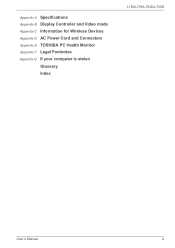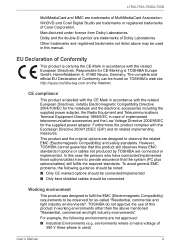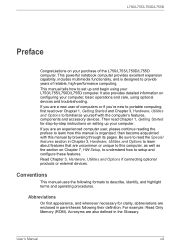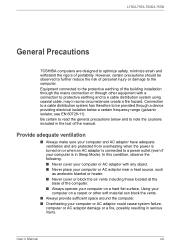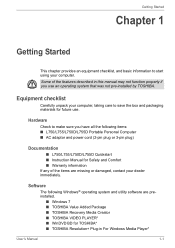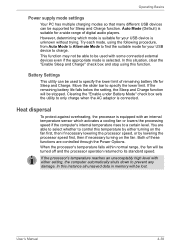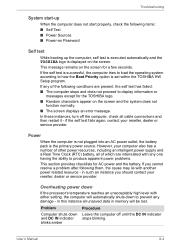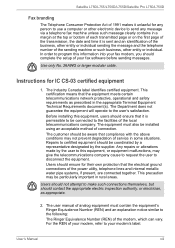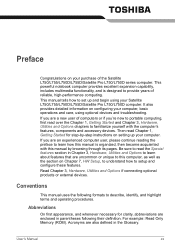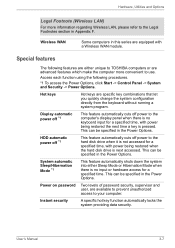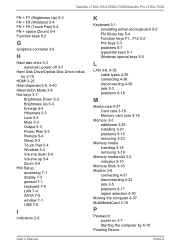Toshiba Satellite L755 Support Question
Find answers below for this question about Toshiba Satellite L755.Need a Toshiba Satellite L755 manual? We have 2 online manuals for this item!
Question posted by vaughWASHIN on January 6th, 2014
How To Clear Power On Cmos Password Satellite L755-s5311
The person who posted this question about this Toshiba product did not include a detailed explanation. Please use the "Request More Information" button to the right if more details would help you to answer this question.
Current Answers
Related Toshiba Satellite L755 Manual Pages
Similar Questions
Cmos Password
I bought a toshiba L55-a5284 from a thrift store. However when i got it home, ordered a charger, i f...
I bought a toshiba L55-a5284 from a thrift store. However when i got it home, ordered a charger, i f...
(Posted by markdavisontech 3 years ago)
I Forgot Power On Cmos Password, And Can't Boot P55-a5200. Pls Help
I created power on password in CMOS , that I now forgot and I can not boot my Toshiba satellite P55-...
I created power on password in CMOS , that I now forgot and I can not boot my Toshiba satellite P55-...
(Posted by kdubal 9 years ago)
Where Are The Jumpers Located To Reset Cmos Password Toshiba L755
(Posted by moetan 9 years ago)
How To Remove Bios Password On Toshiba Satellite L755-s5242rd
(Posted by texar0n1 9 years ago)
How Do You Delete A Bios Password On A Toshiba Laptop L755-s5244
(Posted by axBlues 10 years ago)