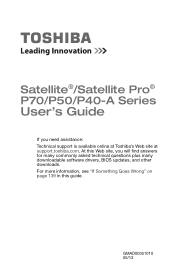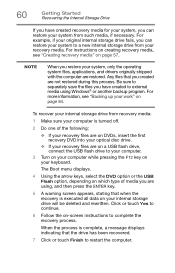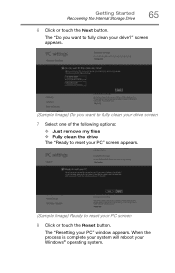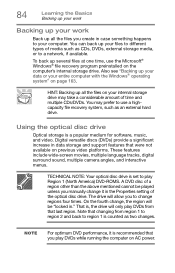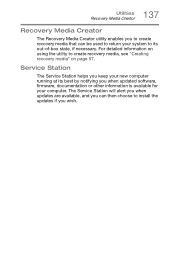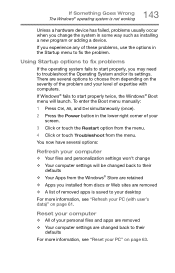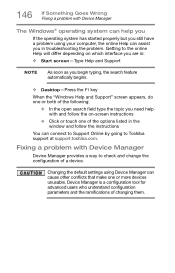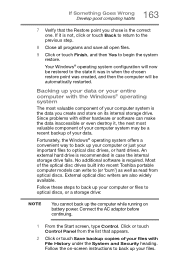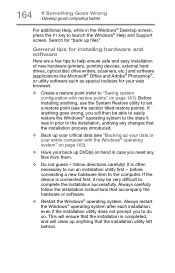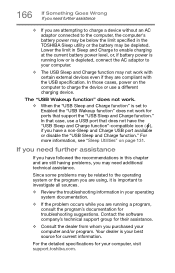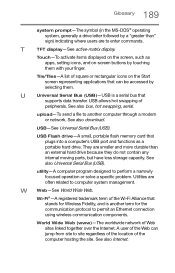Toshiba Satellite P55-A5200 Support and Manuals
Get Help and Manuals for this Toshiba item

View All Support Options Below
Free Toshiba Satellite P55-A5200 manuals!
Problems with Toshiba Satellite P55-A5200?
Ask a Question
Free Toshiba Satellite P55-A5200 manuals!
Problems with Toshiba Satellite P55-A5200?
Ask a Question
Most Recent Toshiba Satellite P55-A5200 Questions
My Toshiba P55-a5200 Will Not Turn On, Yet Two White Lights Are On. Please Help!
Hello. My Satellite P55-A5200 will not turn on but the two white lights have been on for 3 days now....
Hello. My Satellite P55-A5200 will not turn on but the two white lights have been on for 3 days now....
(Posted by kaseyycarlos 6 years ago)
Toshiba Satellite P55
I had a charger and the wire broke then I tried to connect the broken wires together but I made a mi...
I had a charger and the wire broke then I tried to connect the broken wires together but I made a mi...
(Posted by yetmgetaaa 7 years ago)
What Is The Location Of The Memory Chip For Password Protection
procedure for removal and replacement of memory chip for BIOS password protection
procedure for removal and replacement of memory chip for BIOS password protection
(Posted by sundancemarine 8 years ago)
Laptop Is Stuck On The 'restarting'screen....how Do I Get Out Of This?
(Posted by bonwilla 9 years ago)
Toshiba Satellite P55-A5200 Videos
Popular Toshiba Satellite P55-A5200 Manual Pages
Toshiba Satellite P55-A5200 Reviews
We have not received any reviews for Toshiba yet.