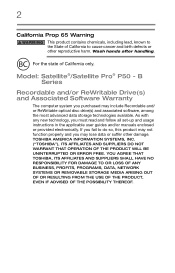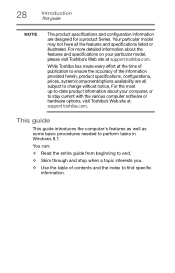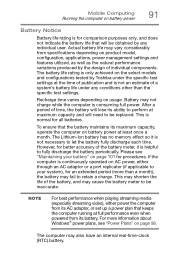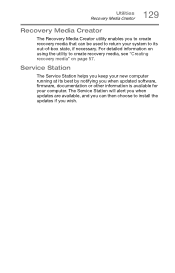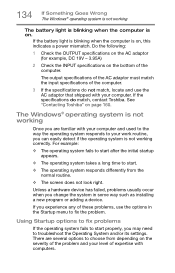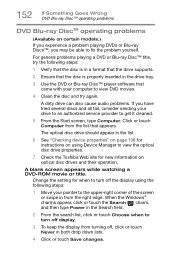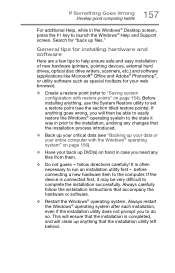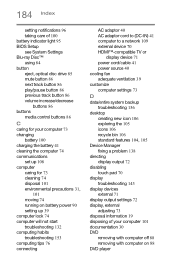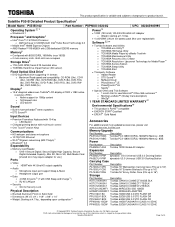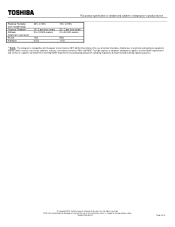Toshiba Satellite P55-B5162 Support and Manuals
Get Help and Manuals for this Toshiba item

View All Support Options Below
Free Toshiba Satellite P55-B5162 manuals!
Problems with Toshiba Satellite P55-B5162?
Ask a Question
Free Toshiba Satellite P55-B5162 manuals!
Problems with Toshiba Satellite P55-B5162?
Ask a Question
Popular Toshiba Satellite P55-B5162 Manual Pages
Toshiba Satellite P55-B5162 Reviews
We have not received any reviews for Toshiba yet.