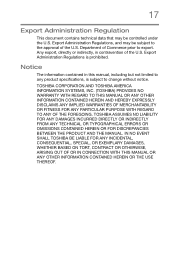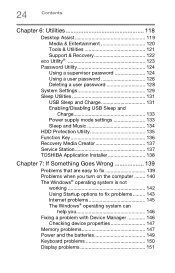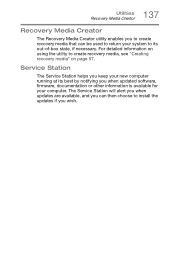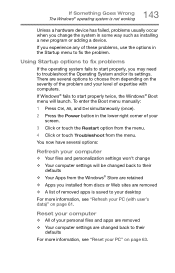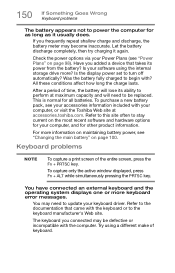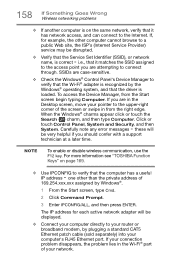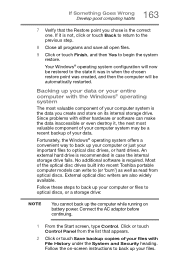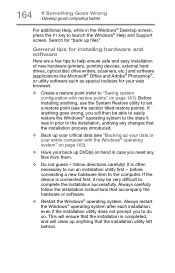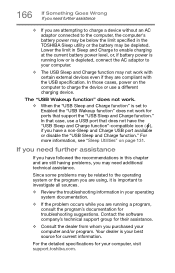Toshiba Satellite P55-A5312 Support and Manuals
Get Help and Manuals for this Toshiba item

View All Support Options Below
Free Toshiba Satellite P55-A5312 manuals!
Problems with Toshiba Satellite P55-A5312?
Ask a Question
Free Toshiba Satellite P55-A5312 manuals!
Problems with Toshiba Satellite P55-A5312?
Ask a Question
Most Recent Toshiba Satellite P55-A5312 Questions
Wi Fi Light Is Permanently In Color Amber ,i Do Have Wi Fi Connection,why This I
why the wi fi light is amber and wi fi swich not change the light color ,i do have wi fi connection,
why the wi fi light is amber and wi fi swich not change the light color ,i do have wi fi connection,
(Posted by hecstel 7 years ago)
My Toshiba P55 A5312 Laptop Is Not Charging
my Toshiba P55-a5312 is not charging. It just shows plugged in but not charging. Its 3.5 yr old. I t...
my Toshiba P55-a5312 is not charging. It just shows plugged in but not charging. Its 3.5 yr old. I t...
(Posted by ksah389 7 years ago)
Replacing Keyboard
I need to replace the keyboard on my Toshiba Satellite P55 A5312. I have the new keyboard and ready ...
I need to replace the keyboard on my Toshiba Satellite P55 A5312. I have the new keyboard and ready ...
(Posted by hoonerville 7 years ago)
How To Reset Bios Password???
When staring my computer it is asking for BIOS password what I've been newer settled up..
When staring my computer it is asking for BIOS password what I've been newer settled up..
(Posted by arka332 8 years ago)
Toshiba Satellite P55-A5312 Videos
Popular Toshiba Satellite P55-A5312 Manual Pages
Toshiba Satellite P55-A5312 Reviews
We have not received any reviews for Toshiba yet.