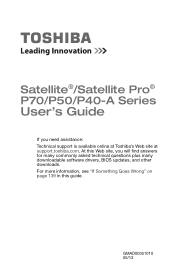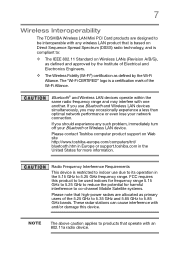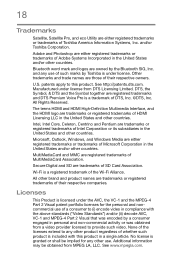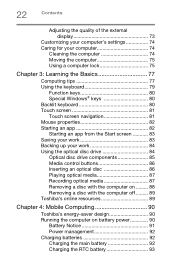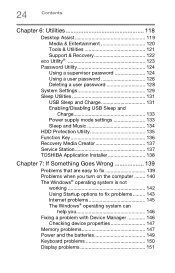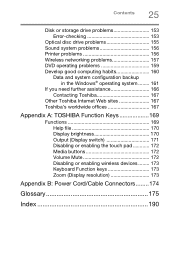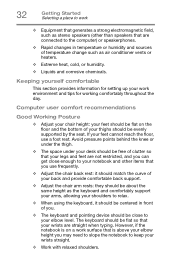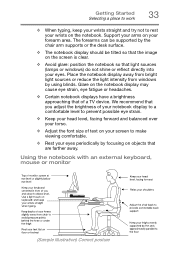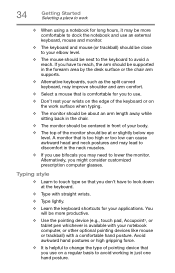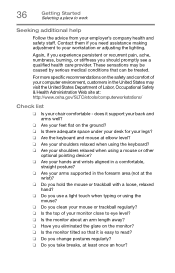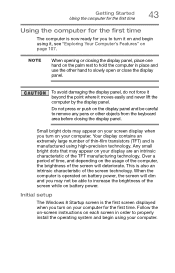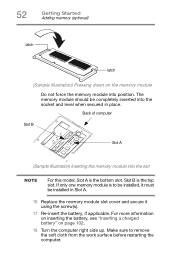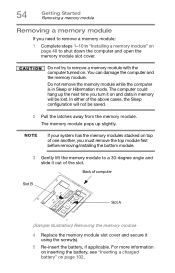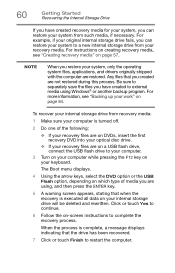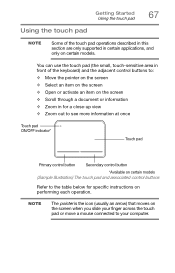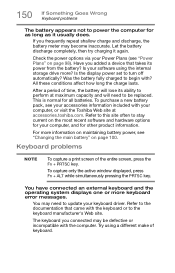Toshiba Satellite P55-A5312 Support Question
Find answers below for this question about Toshiba Satellite P55-A5312.Need a Toshiba Satellite P55-A5312 manual? We have 1 online manual for this item!
Question posted by hoonerville on June 7th, 2016
Replacing Keyboard
Current Answers
Answer #1: Posted by BusterDoogen on June 7th, 2016 1:42 PM
I hope this is helpful to you!
Please respond to my effort to provide you with the best possible solution by using the "Acceptable Solution" and/or the "Helpful" buttons when the answer has proven to be helpful. Please feel free to submit further info for your question, if a solution was not provided. I appreciate the opportunity to serve you!
Related Toshiba Satellite P55-A5312 Manual Pages
Similar Questions
my Toshiba P55-a5312 is not charging. It just shows plugged in but not charging. Its 3.5 yr old. I t...
How To Reset Toshiba Laptop Satellite c50-a546 Bios Password
how to reset the bios password on toshiba laptop satellite L355-s7915