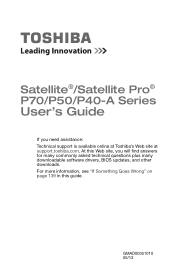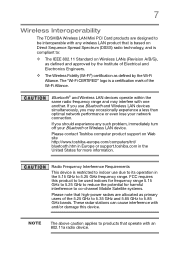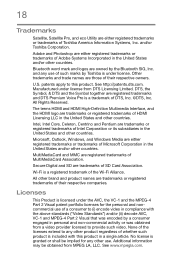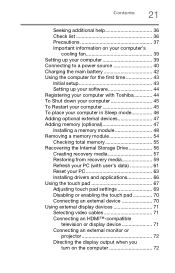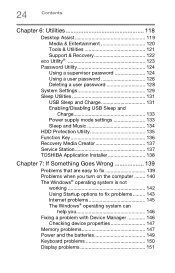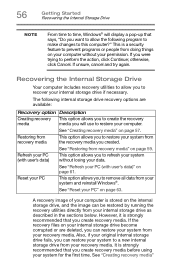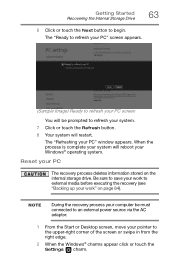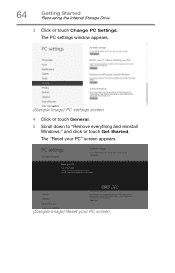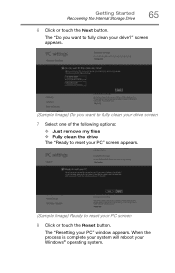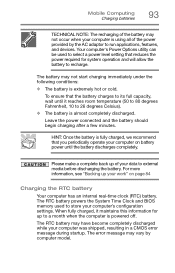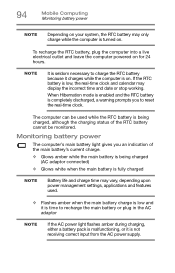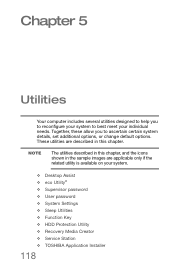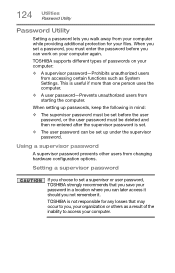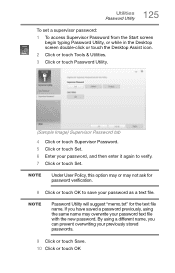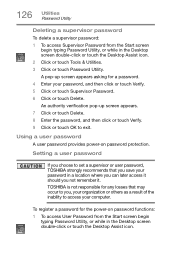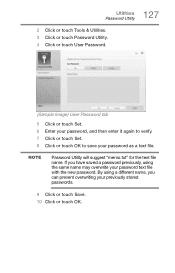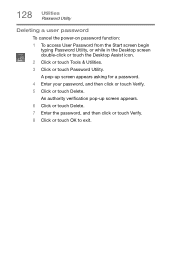Toshiba Satellite P55-A5312 Support Question
Find answers below for this question about Toshiba Satellite P55-A5312.Need a Toshiba Satellite P55-A5312 manual? We have 1 online manual for this item!
Question posted by arka332 on January 11th, 2016
How To Reset Bios Password???
When staring my computer it is asking for BIOS password what I've been newer settled up..
Current Answers
Answer #1: Posted by TommyKervz on January 11th, 2016 11:40 PM
Try the instructions on this video https://www.youtube.com/watch?v=TbXW6-PngZk.
Related Toshiba Satellite P55-A5312 Manual Pages
Similar Questions
My Toshiba P55 A5312 Laptop Is Not Charging
my Toshiba P55-a5312 is not charging. It just shows plugged in but not charging. Its 3.5 yr old. I t...
my Toshiba P55-a5312 is not charging. It just shows plugged in but not charging. Its 3.5 yr old. I t...
(Posted by ksah389 7 years ago)
Fatal Problems After Installing Wrong Bios
I cant use my laptop after installing a wrong bios, but the computer won't turn off either. The comp...
I cant use my laptop after installing a wrong bios, but the computer won't turn off either. The comp...
(Posted by alandarksunset 9 years ago)
Is There A Reset Bios Password Disk???
I NEED the RESET BIOS INFO!!!
I NEED the RESET BIOS INFO!!!
(Posted by bethanyrlott 11 years ago)
I Have A Toshiba Satellite M35-s359 And Need To Reset Bios Password.
How do I reset bios password step by step. Thanks
How do I reset bios password step by step. Thanks
(Posted by stevemeredith37 11 years ago)