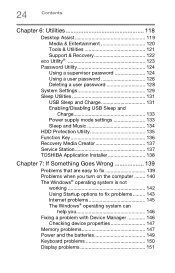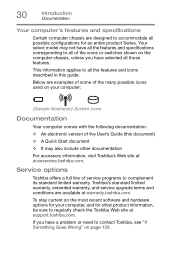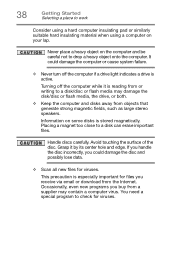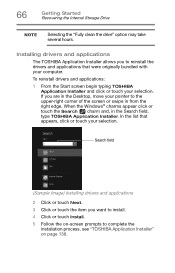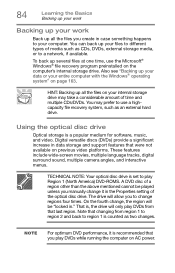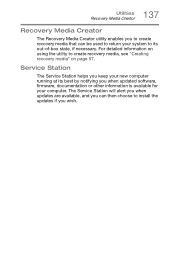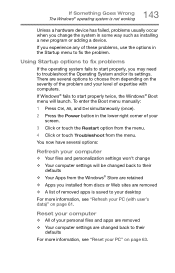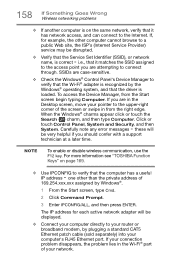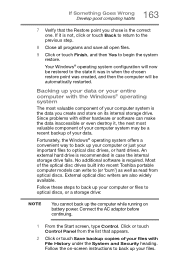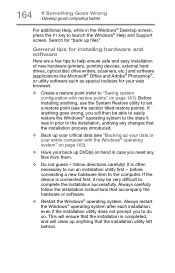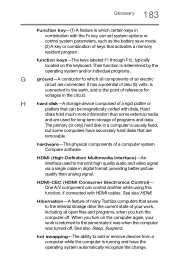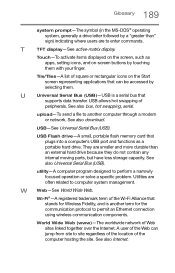Toshiba P55-A5312 Support and Manuals
Get Help and Manuals for this Toshiba item

View All Support Options Below
Free Toshiba P55-A5312 manuals!
Problems with Toshiba P55-A5312?
Ask a Question
Free Toshiba P55-A5312 manuals!
Problems with Toshiba P55-A5312?
Ask a Question
Most Recent Toshiba P55-A5312 Questions
Starting Problem
whaen i start the button it starts and lights on the screen but it lights only means doesnot show th...
whaen i start the button it starts and lights on the screen but it lights only means doesnot show th...
(Posted by natanyemleul 9 years ago)
Toshiba P55-A5312 Videos
Popular Toshiba P55-A5312 Manual Pages
Toshiba P55-A5312 Reviews
We have not received any reviews for Toshiba yet.