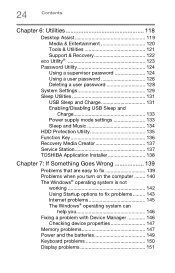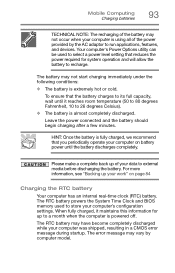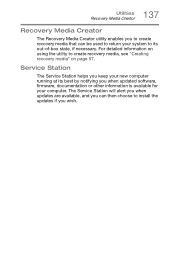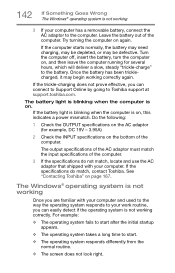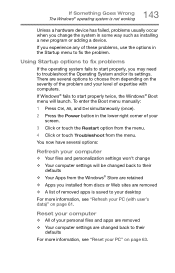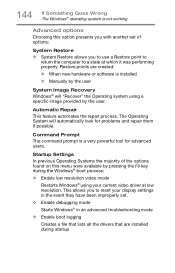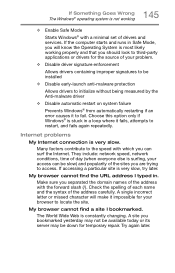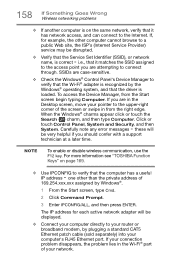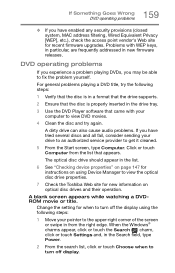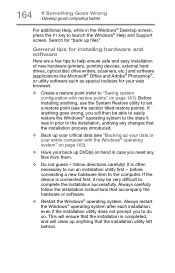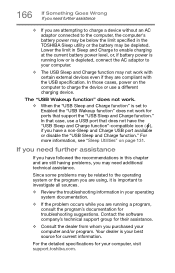Toshiba P55-A5200 Support and Manuals
Get Help and Manuals for this Toshiba item

View All Support Options Below
Free Toshiba P55-A5200 manuals!
Problems with Toshiba P55-A5200?
Ask a Question
Free Toshiba P55-A5200 manuals!
Problems with Toshiba P55-A5200?
Ask a Question
Most Recent Toshiba P55-A5200 Questions
When I Turn On Laptop I Have A Blank Screen .how Do I Get My Programs \ Menu Scr
I turnon my laptop and get a blank screen.How do I get my menu screen to come up and stay on without...
I turnon my laptop and get a blank screen.How do I get my menu screen to come up and stay on without...
(Posted by cyndiboyd69 8 years ago)
Starting Bios Password Locked. How To Remove The Bios Password?
How to remove the bios password?
How to remove the bios password?
(Posted by alurivinodh 8 years ago)
Toshiba P55-A5200 Videos
Popular Toshiba P55-A5200 Manual Pages
Toshiba P55-A5200 Reviews
We have not received any reviews for Toshiba yet.