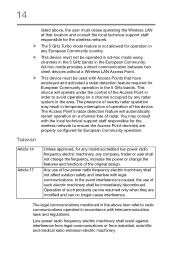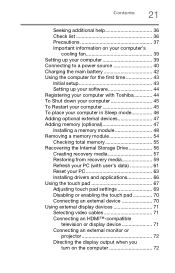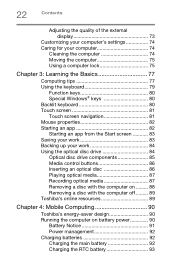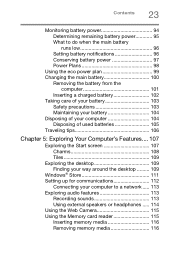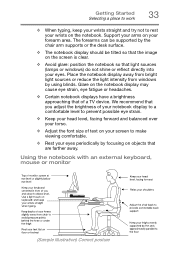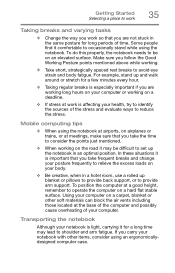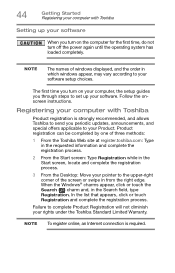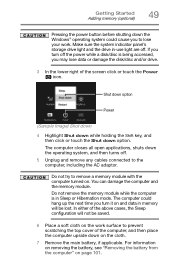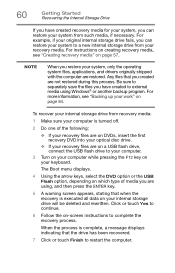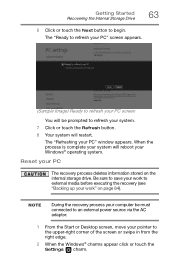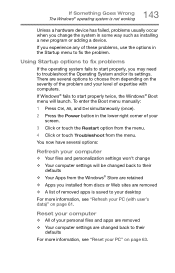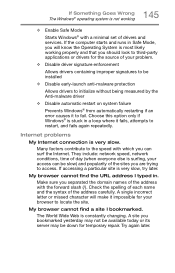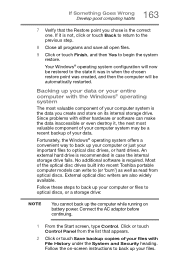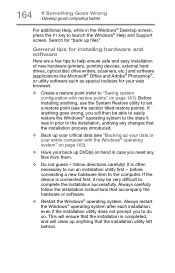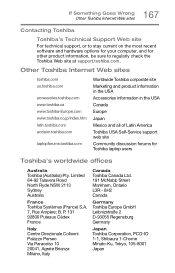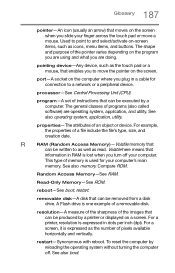Toshiba Satellite P55-A5200 Support Question
Find answers below for this question about Toshiba Satellite P55-A5200.Need a Toshiba Satellite P55-A5200 manual? We have 1 online manual for this item!
Question posted by bonwilla on April 20th, 2015
Laptop Is Stuck On The 'restarting'screen....how Do I Get Out Of This?
The person who posted this question about this Toshiba product did not include a detailed explanation. Please use the "Request More Information" button to the right if more details would help you to answer this question.
Current Answers
Related Toshiba Satellite P55-A5200 Manual Pages
Similar Questions
What Do I Do To Get A Satellite P55 Laptop To Start Up When It Is In Sleep Mode?
problem started with a black screen then couldn't shut down after repeatly trying then when it shut ...
problem started with a black screen then couldn't shut down after repeatly trying then when it shut ...
(Posted by regor 9 years ago)
How To Reset Toshiba Laptop Satellite C50-a546 Bios Password
How To Reset Toshiba Laptop Satellite c50-a546 Bios Password
How To Reset Toshiba Laptop Satellite c50-a546 Bios Password
(Posted by mohmoh1980 9 years ago)
I Forgot Power On Cmos Password, And Can't Boot P55-a5200. Pls Help
I created power on password in CMOS , that I now forgot and I can not boot my Toshiba satellite P55-...
I created power on password in CMOS , that I now forgot and I can not boot my Toshiba satellite P55-...
(Posted by kdubal 9 years ago)
How Can I Fix If My Laptop Stop Working Due To Power Loss
(Posted by 95fikade 9 years ago)
Toshiba Laptop Satellite L355-s7915
how to reset the bios password on toshiba laptop satellite L355-s7915
how to reset the bios password on toshiba laptop satellite L355-s7915
(Posted by pctechniciandallas 12 years ago)