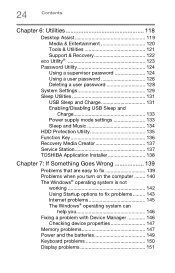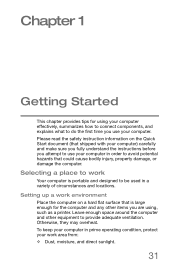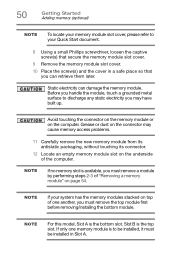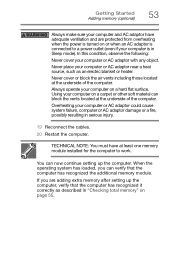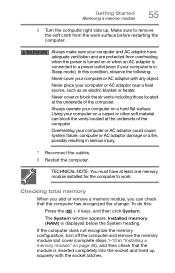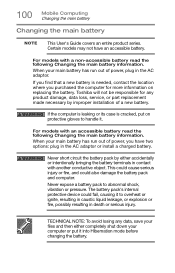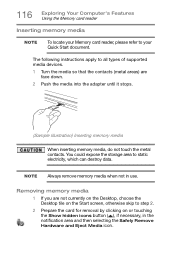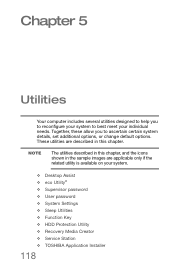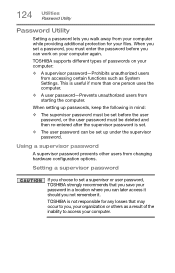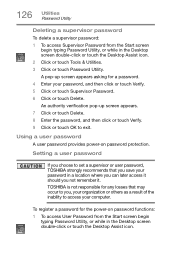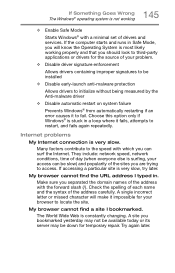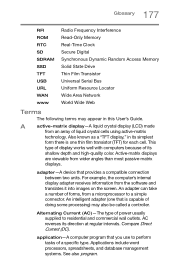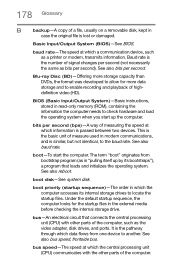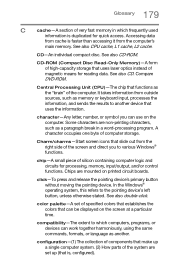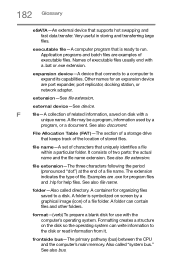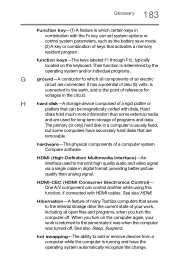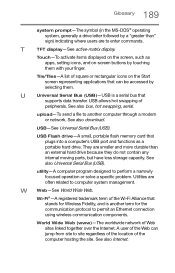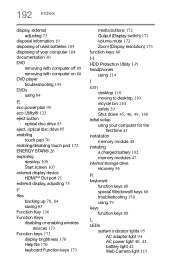Toshiba Satellite P55-A5200 Support Question
Find answers below for this question about Toshiba Satellite P55-A5200.Need a Toshiba Satellite P55-A5200 manual? We have 1 online manual for this item!
Question posted by sundancemarine on April 14th, 2016
What Is The Location Of The Memory Chip For Password Protection
Current Answers
Answer #2: Posted by hzplj9 on April 15th, 2016 1:52 PM
www.youtube.com/watch?v=dd06-tVVq8I
Hope that helps.
You cannot easily replace the CMOS chip. Best to do it with software.
Related Toshiba Satellite P55-A5200 Manual Pages
Similar Questions
problem started with a black screen then couldn't shut down after repeatly trying then when it shut ...
How To Reset Toshiba Laptop Satellite c50-a546 Bios Password
I created power on password in CMOS , that I now forgot and I can not boot my Toshiba satellite P55-...
hello i have the intel hd 400 graphics card, but it only has 32mb as the dedicated video memory...an...
how to reset the bios password on toshiba laptop satellite L355-s7915