Toshiba L355-S7811 - Satellite - Pentium Dual Core 1.73 GHz Support and Manuals
Get Help and Manuals for this Toshiba item
This item is in your list!

View All Support Options Below
Free Toshiba L355-S7811 manuals!
Problems with Toshiba L355-S7811?
Ask a Question
Free Toshiba L355-S7811 manuals!
Problems with Toshiba L355-S7811?
Ask a Question
Popular Toshiba L355-S7811 Manual Pages
User's Guide for Satellite L350/L355 - Page 2


... OR ERROR FREE. TOSHIBA DISCLAIMS ANY...set-up copies of all the data stored on the hard disk or other reproductive harm. Protection of the data. Model: Satellite...TROUBLE, FAILURE OR MALFUNCTION OF THE HARD DISK DRIVE OR OTHER STORAGE DEVICES AND THE DATA CANNOT BE RECOVERED, TOSHIBA... back-up and usage instructions in the applicable user guides and/or manuals enclosed or provided electronically...
User's Guide for Satellite L350/L355 - Page 5


... service commission or corporation commission for repair or limited warranty information, please contact Toshiba Corporation, Toshiba ...instructions installed on the first page of this equipment, for information. If the equipment is causing harm to state tariffs.
But if advanced notice is not practical, the telephone company will notify you disconnect the equipment until the problem...
User's Guide for Satellite L350/L355 - Page 29
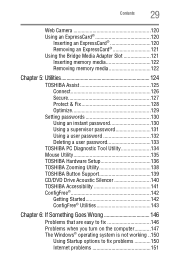
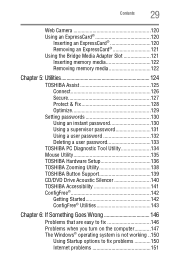
... Assist 125 Connect 126 Secure 127 Protect & Fix 128 Optimize 129
Setting passwords 130 Using an instant password 130 Using a supervisor password 131 Using a user password 132 Deleting a user password 133
TOSHIBA PC Diagnostic Tool Utility 134 Mouse Utility 135 TOSHIBA Hardware Setup 136 TOSHIBA Zooming Utility 138 TOSHIBA Button Support 139 CD/DVD Drive Acoustic Silencer 140...
User's Guide for Satellite L350/L355 - Page 40


...;. Read the "Provide adequate ventilation" section in serious injury. Setting up your computer
TECHNICAL NOTE: You must complete all setup steps up to and including "Setting up your computer
Important information on page 41 before adding external... or a fire, possibly resulting in the "Instruction Manual for Safety and Comfort" that cools the CPU by drawing outside air into the computer.
User's Guide for Satellite L350/L355 - Page 93
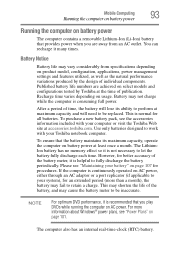
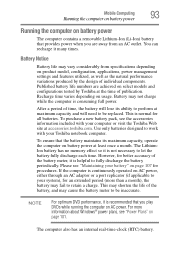
...an AC adaptor or a port replicator (if applicable to retain a charge. Published battery life numbers are away from specifications depending on product model, configuration, applications, power management settings and features utilized, as well as the natural performance variations produced by Toshiba at accessories.toshiba.com.
If the computer is not necessary to be inaccurate. For...
User's Guide for Satellite L350/L355 - Page 113


...devices without the need for example modem/
Wi-Fi®/LAN, etc. To use an online service, or communicate across the telephone lines with an optional wireless LAN module. NOTE
When the Wireless antenna.... For help with common Wi-Fi® networking problems, see "Wireless networking problems" on how to set up for communications
To connect to purchase additional software, external hardware or...
User's Guide for Satellite L350/L355 - Page 133
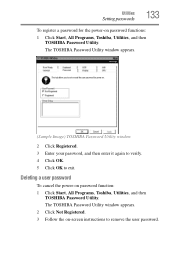
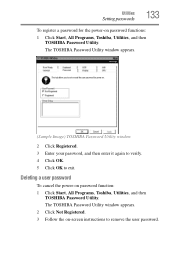
...Not Registered. 3 Follow the on-screen instructions to exit. The TOSHIBA Password Utility window appears.
(Sample Image) TOSHIBA Password Utility window
2 Click Registered. 3 Enter your password, and then enter it again to verify. 4 Click OK. 5 Click OK to remove the user password. Utilities
Setting passwords
133
To register a password for the power-on password function: 1 Click Start, All...
User's Guide for Satellite L350/L355 - Page 150
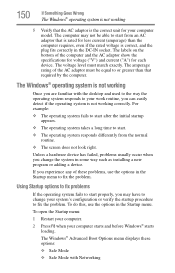
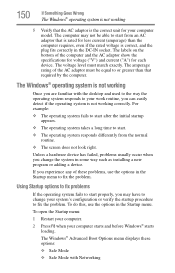
...such as installing a new program or adding a device. The voltage level must be able to fix the problem.
The labels... any of the computer and the AC adaptor show the specifications for voltage ("V") and current ("A") for each device.
To...problems usually occur when you may not be equal to your computer model.
The Windows® Advanced Boot Options menu displays these problems...
User's Guide for Satellite L350/L355 - Page 165
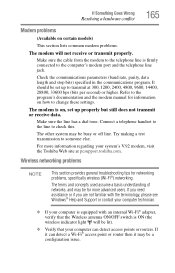
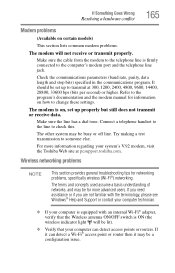
It should be set up to transmit at pcsupport.toshiba.com.
Wireless networking problems
NOTE
This section provides general troubleshooting tips for more information regarding your computer is firmly connected to someone else. The terms and concepts used assume a basic understanding of networks, and may be for networking problems, specifically wireless (Wi-Fi®) networking.
...
User's Guide for Satellite L350/L355 - Page 166
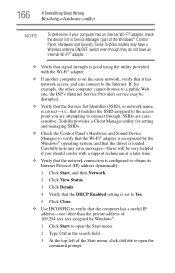
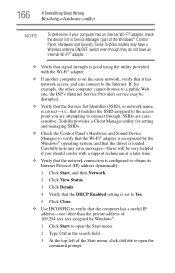
... the Start menu, click cmd.exe to connect through. Some Toshiba models may have a
Wireless antenna ON/OFF switch even though they do not have an internal Wi-Fi® adapter.
❖ Verify that signal strength is good using the utility provided with a support technician at a later time.
❖ Verify that the network connection...
User's Guide for Satellite L350/L355 - Page 168
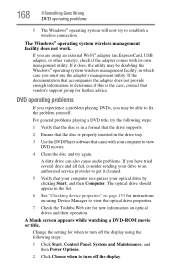
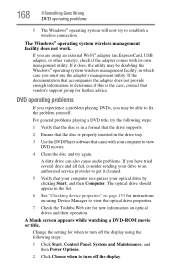
... connection.
Change the setting for instructions on page 153 for when to turn off the display using an external Wi-Fi® adapter (an ExpressCard, USB adapter, or other variety), check if the adapter comes with your optical drive by clicking Start, and then Computer. 168
If Something Goes Wrong
DVD operating problems
5 The Windows®...
User's Guide for Satellite L350/L355 - Page 172
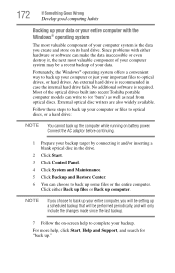
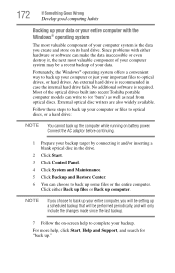
... data you will be setting up a scheduled backup that will only include the changes made since the last backup.
7 Follow the on-screen help , click Start, Help and Support, and search for "...valuable component of the optical drives built into recent Toshiba portable computer models can write to back up your entire computer, you create and store on battery power. NOTE
If you choose to (or '...
User's Guide for Satellite L350/L355 - Page 180
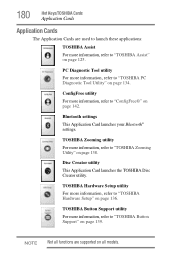
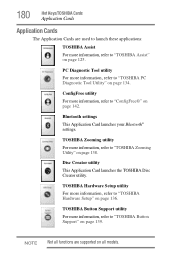
... utility
For more information, refer to "TOSHIBA Hardware Setup" on page 136.
NOTE Not all models.
TOSHIBA Hardware Setup utility
For more information, refer to "TOSHIBA Button Support" on page 139. Bluetooth settings
This Application Card launches your Bluetooth® settings. TOSHIBA Zooming utility For more information, refer to "ConfigFree®" on page 142.
180
Hot...
User's Guide for Satellite L350/L355 - Page 211
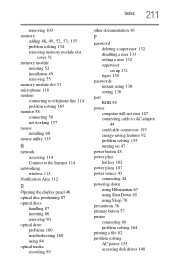
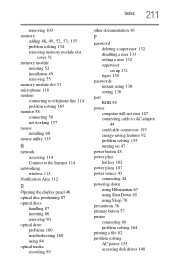
... positioning 87 optical discs
handling 87 inserting 86 removing 90 optical drive problems 160 troubleshooting 160 using 84 optical media recording 89
other documentation 36
P
password deleting a supervisor 132 disabling a user 133 setting a user 132 supervisor set up 131 types 130
passwords instant, using 130 setting 130
port RGB 58
power computer will not start 147 connecting...
User's Guide for Satellite L350/L355 - Page 213


... 73 Startup menu problem solving 150 supervisor password, deleting 132 supervisor password, set up 131
T
Taskbar 112 telephone line
connecting to modem 114 television
adjusting display 59 Toshiba
registering computer 42 worldwide offices 176 TOSHIBA Assist 125 TOSHIBA Hardware Setup 136 Toshiba online resources 91 traveling tips 109 troubleshooting DVD player
general problems 168 external keyboard...
Toshiba L355-S7811 Reviews
Do you have an experience with the Toshiba L355-S7811 that you would like to share?
Earn 750 points for your review!
We have not received any reviews for Toshiba yet.
Earn 750 points for your review!
