Toshiba L35 SP4068 - Satellite - Pentium Dual Core 1.73 GHz Support and Manuals
Get Help and Manuals for this Toshiba item
This item is in your list!

View All Support Options Below
Free Toshiba L35 SP4068 manuals!
Problems with Toshiba L35 SP4068?
Ask a Question
Free Toshiba L35 SP4068 manuals!
Problems with Toshiba L35 SP4068?
Ask a Question
Popular Toshiba L35 SP4068 Manual Pages
Toshiba Online User's Guide for Satellite L35 - Page 2
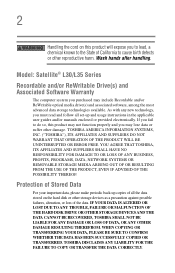
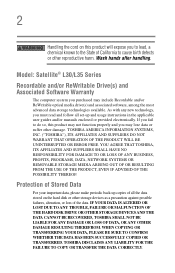
Model: Satellite® L30/L35 Series
Recordable and/or ReWritable Drive(s) and Associated Software Warranty
The computer system you purchased may lose data or suffer other damage. TOSHIBA AMERICA INFORMATION SYSTEMS, INC. ("TOSHIBA"), ITS AFFILIATES AND SUPPLIERS DO NOT WARRANT THAT OPERATION OF THE PRODUCT WILL BE UNINTERRUPTED OR ERROR FREE. WHEN COPYING OR TRANSFERRING YOUR DATA...
Toshiba Online User's Guide for Satellite L35 - Page 5
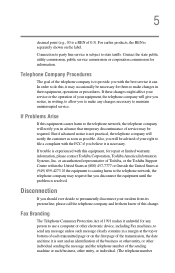
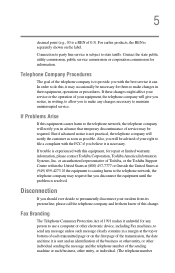
...Toshiba, or the Toshiba Support Centre within the United States at (800) 457-7777 or Outside the United States at the top or bottom of each transmitted page or on the label.
For earlier products, the REN is to provide you with the best service...you believe it unlawful for repair or limited warranty information, please contact Toshiba Corporation, Toshiba America Information Systems, Inc....
Toshiba Online User's Guide for Satellite L35 - Page 23


.... Always contact an authorized Toshiba service provider, if any other safety hazards, resulting in serious injury. To ensure proper use this instruction manual carefully and retain for your future reference. Never attempt to laser light or other optical drive. Location of this product, please read this model properly, read the user's guide carefully and keep it...
Toshiba Online User's Guide for Satellite L35 - Page 53


... become hot.
You can be lost.
If you replace it. You will need a small Phillips screwdriver for details.
See "Setting up your Toshiba dealer for this happens, let the module cool to room temperature before you install or remove a memory module while the computer is in the memory module slots on the base of the computer...
Toshiba Online User's Guide for Satellite L35 - Page 95


... For these reasons, your computer may look like this:
Drive in data storage and support features that last region. Your optical drive may come with an optical drive. Learning the... provide a significant increase in -use indicator light Eject button Manual eject hole
(Sample Illustration) Optical drive NOTE
For optimum DVD performance, it is set to play region 1 (North America) DVD-ROMs. If ...
Toshiba Online User's Guide for Satellite L35 - Page 132
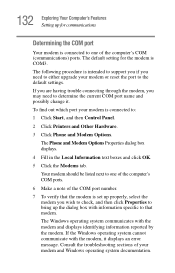
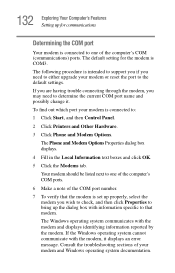
... either upgrade your modem and Windows operating system documentation. Your modem should be listed next to one of the computer's COM (communications) ports. If the Windows operating system cannot communicate with the modem and displays identifying information reported by the modem.
132 Exploring Your Computer's Features Setting up the dialog box with information specific to...
Toshiba Online User's Guide for Satellite L35 - Page 133


...setup utility in the Control Panel, the change may not take effect.
If you will be used. Modem
(Available on certain models) This section describes how to connect and disconnect the internal modem (available on certain models) to make sure the internal modem's settings are supported.... All data and fax functions are correct for that specific modem.
9 Click OK to another, so you change...
Toshiba Online User's Guide for Satellite L35 - Page 137
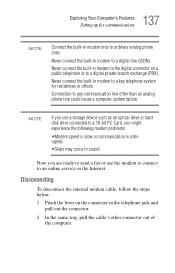
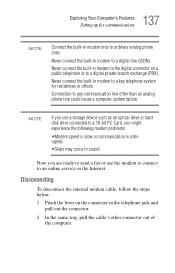
...telephone system for communications
NOTE
Connect the built-in modem only to an online service or the Internet.
Disconnecting
To disconnect the internal modem cable, follow the steps ... experience the following modem problems:
•Modem speed is slow or communication is interrupted.
•Skips may occur in sound. 137 Exploring Your Computer's Features Setting up for residences or offices...
Toshiba Online User's Guide for Satellite L35 - Page 140


... all models.
Where present, it supports the B and G standard but it waits for communications
How to disable the Ethernet LAN port
When your computer starts, Windows attempts to disable the LAN port. To avoid this delay, you can reconfigure Windows to contact a Dynamic Host Configuration Protocol (DHCP) server.
140 Exploring Your Computer's Features Setting up...
Toshiba Online User's Guide for Satellite L35 - Page 166


It covers the problems you are most likely to help from your computer are relatively easy to fix
Your program stops responding. You will find information on Toshiba's support services at the end of the software program.
If all operations, chances are the program has stopped responding. You can exit the failed program without shutting...
Toshiba Online User's Guide for Satellite L35 - Page 171
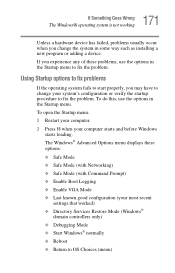
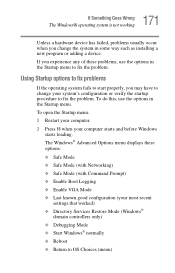
... menu: 1 Restart your computer.
2 Press F8 when your most recent
settings that worked) ❖ Directory Services Restore Mode (Windows®
domain controllers only) ❖ Debugging Mode ❖ Start Windows® normally ❖ Reboot ❖ Return to fix the problem. 171 If Something Goes Wrong
The Windows® operating system is not working
Unless a hardware device has...
Toshiba Online User's Guide for Satellite L35 - Page 188
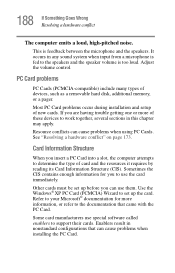
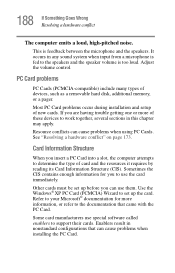
... (PCMCIA-compatible) include many types of new cards. Most PC Card problems occur during installation and setup of devices, such as a removable hard disk, additional memory, or a pager. See "Resolving a hardware conflict" on page 173.
Use the Windows® XP PC Card (PCMCIA) Wizard to set up the card. This is too loud. Resource conflicts can use...
Toshiba Online User's Guide for Satellite L35 - Page 193
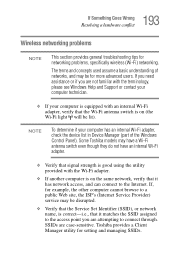
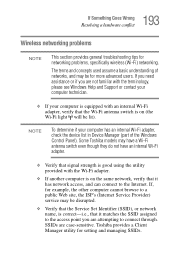
... and concepts used assume a basic understanding of the Windows Control Panel). If you need assistance or if you are attempting to connect through.
Toshiba provides a Client Manager utility for more advanced users.
SSIDs are case-sensitive. If, for networking problems, specifically wireless (Wi-Fi) networking. Some Toshiba models may have a Wi-Fi antenna switch even though...
Toshiba Online User's Guide for Satellite L35 - Page 196
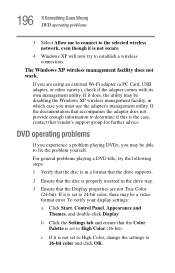
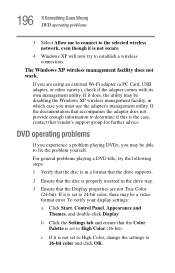
... that vendor's support group for further advice. To verify your display settings:
a Click Start, Control Panel, Appearance and Themes, and double-click Display.
If it is set to 24-bit color, there may be a video format error. c If it is not set to High Color (16-bit).
DVD operating problems
If you experience a problem playing DVDs, you...
Toshiba Online User's Guide for Satellite L35 - Page 200


... state it was in the manuals. 200 If Something Goes Wrong Develop good computing habits
Read the user's guides. Data and system configuration backup in Windows XP
Windows XP offers some new hardware or ... for backing up your Windows settings and your Windows configuration-and saves them for later recall.
This is also easy to solve problems will improve as the manuals that come with the...
Toshiba L35 SP4068 Reviews
Do you have an experience with the Toshiba L35 SP4068 that you would like to share?
Earn 750 points for your review!
We have not received any reviews for Toshiba yet.
Earn 750 points for your review!
