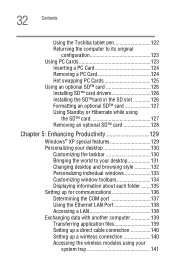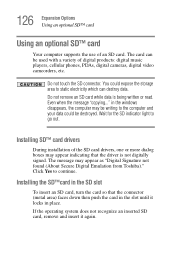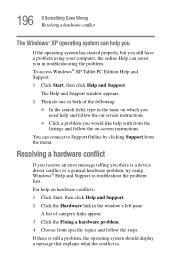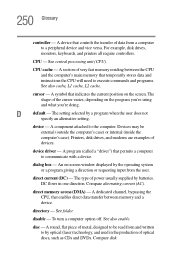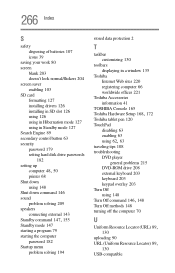Toshiba M205-S3217 Support Question
Find answers below for this question about Toshiba M205-S3217 - Satellite - Pentium Dual Core 1.73 GHz.Need a Toshiba M205-S3217 manual? We have 2 online manuals for this item!
Question posted by saidinlontar on September 14th, 2013
Driver All
The person who posted this question about this Toshiba product did not include a detailed explanation. Please use the "Request More Information" button to the right if more details would help you to answer this question.
Current Answers
Answer #1: Posted by tony9 on September 15th, 2013 5:59 AM
Click the link and download drivers for your device.
http://driverscollection.com/?H=Satellite%20M205-S3217&By=Toshiba
http://driverscollection.com/?H=Satellite%20M205-S3217&By=Toshiba
Related Toshiba M205-S3217 Manual Pages
Similar Questions
Please Find Hereafter Specs Of My Satellite Which I Need Its M.b. Model Name:
Ineed to buy a replacment for the mother board Satellite P305D Detailed Product Specification1 Model...
Ineed to buy a replacment for the mother board Satellite P305D Detailed Product Specification1 Model...
(Posted by egoffice 10 years ago)
Cant Find Wifi Driver Satellite A665-s5170
(Posted by bobtha 10 years ago)
Service Manual Toshiba L305-s5907 Pslb8u-04x02f Satellite L305- S590
Hi, friends..I'm looking for the servicemanual of the ToshibaL305-S5907 Model. PSLB8U-04X02F S...
Hi, friends..I'm looking for the servicemanual of the ToshibaL305-S5907 Model. PSLB8U-04X02F S...
(Posted by Papirin41 11 years ago)
Video Driver Problem
Hi, I have a Toshiba sattelite p305D and I installed the video card driver but nothing changes, it s...
Hi, I have a Toshiba sattelite p305D and I installed the video card driver but nothing changes, it s...
(Posted by oadyyyo 11 years ago)
Is The Psaf3u A Dual Core Or A Single Core?
Is the PSAF3U a dual core or a single core?
Is the PSAF3U a dual core or a single core?
(Posted by desertcoffee 11 years ago)