Toshiba A135-S4637 Support Question
Find answers below for this question about Toshiba A135-S4637 - Satellite - Pentium Dual Core 1.73 GHz.Need a Toshiba A135-S4637 manual? We have 1 online manual for this item!
Question posted by hect on September 19th, 2011
How Supply The Lights On Screen Of Toshiba A135-s4637
the laptop need turn on the screen lights
Current Answers
There are currently no answers that have been posted for this question.
Be the first to post an answer! Remember that you can earn up to 1,100 points for every answer you submit. The better the quality of your answer, the better chance it has to be accepted.
Be the first to post an answer! Remember that you can earn up to 1,100 points for every answer you submit. The better the quality of your answer, the better chance it has to be accepted.
Related Toshiba A135-S4637 Manual Pages
Satellite A130/A135 User Guide (GMAD00094011_07Mar2) (PDF) - Page 1
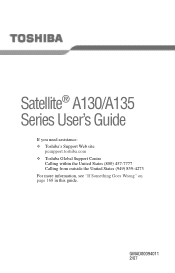
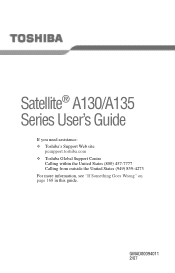
GMAD00094011 2/07 Satellite® A130/A135 Series User's Guide
If you need assistance: ❖ Toshiba's Support Web site
pcsupport.toshiba.com ❖ Toshiba Global Support Centre
Calling within the United States (800) 457-7777 Calling from outside the United States (949) 859-4273 For more information, see "If Something Goes Wrong" on page 168 in this guide.
Satellite A130/A135 User Guide (GMAD00094011_07Mar2) (PDF) - Page 2


... hands after handling.
Model: Satellite® A130/A135 Series
Recordable and/or ReWritable Drive(s) and Associated Software Warranty
The computer system you may include Recordable and/or ReWritable optical media drive(s) and associated software, among the most advanced data storage technologies available. TOSHIBA AMERICA INFORMATION SYSTEMS, INC. ("TOSHIBA"), ITS AFFILIATES AND SUPPLIERS DO...
Satellite A130/A135 User Guide (GMAD00094011_07Mar2) (PDF) - Page 22
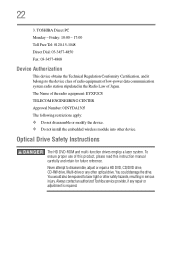
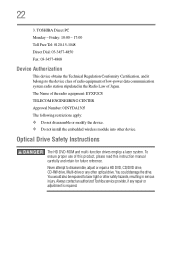
... equipment of low-power data communication system radio station stipulated in serious injury.
Always contact an authorized Toshiba service provider, if any other optical drive. 22
3. You could damage the drive. To ensure proper use of Japan...of this product, please read this instruction manual carefully and retain for future reference. Never attempt to laser light or other device.
Satellite A130/A135 User Guide (GMAD00094011_07Mar2) (PDF) - Page 23


... provider, if any form without the prior written permission of the Required Label
(Sample shown below. 23
Location of Toshiba. Copyright
This guide is classified as a CLASS 1 LASER PRODUCT. Never attempt to laser light or other optical drive. You would also be reproduced in serious injury. Under the copyright laws, this model...
Satellite A130/A135 User Guide (GMAD00094011_07Mar2) (PDF) - Page 25
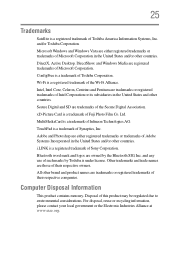
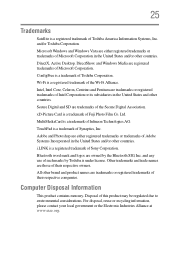
...such marks by the Bluetooth SIG, Inc.
Intel, Intel Core, Celeron, Centrino and Pentium are either registered trademarks or trademarks of Microsoft Corporation in ... xD-Picture Card is a trademark of Toshiba Corporation. TouchPad is a registered trademark of Toshiba America Information Systems, Inc. and/or Toshiba Corporation. 25
Trademarks
Satellite is a trademark of Synaptics, Inc. ...
Satellite A130/A135 User Guide (GMAD00094011_07Mar2) (PDF) - Page 44
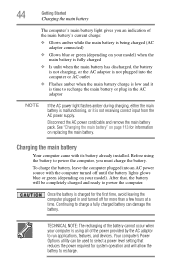
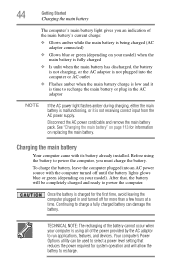
...battery
Your computer came with the computer turned off for the first time, avoid leaving the computer plugged in the AC adaptor
NOTE
If the AC power light flashes amber during charging, either the ...main battery is malfunctioning, or it is not receiving correct input from the AC power supply. After that, the battery ...
Satellite A130/A135 User Guide (GMAD00094011_07Mar2) (PDF) - Page 47
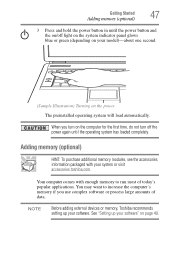
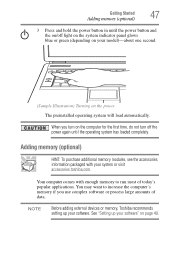
... setting up your system or visit accessories.toshiba.com. Adding memory (optional)
HINT: To purchase additional memory modules, see the accessories information packaged with enough memory to increase the computer's memory if you turn on the computer for the first time, do not turn off light on the system indicator panel glows blue or...
Satellite A130/A135 User Guide (GMAD00094011_07Mar2) (PDF) - Page 57
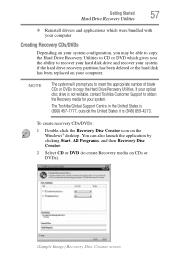
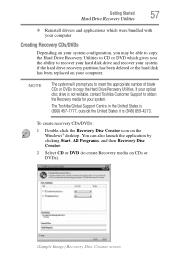
...is (800) 457-7777, outside the United States it is not writable, contact Toshiba Customer Support to copy the Hard Drive Recovery Utilities.
Getting Started
57
Hard Drive...
1 Double-click the Recovery Disc Creator icon on CDs or DVDs).
(Sample Image) Recovery Disc Creator screen You can also launch the application by clicking Start, All Programs, and then Recovery Disc Creator.
2 Select...
Satellite A130/A135 User Guide (GMAD00094011_07Mar2) (PDF) - Page 59
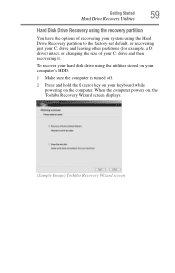
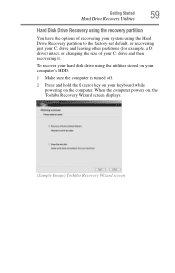
... of recovering your system using the utilities stored on your computer's HDD:
1 Make sure the computer is turned off.
2 Press and hold the 0 (zero) key on , the Toshiba Recovery Wizard screen displays.
(Sample Image) Toshiba Recovery Wizard screen To recover your hard disk drive using the Hard Drive Recovery partition to the factory-set default...
Satellite A130/A135 User Guide (GMAD00094011_07Mar2) (PDF) - Page 60
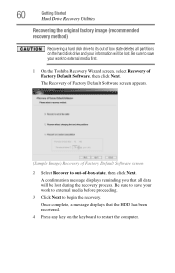
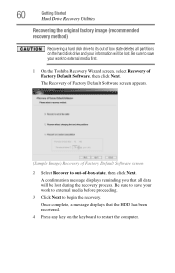
... disk drive and your information will be lost during the recovery process. Be sure to save your work to external media first.
1 On the Toshiba Recovery Wizard screen, select Recovery of Factory Default Software, then click Next. Once complete, a message displays that all partitions on the keyboard to restart the computer.
Be...
Satellite A130/A135 User Guide (GMAD00094011_07Mar2) (PDF) - Page 61
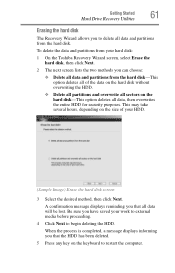
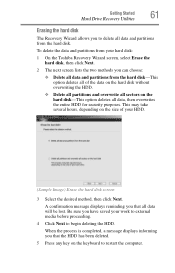
... the desired method, then click Next. To delete the data and partitions from your hard disk:
1 On the Toshiba Recovery Wizard screen, select Erase the hard disk, then click Next.
2 The next screen lists the two methods you that all data and partitions from the hard disk-This option deletes all of your...
Satellite A130/A135 User Guide (GMAD00094011_07Mar2) (PDF) - Page 62
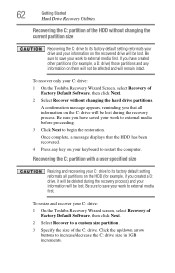
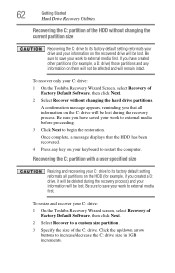
... your information will remain intact. To recover only your C: drive:
1 On the Toshiba Recovery Wizard Screen, select Recovery of
Factory Default Software, then click Next.
2 Select Recover without changing... to restart the computer. Be sure to save your C: drive:
1 On the Toshiba Recovery Wizard screen, select Recovery of Factory Default Software, then click Next.
2 Select Recover to increase...
Satellite A130/A135 User Guide (GMAD00094011_07Mar2) (PDF) - Page 63
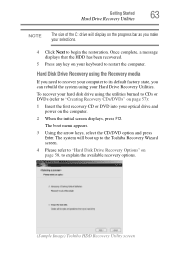
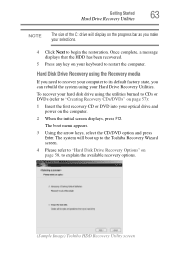
... Utilities
NOTE
The size of the C: drive will boot up to the Toshiba Recovery Wizard screen.
4 Please refer to "Hard Disk Drive Recovery Options" on page 58, to explain the ...recovery options.
(Sample Image) Toshiba HDD Recovery Utility screen The system will display on the progress bar as you can rebuild the system using the Recovery media
If you need to recover your computer to...
Satellite A130/A135 User Guide (GMAD00094011_07Mar2) (PDF) - Page 64
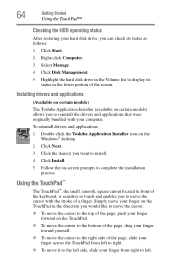
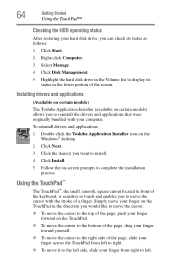
... status
After restoring your hard disk drive, you can check its status in the lower portion of the screen. Using the TouchPad™
The TouchPad™, the small, smooth, square cutout located in the direction...computer. To reinstall drivers and applications:
1 Double-click the Toshiba Application Installer icon on the Windows® desktop.
2 Click Next.
3 Click the item(s) you to left.
Satellite A130/A135 User Guide (GMAD00094011_07Mar2) (PDF) - Page 79
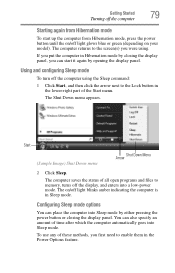
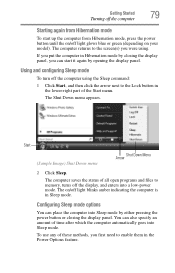
... and configuring Sleep mode
To turn off the computer using . The computer saves the status of the Start menu. The on your model). The computer returns to the screen(s) you were using the Sleep... the on/off light glows blue or green (depending on /off light blinks amber indicating the computer is in Hibernation mode by closing the display panel, you first need to memory, turns off the display,...
Satellite A130/A135 User Guide (GMAD00094011_07Mar2) (PDF) - Page 82
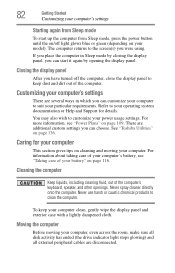
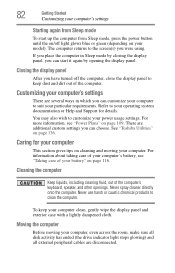
... usage settings.
Never use harsh or caustic chemical products to the screen(s) you were using.
There are disconnected.
See "Toshiba Utilities" on page 109. For information about taking care of your... customize your particular requirements. Closing the display panel
After you have turned off light glows blue or green (depending on your computer, even across the room, make...
Satellite A130/A135 User Guide (GMAD00094011_07Mar2) (PDF) - Page 107
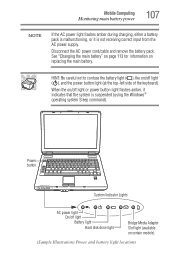
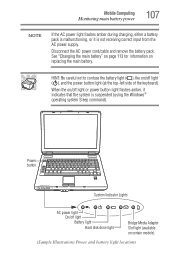
... the system is not receiving correct input from the AC power supply. Disconnect the AC power cord/cable and remove the battery pack. HINT: Be careful not to confuse the battery light ( ), the on/off light Battery light
Hard disk drive light
Bridge Media Adapter Slot light (available on certain models)
(Sample Illustration) Power and battery...
Satellite A130/A135 User Guide (GMAD00094011_07Mar2) (PDF) - Page 117
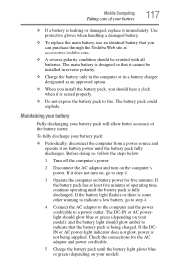
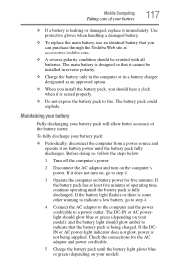
...cannot be avoided with all batteries. If it does not turn on battery power for the AC adaptor and power cord/...battery pack could explode. If the battery pack has at accessories.toshiba.com.
❖ A reverse polarity condition should be installed in ...DCIN or AC power-light indicator does not glow, power is leaking or damaged, replace it is being supplied. Use protective gloves...
Satellite A130/A135 User Guide (GMAD00094011_07Mar2) (PDF) - Page 118
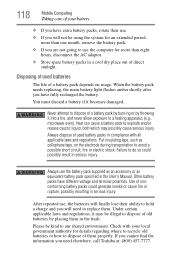
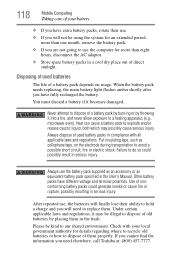
...have extra battery packs, rotate their ability to hold a charge and you will need elsewhere, call Toshiba at: (800) 457-7777. You must discard a battery if it may possibly... possibly result in the User's Manual. When the battery pack needs replacing, the main battery light flashes amber shortly after you have different voltage and terminal polarities...supplied as cellophane tape, on usage.
Satellite A130/A135 User Guide (GMAD00094011_07Mar2) (PDF) - Page 142


... supervisor password prevents other users from accessing certain functions such as Toshiba Hardware Setup. NOTE
You need to turn off the computer.
When setting up passwords, keep the following ...® Logon screen will display the Windows® Logon screen.
To use an instant password.
❖ A power-on your system with a single keystroke.
Toshiba supports several types...
Similar Questions
Toshiba Satellite A135-s2356 Laptop Need Driver To Install Forrwindow 7
i want to install window 7 but need all driver of above model
i want to install window 7 but need all driver of above model
(Posted by mughaltehmori 1 year ago)
Toshiba Satellite L655d-s5055 Laptop Wont Turn On
(Posted by minrogie 9 years ago)
My Toshiba Satellite L355d Laptop Wont Turn On,no Fans Or Lights
(Posted by dbajdun 9 years ago)
Manually Hard Reset Toshiba Satellite C655 Laptop Wont Turn On At All
(Posted by donnmarcp 10 years ago)
Is The Psaf3u A Dual Core Or A Single Core?
Is the PSAF3U a dual core or a single core?
Is the PSAF3U a dual core or a single core?
(Posted by desertcoffee 11 years ago)

