Toshiba Satellite C655 Support Question
Find answers below for this question about Toshiba Satellite C655.Need a Toshiba Satellite C655 manual? We have 1 online manual for this item!
Question posted by donnmarcp on September 30th, 2013
Manually Hard Reset Toshiba Satellite C655 Laptop Wont Turn On At All
The person who posted this question about this Toshiba product did not include a detailed explanation. Please use the "Request More Information" button to the right if more details would help you to answer this question.
Current Answers
There are currently no answers that have been posted for this question.
Be the first to post an answer! Remember that you can earn up to 1,100 points for every answer you submit. The better the quality of your answer, the better chance it has to be accepted.
Be the first to post an answer! Remember that you can earn up to 1,100 points for every answer you submit. The better the quality of your answer, the better chance it has to be accepted.
Related Toshiba Satellite C655 Manual Pages
User Manual - Page 1


Satellite® C640/C650 Series User's Guide
If you need assistance: ❖ Toshiba's Support Web site
pcsupport.toshiba.com ❖ Toshiba Customer Support Center
Calling within the United States (800) 457-7777 Calling from outside the United States (949) 859-4273 For more information, see "If Something Goes Wrong" on page 157 in this guide. GMAD00246010 03/10
User Manual - Page 2


... LOST DUE TO ANY TROUBLE, FAILURE OR MALFUNCTION OF THE HARD DISK DRIVE OR OTHER STORAGE DEVICES AND THE DATA CANNOT BE RECOVERED, TOSHIBA SHALL NOT BE LIABLE FOR ANY DAMAGE OR LOSS OF DATA, OR ANY OTHER DAMAGE RESULTING THEREFROM.
Model: Satellite® C640/C650 Series
Recordable and/or ReWritable Drive(s) and...
User Manual - Page 7


...on Web site http://www.toshiba-europe.com/computers/tnt/bluetooth.htm in Europe or pcsupport.toshiba.com in the 5.15 GHz to co-channel Mobile Satellite systems.
High power radars ...with any such problem, immediately turn off your network connection. If you should experience any wireless LAN product that operate with one another. Please contact Toshiba computer product support on Wireless ...
User Manual - Page 27
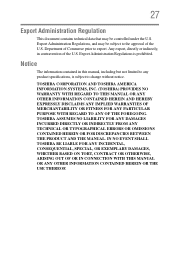
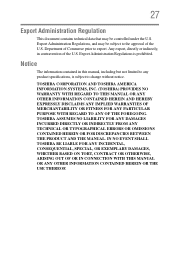
... INCURRED DIRECTLY OR INDIRECTLY FROM ANY TECHNICAL OR TYPOGRAPHICAL ERRORS OR OMISSIONS CONTAINED HEREIN OR FOR DISCREPANCIES BETWEEN THE PRODUCT AND THE MANUAL. Department of the U.S. IN NO EVENT SHALL TOSHIBA BE LIABLE FOR ANY INCIDENTAL, CONSEQUENTIAL, SPECIAL, OR EXEMPLARY DAMAGES, WHETHER BASED ON TORT, CONTRACT OR OTHERWISE, ARISING OUT OF OR...
User Manual - Page 28


...or its subsidiaries in and recycling programs. For details, please visit www.laptops.toshiba.com/green.
Disposal of Atheros Communications, Inc.
TouchPad is a registered trademark of Toshiba America Information Systems, Inc.
28
Trademarks
Satellite is a trademark of Synaptics, Inc. and/or Toshiba Corporation. Atheros is a registered trademark of this product may be regulated due...
User Manual - Page 37
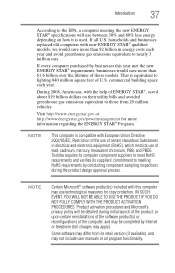
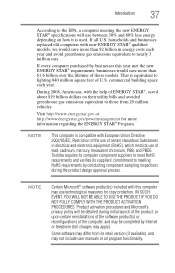
... avoid greenhouse gas emissions equivalent to nearly 3 million cars.
That is used. Toshiba requires its computer component suppliers to meet RoHS requirements and verifies its suppliers' commitment...the lifetime of those from its retail version (if available), and may not include user manuals or all U.S.
Introduction
37
According to the EPA, a computer meeting RoHS requirements by ...
User Manual - Page 41
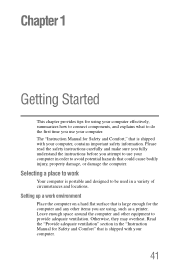
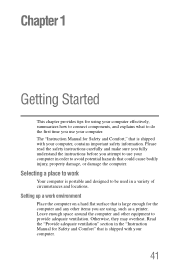
...hazards that could cause bodily injury, property damage, or damage the computer. The "Instruction Manual for Safety and Comfort," that is shipped with your computer, contains important safety information. ...using , such as a printer. Selecting a place to work environment
Place the computer on a hard flat surface that is portable and designed to do the first time you attempt to use your computer...
User Manual - Page 42


...liquid or moisture can cause electric shock or fire, resulting in damage or serious injury.
Turn off the computer.
2.
Precautions
Your computer is designed to provide optimum safety and ease...the battery pack. Keeping yourself comfortable
The Toshiba Instruction Manual for Safety and Comfort, included with the underside or surface of travel. Do not turn on the power again until you have ...
User Manual - Page 44
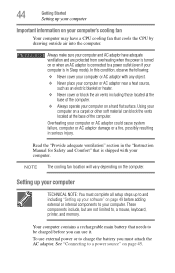
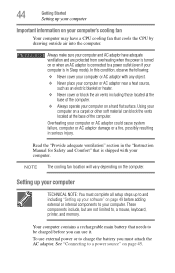
... fan that is in the "Instruction Manual for Safety and Comfort" that cools the CPU by drawing outside air into the computer. Using your computer on a hard flat surface. Setting up your computer... section in Sleep mode).
These components include, but are protected from overheating when the power is turned on or when an AC adaptor is connected to a power outlet (even if your computer is...
User Manual - Page 72


... to recover the original factory image
❖ Recover without changing the hard drive partitions-
Click Yes to continue.
6 When the Toshiba Recovery Wizard opens and the Selecting a Process screen displays, select Recovery... want to recover the C: drive to its out-of media you want to your computer.
3 Turn on which type of -box state and specify a custom size for the C: drive. When the...
User Manual - Page 73


... to your internal storage drive: Press and hold the 0 (zero) key while powering on your recovery DVDs/media: Turn off your computer.
Select Toshiba Recovery Wizard, and then click Next.
2 Select Erase the hard disk and then click Next.
3 Choose one of the recovery options instead of the data on the internal storage...
User Manual - Page 109


... the associated software to your computer's detailed specifications at pcsupport.toshiba.com. Before putting on the disc. Continuous exposure to listen, turn the volume down. For example, if it is a music... disc does not run the optical disc.
To do this method, try launching the optical disc manually. The drive will run using this , follow these steps:
1 Click Start, and then Computer...
User Manual - Page 110
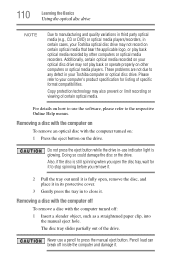
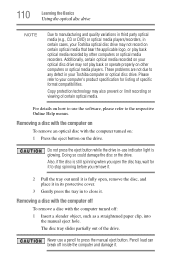
... with the computer off
To remove a disc with the computer turned on: 1 Press the eject button on how to use a pencil to your Toshiba optical disc drive may not record on other computers or optical media recorders. Please refer to press the manual eject button. Removing a disc with the computer on
To remove...
User Manual - Page 127


...becomes damaged. In addition, Toshiba's recycling initiatives include recycling programs, events and consumer promotions.
For details, please visit www.laptops.toshiba.com/green. For more information...'s Manual. Put insulating tape, such as an accessory or an equivalent battery pack specified in serious injury.
Failure to a heating apparatus (e.g., microwave oven). Toshiba is...
User Manual - Page 128
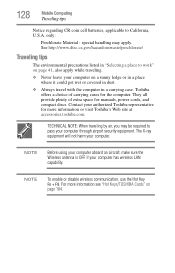
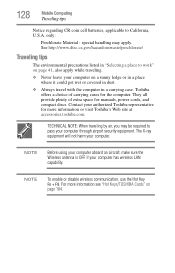
Toshiba offers a choice of extra space for manuals, power cords, and compact discs.
The X-ray equipment will not harm ...leave your computer on page 184. Contact your computer through airport security equipment. For more information or visit Toshiba's Web site at accessories.toshiba.com.
NOTE
To enable or disable wireless communication, use the Hot Key Fn + F8. only:
Perchlorate ...
User Manual - Page 152
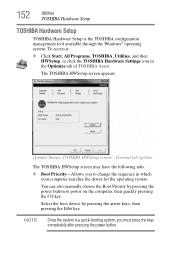
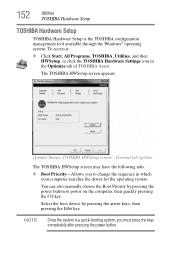
... icon in which
your computer searches the drives for the operating system
You can also manually choose the Boot Priority by pressing the arrow keys, then pressing the Enter key.
NOTE
Since the system is the TOSHIBA configuration management tool available through the Windows® operating system.
Select the boot device by...
User Manual - Page 170


...narrow object, such as a straightened paper clip, to a power source and turned on the computer is turned up .
Check that the disc is disabled. Make sure the computer is connected to press the manual eject button. This button is completely discharged), use a pencil to operate.
... that the type of the drive when you are using is with your computer at pcsupport.toshiba.com.
User Manual - Page 178


...your computer under the System and Security heading.
An external hard drive is required. Most of the optical disc drives built into recent Toshiba portable computer models can make the data inaccessible or even ... Follow these steps to back up your computer or files to optical disc drives, or hard drives. Fortunately, the Windows® operating system offers a convenient way to back up ...
User Manual - Page 181


... at (800) 457-7777
Outside the United States at (949) 859-4273
Other Toshiba Internet Web sites
toshiba.com laptops.toshiba.com
accessories.toshiba.com www.toshiba.ca www.toshiba-Europe.com www.toshiba.co.jp/index.htm pcsupport.toshiba.com acclaim.toshiba.com
laptopforums.toshiba.com
Worldwide Toshiba corporate site Marketing and product information in the USA Accessories information in the...
User Manual - Page 219


... 132
notification area 132
O
ON/OFF indicator light 117 online resources
Toshiba 111 optical disc
Auto-Run feature 109 caring for 111 handling 108...button 106 handling an optical disc 108 inserting an optical disc 107
manual eject hole 107 playing an audio CD 109 playing optical media ... 199 energy-saving features 112 problem solving 164 turning on 49
power button 49 power management 114
optimum performance 114 ...
Similar Questions
Toshiba Satellite C655 Laptop Wont Turn On At All Dead
(Posted by peppeasadal 10 years ago)
Toshiba Satellite C655 Screen Wont Turn On
(Posted by fadrijkfein 10 years ago)

