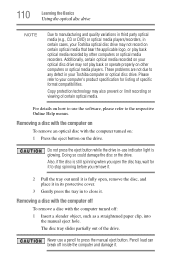Toshiba Satellite C655D-S5202 Support Question
Find answers below for this question about Toshiba Satellite C655D-S5202.Need a Toshiba Satellite C655D-S5202 manual? We have 1 online manual for this item!
Question posted by peppeasadal on December 21st, 2013
Toshiba Satellite C655 Laptop Wont Turn On At All Dead
The person who posted this question about this Toshiba product did not include a detailed explanation. Please use the "Request More Information" button to the right if more details would help you to answer this question.
Current Answers
Related Toshiba Satellite C655D-S5202 Manual Pages
Similar Questions
Can Not Insert Memory Upgrade For Toshiba Satellite C655d-s5202 Laptop
(Posted by wkkcheloc 10 years ago)
Satellite C655d-s5202 Won't Turn On
I don't have an AC poweradapter and the battery is dead. I tried to use AC power adapter from my Sat...
I don't have an AC poweradapter and the battery is dead. I tried to use AC power adapter from my Sat...
(Posted by hillboy5001 11 years ago)