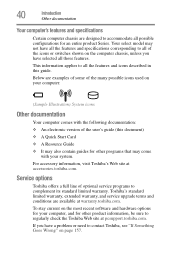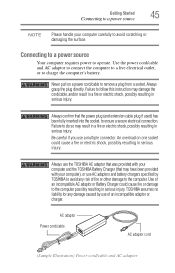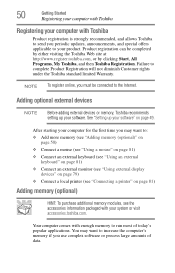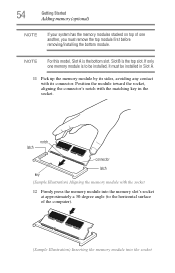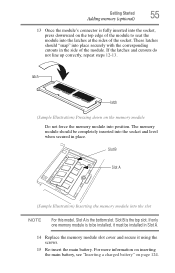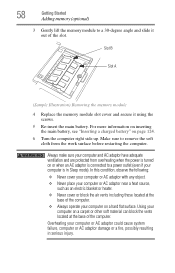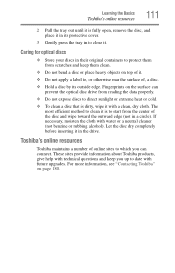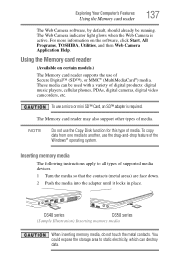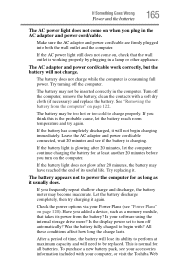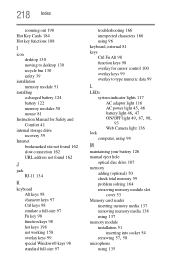Toshiba Satellite C655D-S5202 Support Question
Find answers below for this question about Toshiba Satellite C655D-S5202.Need a Toshiba Satellite C655D-S5202 manual? We have 1 online manual for this item!
Question posted by wkkcheloc on April 4th, 2014
Can Not Insert Memory Upgrade For Toshiba Satellite C655d-s5202 Laptop
The person who posted this question about this Toshiba product did not include a detailed explanation. Please use the "Request More Information" button to the right if more details would help you to answer this question.
Current Answers
Related Toshiba Satellite C655D-S5202 Manual Pages
Similar Questions
Toshiba Satellite C655d-s5202 Will Not Boot
(Posted by gudan 9 years ago)
How To Erase Bios Memory Toshiba Satellite C655d-s5135
(Posted by evilZjame 9 years ago)
Toshiba Satellite C655d-s5202 Will Not Power On
(Posted by getale 10 years ago)
My Toshiba Satellite C655d-s5202 Keeps Resetting Its Wireless Connection.
I have a Toshiba Satellite C655D-S5202 that keeps losing its connection to the internet. In the stat...
I have a Toshiba Satellite C655D-S5202 that keeps losing its connection to the internet. In the stat...
(Posted by crsignsandgraphics 11 years ago)
Satellite C655d-s5202 Won't Turn On
I don't have an AC poweradapter and the battery is dead. I tried to use AC power adapter from my Sat...
I don't have an AC poweradapter and the battery is dead. I tried to use AC power adapter from my Sat...
(Posted by hillboy5001 11 years ago)