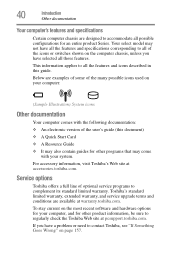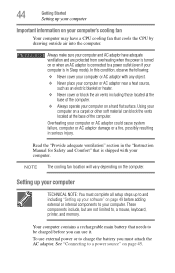Toshiba Satellite C655D-S5202 Support Question
Find answers below for this question about Toshiba Satellite C655D-S5202.Need a Toshiba Satellite C655D-S5202 manual? We have 1 online manual for this item!
Question posted by hillboy5001 on August 3rd, 2012
Satellite C655d-s5202 Won't Turn On
I don't have an AC power adapter and the battery is dead. I tried to use AC power adapter from my Satellite L455 and the C655D-S5202 and it didn't turn on. What else could be the problem? Please, I need your help. Thank you for your time.
Kim
Current Answers
Related Toshiba Satellite C655D-S5202 Manual Pages
Similar Questions
Toshiba Satellite C655d-s5202 Will Not Boot
(Posted by gudan 9 years ago)
Can Not Insert Memory Upgrade For Toshiba Satellite C655d-s5202 Laptop
(Posted by wkkcheloc 10 years ago)
Toshiba Satellite C655d-s5202 Will Not Power On
(Posted by getale 10 years ago)
My Toshiba Satellite L455-s5008 Battery Not Charging.
My Toshiba Satellite L455-S5008 battery not charging even though both adapter and battery are good. ...
My Toshiba Satellite L455-S5008 battery not charging even though both adapter and battery are good. ...
(Posted by Kalpohin 10 years ago)
My Toshiba Satellite L455-s5975 Wont Charge The Battery!!!
adapter already changed! new one but it still wont charge the battery
adapter already changed! new one but it still wont charge the battery
(Posted by tpilorge02 11 years ago)