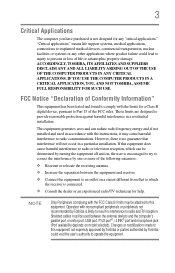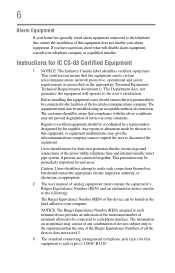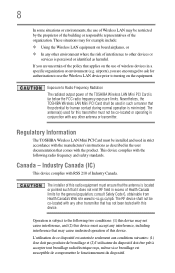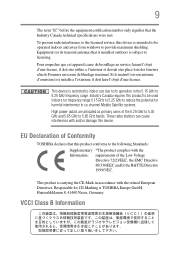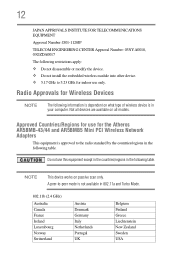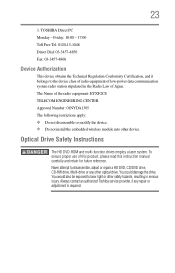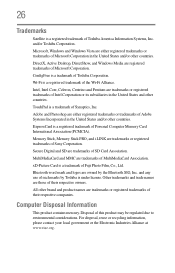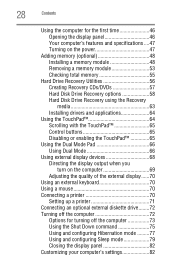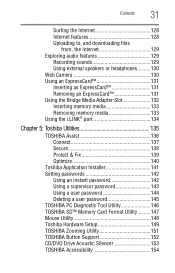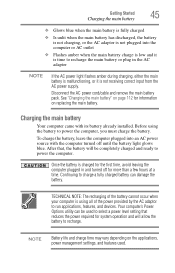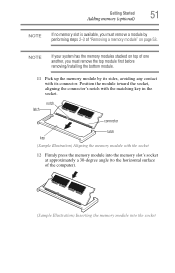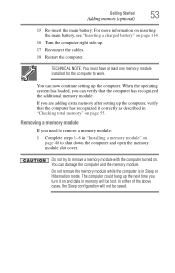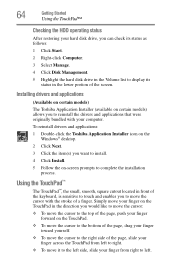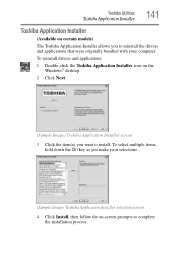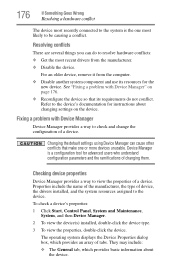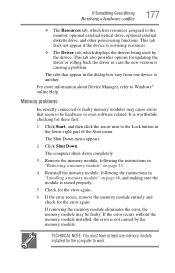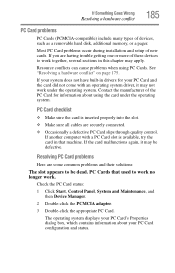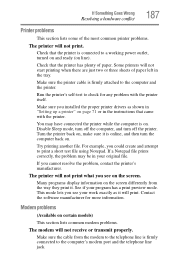Toshiba P205-S6307 Support Question
Find answers below for this question about Toshiba P205-S6307 - Satellite - Pentium Dual Core 1.83 GHz.Need a Toshiba P205-S6307 manual? We have 1 online manual for this item!
Question posted by rensibayo on December 16th, 2021
How To Install Wifi Driver
Current Answers
Answer #1: Posted by hzplj9 on December 16th, 2021 3:28 PM
https://drivers.eu/Notebooks/Toshiba/Satellite%20P205-S6307
This is a youtube video on "how to"
www.youtube.com/watch?v=udqsUHOLqVA
Hope that fixes it for you.
Related Toshiba P205-S6307 Manual Pages
Similar Questions
i can not use wifi facility on my toshiba a-25-s3072 due tro driver problemdo i need to download it ...