Toshiba A25-S307 Support Question
Find answers below for this question about Toshiba A25-S307 - Satellite - Pentium 4 2.8 GHz.Need a Toshiba A25-S307 manual? We have 1 online manual for this item!
Question posted by mitahmehta on July 31st, 2011
Wifi Driver
i can not use wifi facility on my toshiba a-25-s3072 due tro driver problemdo i need to download it from somewhere ?
.
Current Answers
There are currently no answers that have been posted for this question.
Be the first to post an answer! Remember that you can earn up to 1,100 points for every answer you submit. The better the quality of your answer, the better chance it has to be accepted.
Be the first to post an answer! Remember that you can earn up to 1,100 points for every answer you submit. The better the quality of your answer, the better chance it has to be accepted.
Related Toshiba A25-S307 Manual Pages
Toshiba Online Users Guide for Satellite A20/A25 - Page 1
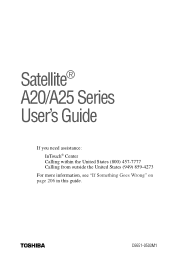
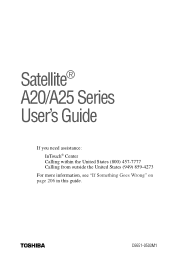
TOSHIBA
C6651-0503M1 Satellite® A20/A25 Series User's Guide
If you need assistance: InTouch® Center Calling within the United States (800) 457-7777 Calling from outside the United States (949) 859-4273
For more information, see "If Something Goes Wrong" on page 206 in this guide.
Toshiba Online Users Guide for Satellite A20/A25 - Page 2
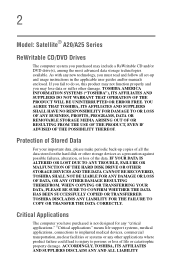
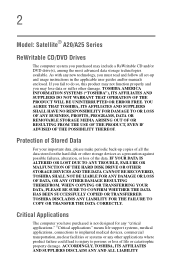
...medical devices, commercial transportation, nuclear facilities or systems or any other ...OF OR RESULTING FROM THE USE OF THE PRODUCT, EVEN IF...TOSHIBA, ITS AFFILIATES AND SUPPLIERS DISCLAIM ANY AND ALL LIABILITY 2
Model: Satellite® A20/A25 Series
ReWritable CD/DVD Drives
The computer system you purchased may lose data or suffer other damage. TOSHIBA AMERICA INFORMATION SYSTEMS ("TOSHIBA...
Toshiba Online Users Guide for Satellite A20/A25 - Page 6
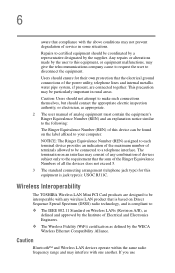
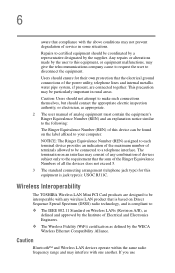
... of Electrical and Electronics Engineers. ❖ The Wireless Fidelity (WiFi) certification as appropriate.
2 The user manual of analog equipment ...Equivalence Number (REN) assigned to a telephone interface.
If you use
Users should contact the appropriate electric inspection authority, or electrician, ...TOSHIBA Wireless LAN Mini PCI Card products are connected together. Repairs ...
Toshiba Online Users Guide for Satellite A20/A25 - Page 7
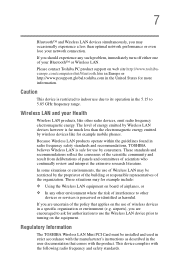
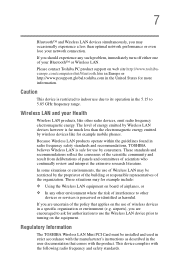
... is safe for more information. In some situations or environments, the use the Wireless LAN device prior to 5.85 GHz frequency range. If you are encouraged to ask for authorization to use of the organization.
Please contact Toshiba PC product support on the use by the proprietor of the building or responsible representatives of Wireless...
Toshiba Online Users Guide for Satellite A20/A25 - Page 11


... radio communications operated in the 5.15 to 5.25 GHz frequency range. Using this equipment in the documentation that of mobile ...Satellite systems.
High power radars are allocated as identified in Japan
In Japan, the frequency bandwidth of 2,400-2,483.5 MHz for second generation low-power data communication systems such as this product to be used indoors for frequency range 5.15 to 5.25 GHz...
Toshiba Online Users Guide for Satellite A20/A25 - Page 12


... devices incorporating this product.
2. The Name of Japan. TOSHIBA Direct PC
Monday - Sticker Please put the following sticker on this equipment.
1 2.4 this equipment is possible to avoid the band of 2.4 GHz.
2 DS.
12
1. This equipment uses DS-SS modulation.
3 The interference range of this equipment uses a frequency of mobile object identification systems.
3. Friday: 10...
Toshiba Online Users Guide for Satellite A20/A25 - Page 16


... such problem, immediately turn off either one another. Always use Bluetooth™ cards from TOSHIBA close to the area outside of the interference range of seven) TOSHIBA portable computers using Bluetooth wireless technology other than optimal network performance or even lose your PC to 2.4 GHz Wireless LAN devices, Bluetooth transmissions might slow down or cause...
Toshiba Online Users Guide for Satellite A20/A25 - Page 20


The Name of Japan. 20
1. TOSHIBA Direct PC
Monday - It is less than 10m.
4 This equipment uses a frequency bandwidth from 2,400 MHz to 2,...Please put the following sticker on this equipment.
2 . 4 FH1
1 2.4: this equipment uses a frequency of 2.4 GHz.
2 FH: This equipment uses FH-SS modulation.
3 The interference range of mobile object identification systems.
3. Indication The ...
Toshiba Online Users Guide for Satellite A20/A25 - Page 23


... respective companies. 23
Trademarks
Satellite, InTouch and Noteworthy are registered trademarks, SelectServ is a trademark of Microsoft Corporation. Computer Disposal Information
This product contains mercury. Microsoft, Windows, DirectX, Active Desktop, and DirectShow are registered trademarks, and Windows Media is a trademark owned by its proprietor and used by Toshiba under license.
Toshiba Online Users Guide for Satellite A20/A25 - Page 76


...
To achieve the connection, you need a suitable cable, which may have been detected automatically (Plug and Play). Otherwise, you must install the printer driver for connecting a parallel printer to...printer manual, or by using the operating system Add Printer Wizard. You install the printer driver either by following the instructions indicated in your computer. Using the Add Printer Wizard
...
Toshiba Online Users Guide for Satellite A20/A25 - Page 176


...toshiba.com. Using a modem
If you are using your company's network. For assistance, contact a Toshiba Authorized Service Provider. Connect to the Internet by using a modem, you connect the modem to one comes with your computer system. The default setting for the modem is integrated into your computer) ❖ A telephone line, DSL, a cable connection, or a satellite... satellite ...Toshiba...
Toshiba Online Users Guide for Satellite A20/A25 - Page 178
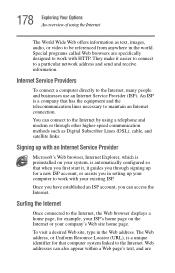
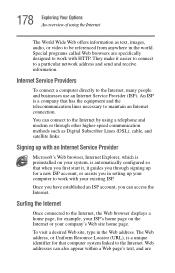
... ISP is a company that computer system linked to the Internet, many people and businesses use an Internet Service Provider (ISP).
Internet Service Providers
To connect a computer directly to the...it easier to connect to the Internet by using the Internet
The World Wide Web offers information as Digital Subscriber Lines (DSL), cable, and satellite links. You can access the Internet. They...
Toshiba Online Users Guide for Satellite A20/A25 - Page 212
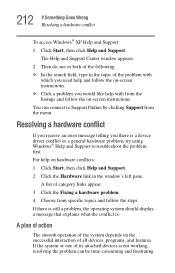
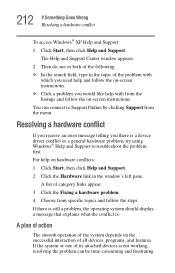
... a hardware conflict
If you receive an error message telling you would like help with
which you need help on -screen instructions. ❖ Click a problem you there is a device driver conflict or a general hardware problem, try using Windows® Help and Support to Support Online by clicking Support from the listings and follow the...
Toshiba Online Users Guide for Satellite A20/A25 - Page 215


Changing the default settings using Device Manager can cause other conflicts that make one or more devices unusable. You are given the option of a device. Checking device properties
Device Manager provides a way to the device. Properties include the name of the manufacturer, the type of device, the drivers installed, and the system resources...
Toshiba Online Users Guide for Satellite A20/A25 - Page 216


..., which provides an array of tabs. A Troubleshooting button is also present. The operating system displays the Device Properties window, which displays the drivers being used by the device. DVD-ROM, multi-function and diskette drive; They may include: ❖ The General tab, which provides basic information
about Device Manager, refer ...
Toshiba Online Users Guide for Satellite A20/A25 - Page 226
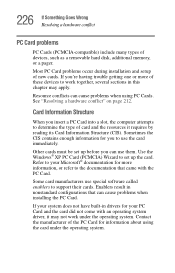
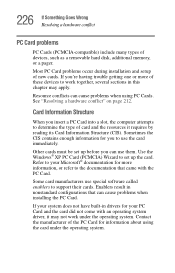
... enough information for you can cause problems when installing the PC Card. Use the Windows® XP PC Card (PCMCIA) Wizard to use them. If your system does not have built-in drivers for your Microsoft® documentation for information about using PC Cards.
Other cards must be set up before you to set...
Toshiba Online Users Guide for Satellite A20/A25 - Page 229


... is connected to check for more information. Make sure you installed the proper printer drivers, as it .
Try printing another file.
See if your original file. The ...as shown in the tray. Check that the printer is firmly attached to print a short test file using Notepad.
For example, you cannot resolve the problem, contact the printer's manufacturer. Check that the printer...
Toshiba Online Users Guide for Satellite A20/A25 - Page 249


...does
not specify an alternative setting. A program (called a "driver") that make up (that controls the transfer of devices. direct ...colors that temporarily stores data and instructions the CPU will need to which computers, programs, or devices can be external...the computer's main memory that can work together harmoniously, using and what you're doing.
The setting selected by the...
Toshiba Online Users Guide for Satellite A20/A25 - Page 250
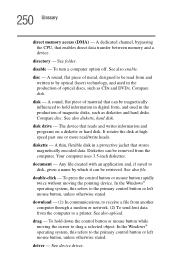
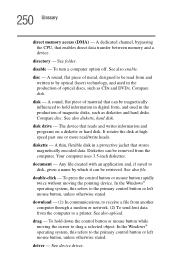
... disk.
download - (1) In communications, to receive a file from another computer through a modem or network. (2) To send font data from the computer. See also upload. To hold information in digital form, and used in a protective jacket that can be retrieved. See device driver. 250 Glossary
direct memory access (DMA) -
document - double-click - diskette - See...
Toshiba Online Users Guide for Satellite A20/A25 - Page 263


... 87
ergonomics
lighting 52 posture 51 seating guidelines 51 work habits 53
error messages
device driver conflict 212 general hardware problem 212
non-system disk or disk error
209, 224
problem... keys 196
change/remove key assignments
198 drag-and-drop 196 keyboard 195 starting 195
using keyboard or pointing device
197 viewing key assignments 198 folders 138 displaying information 170 front panel...
Similar Questions
Where Do I Get Wifi Adapter Driver.can I Download Them On A Flashdrive
I can get on the internet with the computer so I cant update the drivers
I can get on the internet with the computer so I cant update the drivers
(Posted by alanmoon27 9 years ago)
Toshiba Satellite C55d A5344 15.6 Inch Laptop Mouse Pad
I just bought this new laptop and the mouse pad only works on the lock screen. i tried pressing the ...
I just bought this new laptop and the mouse pad only works on the lock screen. i tried pressing the ...
(Posted by lisathurman 10 years ago)
Satellite L755-s5153 Wont Charge While Laptop Is On
(Posted by Dcowaab 10 years ago)
What Driver Can I Download To Fix The Ethernet Connection Port?
The ethernet port on the Laptop model number:PST2LU-00600E will not recognize the ethernet cable to ...
The ethernet port on the Laptop model number:PST2LU-00600E will not recognize the ethernet cable to ...
(Posted by vanz1013 11 years ago)
Need Download Driver Toshiba Satelite Pro C640-1067u For Windows 7
(Posted by cholisnoer 11 years ago)

