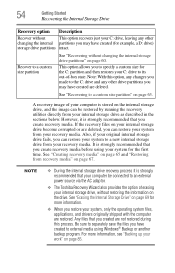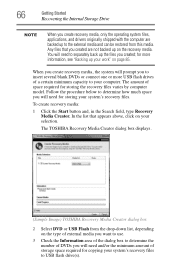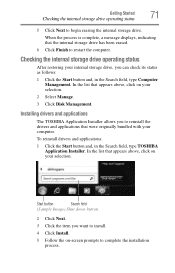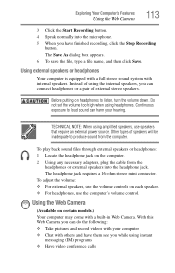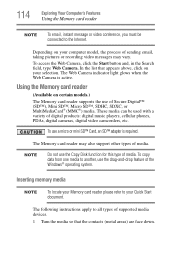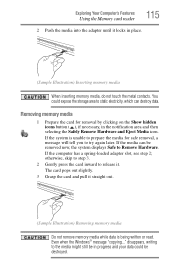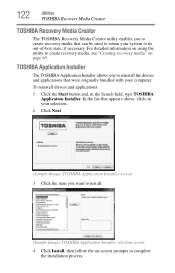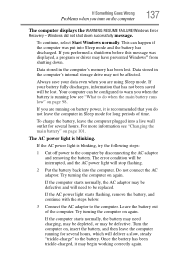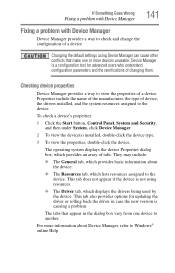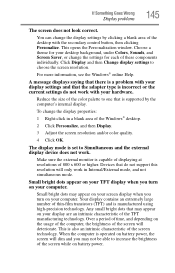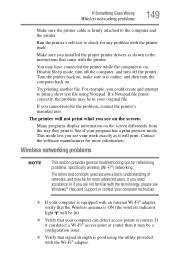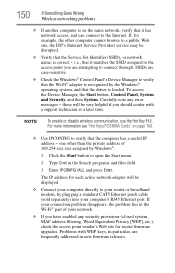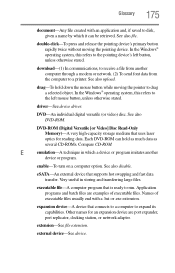Toshiba Satellite C875 Support Question
Find answers below for this question about Toshiba Satellite C875.Need a Toshiba Satellite C875 manual? We have 1 online manual for this item!
Question posted by alanmoon27 on January 21st, 2015
Where Do I Get Wifi Adapter Driver.can I Download Them On A Flashdrive
I can get on the internet with the computer so I cant update the drivers
Current Answers
Answer #1: Posted by Autodiy on January 22nd, 2015 12:00 AM
you can download on the link below
https://driverscollection.com/?H=Satellite C875&By=Toshiba
Www.autodiy.co.za
Related Toshiba Satellite C875 Manual Pages
Similar Questions
Wath Is The Battery For The Toshiba Satellite C875-147 ? Tanks
I should like to change the battery but I don't found the good battery C875-147
I should like to change the battery but I don't found the good battery C875-147
(Posted by loustaouverane 8 years ago)
Who Makes Wifi Adapter For Toshiba Satellite P775-s7320
(Posted by elwind 9 years ago)
How To Turn On Wifi Adapter On Toshiba Satellite P755-s5320
(Posted by BImha 10 years ago)
My Network Adapter Driver Is Missing, How To Get It?
my network adapter driver is missing, how to get it?
my network adapter driver is missing, how to get it?
(Posted by joaomiguelcv 11 years ago)
Toshiba Laptop Satellite L355-s7915
how to reset the bios password on toshiba laptop satellite L355-s7915
how to reset the bios password on toshiba laptop satellite L355-s7915
(Posted by pctechniciandallas 12 years ago)