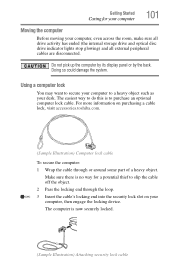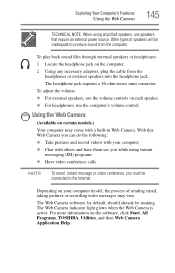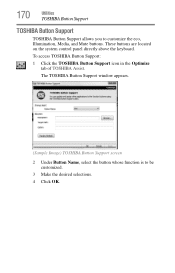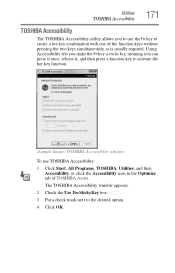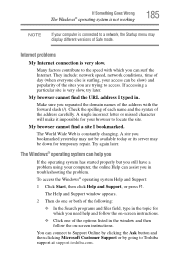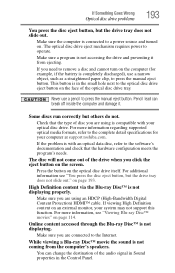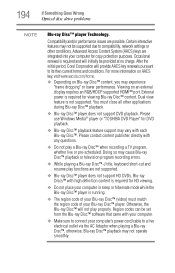Toshiba Satellite P775 Support Question
Find answers below for this question about Toshiba Satellite P775.Need a Toshiba Satellite P775 manual? We have 1 online manual for this item!
Question posted by elwind on August 16th, 2014
Who Makes Wifi Adapter For Toshiba Satellite P775-s7320
The person who posted this question about this Toshiba product did not include a detailed explanation. Please use the "Request More Information" button to the right if more details would help you to answer this question.
Current Answers
Related Toshiba Satellite P775 Manual Pages
Similar Questions
Does Toshiba Satellite P775 S7320 Have A Backlit Keyboard
(Posted by ralsy 9 years ago)
How To Turn On Wifi Adapter On Toshiba Satellite P755-s5320
(Posted by BImha 10 years ago)
Cant Find Wifi Driver Satellite A665-s5170
(Posted by bobtha 10 years ago)
Keyboard Repacement
can you replace toshiba satellite p775-s7100 non luminated keyboard with a luminated one
can you replace toshiba satellite p775-s7100 non luminated keyboard with a luminated one
(Posted by rivercitytj 11 years ago)
P775-s7164, Ser 6c087353k
hi how do you turn on the port for the backlit keyboard. this computer did noy have a backlit keyboa...
hi how do you turn on the port for the backlit keyboard. this computer did noy have a backlit keyboa...
(Posted by kevininwv 11 years ago)