Toshiba PST2LU-00600E Support and Manuals
Get Help and Manuals for this Toshiba item
This item is in your list!

View All Support Options Below
Free Toshiba PST2LU-00600E manuals!
Problems with Toshiba PST2LU-00600E?
Ask a Question
Free Toshiba PST2LU-00600E manuals!
Problems with Toshiba PST2LU-00600E?
Ask a Question
Most Recent Toshiba PST2LU-00600E Questions
What Driver Can I Download To Fix The Ethernet Connection Port?
The ethernet port on the Laptop model number:PST2LU-00600E will not recognize the ethernet cable to ...
The ethernet port on the Laptop model number:PST2LU-00600E will not recognize the ethernet cable to ...
(Posted by vanz1013 10 years ago)
Popular Toshiba PST2LU-00600E Manual Pages
User Manual - Page 2
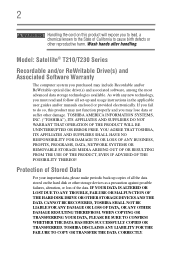
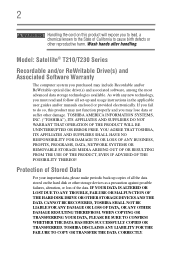
...TOSHIBA"), ITS AFFILIATES AND SUPPLIERS DO NOT WARRANT THAT OPERATION OF THE PRODUCT WILL BE UNINTERRUPTED OR ERROR FREE. 2
Handling the cord on this product may not function properly and you purchased may lose data or suffer other damage. Wash hands after handling. Model... the State of all set-up copies of California ... usage instructions in the applicable user guides and/or manuals enclosed...
User Manual - Page 5
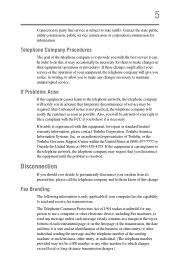
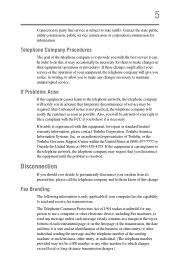
... message and the telephone number of the sending machine or such business, other number for them know of service may occasionally be required. If trouble is necessary. or an authorized representative of Toshiba, or the Toshiba Customer Support Center within the United States at (800) 457-7777 or Outside the United States at the top...
User Manual - Page 39
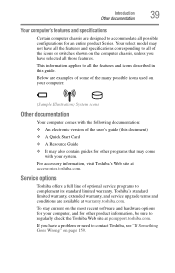
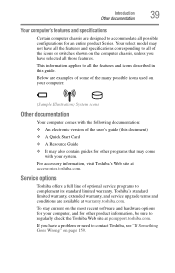
... and specifications corresponding to all possible configurations for other product information, be sure to complement its standard limited warranty. This information applies to all those features. Below are available at accessories.toshiba.com. Toshiba's standard limited warranty, extended warranty, and service upgrade terms and conditions are examples of some of the user's guide (this...
User Manual - Page 78


...the TouchPad, press Fn + F9. For more information, please visit www.support.toshiba.com, and enter the phrase "Mouse pointer jumps around as you can ...8482; Out port*
*Available on certain models (Sample Illustration) Video ports on right side of computer
RGB (Monitor) port (Sample Illustration) Video ports on page 197. The TouchPad settings are accessible through the Mouse Properties option of...
User Manual - Page 108


... the battery charger for use the battery charger specified by Toshiba. You can then replace a discharged battery and continue working.
Using additional batteries
In addition to the main battery, you may also have an optional secondary battery (not included with setup changes, contact Toshiba's Customer Support Center. Doing so may result in the computer, or...
User Manual - Page 127


... using the computer's internal microphone (available on certain models) or an optional external microphone. For specific information about connecting to the network, consult your computer...set up a wireless connection, refer to your wireless networking device documentation or your computer has Wi-Fi®, ask for help with common Wi-Fi® networking problems, see "Hot Keys/TOSHIBA...
User Manual - Page 143
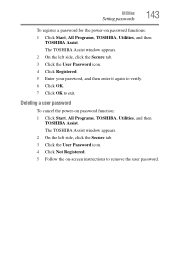
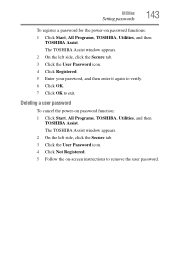
.... 2 On the left side, click the Secure tab. 3 Click the User Password icon. 4 Click Not Registered. 5 Follow the on-screen instructions to exit. Deleting a user password
To cancel the power-on password functions: 1 Click Start, All Programs, TOSHIBA, Utilities, and then
TOSHIBA Assist. The TOSHIBA Assist window appears. 2 On the left side, click the Secure tab. 3 Click...
User Manual - Page 157
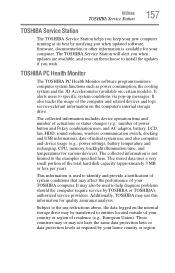
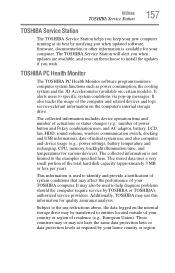
... 3 MB or less per year). Additionally, TOSHIBA may affect the performance of initial system use restrictions above, the data logged on certain models). It alerts users to install the updates if you wish. Those countries may or may be used to help diagnose problems should the computer require service by your country or region of your...
User Manual - Page 163
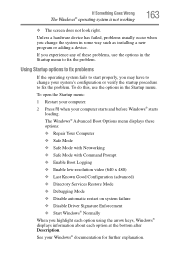
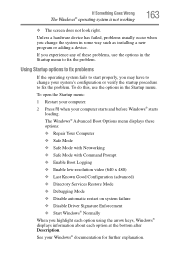
...Repair ...Services Restore Mode ❖ Debugging Mode ❖ Disable automatic restart on system failure ❖ Disable Driver...problems
If the operating system fails to start properly, you change your system's configuration or verify the startup procedure to fix the problem. The Windows® Advanced Boot Options menu displays these problems, use the options in some way such as installing...
User Manual - Page 173
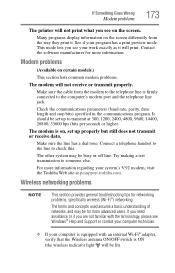
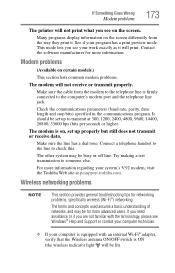
... switch is on certain models.)
This section lists common modem problems.
The modem will be busy or off line.
If you need assistance or if you see Windows® Help and Support or contact your computer technician.
❖ If your program has a print preview mode.
The other system may be set up to the...
User Manual - Page 174


...driver is loaded. If it can detect a Wi-Fi® access point or router then it has network access, and can detect access points or routers. Carefully note any error messages-these will be a
configuration issue. If, for each active network adapter will be disrupted.
❖ Verify that the Service Set... Toshiba models may be displayed. For more information see "Hot Keys/TOSHIBA ...
User Manual - Page 179
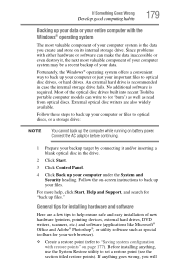
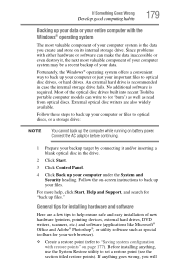
...instructions to back up the computer while running on its internal storage drive. Since problems with either hardware or software can write to set a restore point (see the section titled restore points). Most of the optical disc drives built into recent Toshiba portable computer models... help , click Start, Help and Support, and search for installing hardware and software
Here are also widely...
User Manual - Page 182


....
Your dealer is your model, and then click Detailed Specs.
Try the following before you contact Toshiba: ❖ Review the troubleshooting information in this chapter and are running a program, consult
the program's documentation for troubleshooting suggestions. Toshiba's Technical Support Web site
For technical support, or to regularly check the Toshiba Web site at pcsupport...
User Manual - Page 187
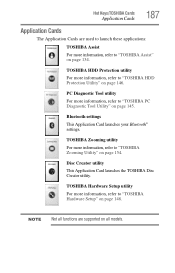
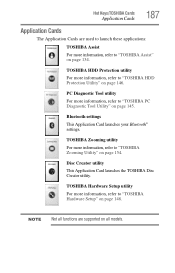
...Bluetooth® settings. TOSHIBA Hardware Setup utility
For more information, refer to "TOSHIBA Assist" on page 134. NOTE Not all functions are used to launch these applications:
TOSHIBA Assist For more information, refer to "TOSHIBA PC Diagnostic Tool Utility" on page 145. Hot Keys/TOSHIBA Cards
Application Cards
187
Application Cards
The Application Cards are supported on all models.
User Manual - Page 222


222 Index
TOSHIBA PC Health Monitor 157 TOSHIBA Service Station 157 TOSHIBA Zooming Utility 154 TouchPad™
using 74 traveling tips 122 troubleshooting
DVD player general problems 175
...password, deleting 143 user password, setting 142 using
a microphone 128 computer lock 94 Hibernation mode 87 hot key to set a power plan 115 Memory card reader 129 Shut down command 85 Sleep mode 90 TOSHIBA...
Toshiba PST2LU-00600E Reviews
Do you have an experience with the Toshiba PST2LU-00600E that you would like to share?
Earn 750 points for your review!
We have not received any reviews for Toshiba yet.
Earn 750 points for your review!
