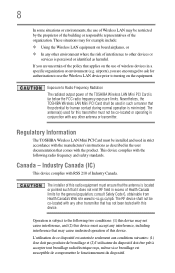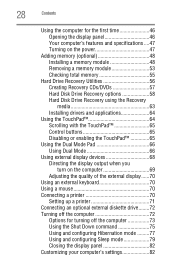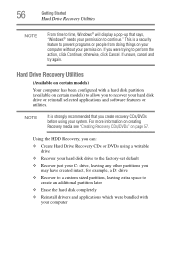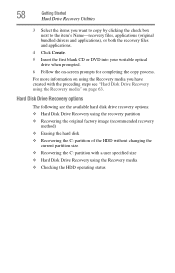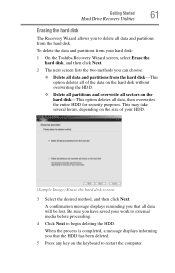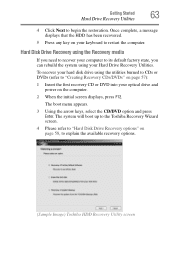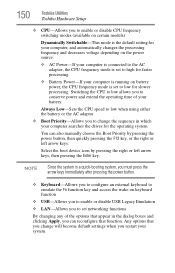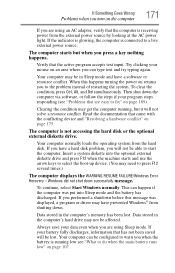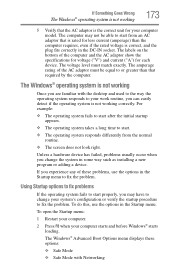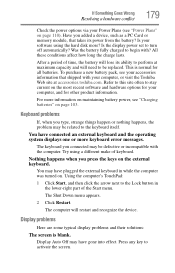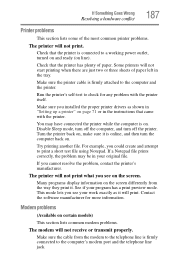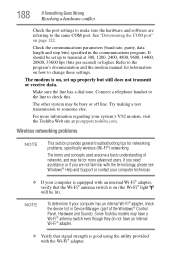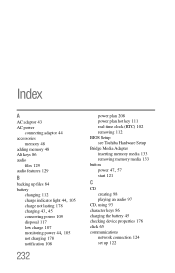Toshiba P205-S7806 - Satellite - Pentium Dual Core 1.5 GHz Support and Manuals
Get Help and Manuals for this Toshiba item

View All Support Options Below
Free Toshiba P205-S7806 manuals!
Problems with Toshiba P205-S7806?
Ask a Question
Free Toshiba P205-S7806 manuals!
Problems with Toshiba P205-S7806?
Ask a Question
Most Recent Toshiba P205-S7806 Questions
Toshiba P205-s7806 Network Drivers
HOW DO I GET NETWORK DRIVERS FOR TOSHIBA P205-S7806?
HOW DO I GET NETWORK DRIVERS FOR TOSHIBA P205-S7806?
(Posted by wakiagas 12 years ago)
Volume
how you increase the volume from inside the satellite toshiba series P205-S7806?
how you increase the volume from inside the satellite toshiba series P205-S7806?
(Posted by obburch1698 12 years ago)
Popular Toshiba P205-S7806 Manual Pages
Toshiba P205-S7806 Reviews
We have not received any reviews for Toshiba yet.