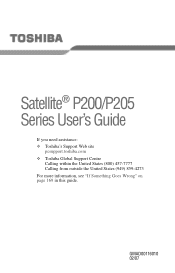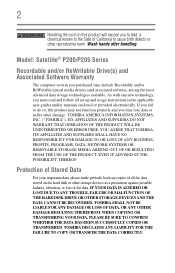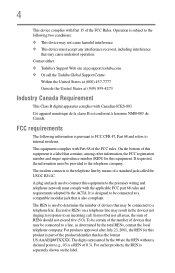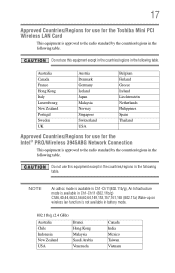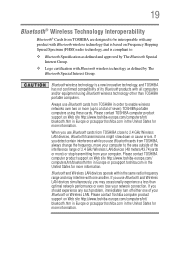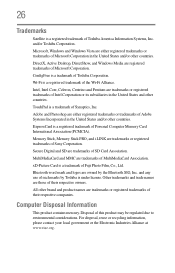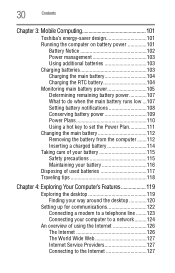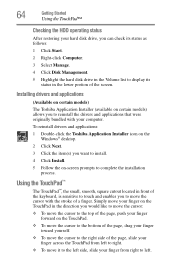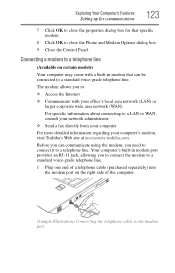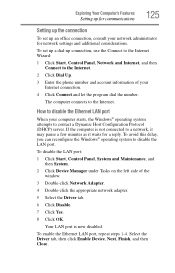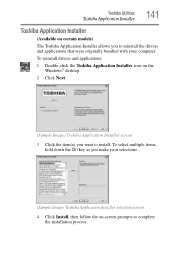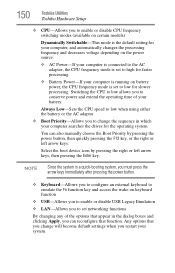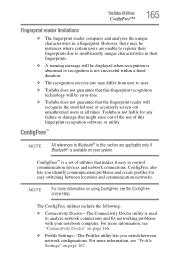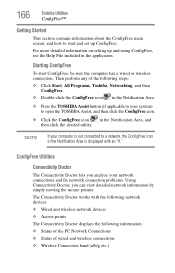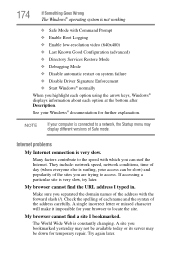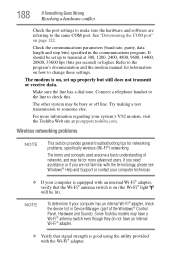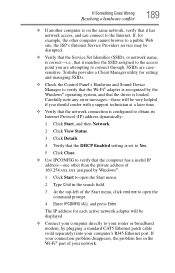Toshiba P205-S7806 Support Question
Find answers below for this question about Toshiba P205-S7806 - Satellite - Pentium Dual Core 1.5 GHz.Need a Toshiba P205-S7806 manual? We have 1 online manual for this item!
Question posted by wakiagas on October 20th, 2011
Toshiba P205-s7806 Network Drivers
HOW DO I GET NETWORK DRIVERS FOR TOSHIBA P205-S7806?
Current Answers
Answer #1: Posted by peter1627 on October 20th, 2011 10:40 PM
HI HOPE ONE OF THESE LINKS WILL HELP YOU
-
oshiba Satellite P205-S7806 drivers
driverscollection.com/?...Satelli... - Estados Unidos - Isalin ang pahinang ito
Toshiba Satellite P205-S7806 drivers. Here are drivers for Toshiba Satellite P205-S7806 for Firmware, Windows 7, Windows 7 64-bit, Windows Vista, Windows ...
-
Toshiba Satellite P205-S7806 nVidia Display Driver v.7.15.11.7605 ...
driverscollection.com/_.../Dow... - Estados Unidos - Isalin ang pahinang ito
31 Aug 2011 – Download Toshiba Satellite P205-S7806 nVidia Display Driver ...
-
Toshiba Satellite P205-S7806 Broadcom Decoder Driver v.2.14.4.0 ...
driverscollection.com/_.../Dow... - Estados Unidos - Isalin ang pahinang ito
4 May 2011 – Download Toshiba Satellite P205-S7806 Broadcom Decoder Driver ...
-
Toshiba Satellite P205-S7806 Realtek Audio Driver v.6.0.1.5605 ...
driverscollection.com/_.../Dow... - Estados Unidos - Isalin ang pahinang ito
31 Aug 2011 – Download Toshiba Satellite P205-S7806 Realtek Audio Driver v ...
Magpakita ng higit pang mga resulta mula sa driverscollection.com -
Download Toshiba Satellite P205-S7806 Windows XP Drivers ...
www.do-download.com/.../Toshiba-Satellite-1... - Isalin ang pahinang ito
A driver restore disk works with a windows disk to return your Toshiba SatelliteP205-S7806 Windows XP back to the original factory setup. Once windows has ...
-
p205-s7806 xp install, no HD detected
forum.notebookreview.com › ... › Toshiba - Isalin ang pahinang ito
10 mga post - 2 mga may-akda - Huling post: 11 Ago 2008
i figured i either need a RAID driver or SATA disc. just wondering if anyone had any luck w/ this issue, ... it's a toshiba satellite p205-s7806 ...
-
Toshiba Satellite P205-S7806 Driver Download
download.driverguide.com/driver/...P205-S78... - Isalin ang pahinang ito
Official Toshiba Satellite P205-S7806 Driver Download. World's most popular driverdownload site.
-
Drivers For Free - Toshiba Satellite P205 S7806 Drivers
www.driversforfree.com/.../toshiba/.../p205-s7... - Isalin ang pahinang ito
Download Toshiba Satellite P205 S7806 Driver Absolutely Free! Drivers For Free software scans your computer for missing and outdated drivers. With free ...
- Toshiba P205-S7806 ... - Download new drivers, games, utilities downloadnew.org/drivers/...drivers.../toshiba-... - Isalin ang pahinang ito 15 Jan 2011 – Toshiba P205-S7806 Software Installer for Windows 7. It is highly recommended to always use the most recent driver version available. Do not ...
Related Toshiba P205-S7806 Manual Pages
Similar Questions
Can't Find The Network Drivers For My Toshiba Satellite C655-s5512
(Posted by semfanfa 9 years ago)
Wireless Network Driver
how can i find the compatible drivers for nb255-n250 toshiba that the operating system is windows 7 ...
how can i find the compatible drivers for nb255-n250 toshiba that the operating system is windows 7 ...
(Posted by dupackdesacada 10 years ago)
Service Manual Toshiba L305-s5907 Pslb8u-04x02f Satellite L305- S590
Hi, friends..I'm looking for the servicemanual of the ToshibaL305-S5907 Model. PSLB8U-04X02F S...
Hi, friends..I'm looking for the servicemanual of the ToshibaL305-S5907 Model. PSLB8U-04X02F S...
(Posted by Papirin41 11 years ago)
Is The Psaf3u A Dual Core Or A Single Core?
Is the PSAF3U a dual core or a single core?
Is the PSAF3U a dual core or a single core?
(Posted by desertcoffee 11 years ago)
Volume
how you increase the volume from inside the satellite toshiba series P205-S7806?
how you increase the volume from inside the satellite toshiba series P205-S7806?
(Posted by obburch1698 12 years ago)