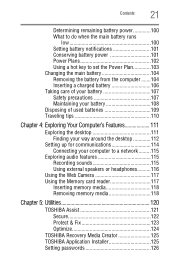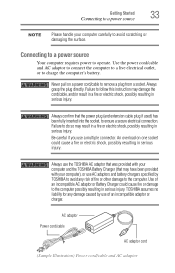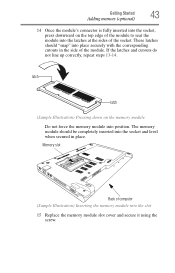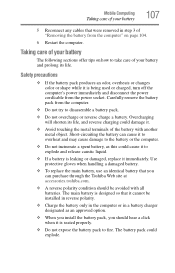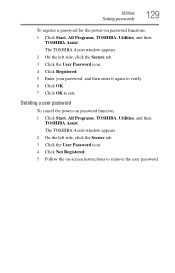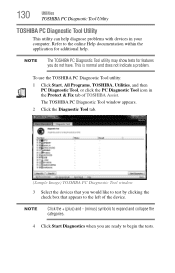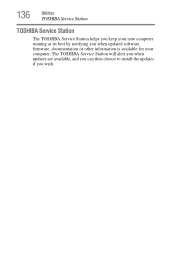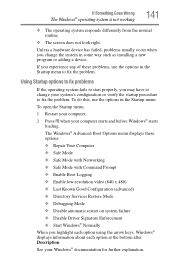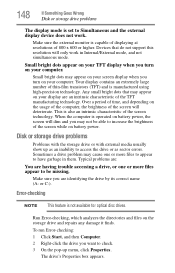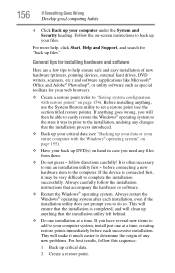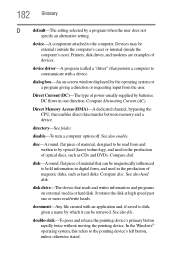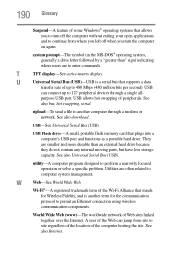Toshiba NB255-N250 Support and Manuals
Get Help and Manuals for this Toshiba item

View All Support Options Below
Free Toshiba NB255-N250 manuals!
Problems with Toshiba NB255-N250?
Ask a Question
Free Toshiba NB255-N250 manuals!
Problems with Toshiba NB255-N250?
Ask a Question
Most Recent Toshiba NB255-N250 Questions
Toshiba Nb255-n250 Mini Notebook Ram
What is the maximum amount of memory you can install on a Toshiba NB255-N250 Mini Notebook?
What is the maximum amount of memory you can install on a Toshiba NB255-N250 Mini Notebook?
(Posted by rcol80 2 years ago)
Wireless Network Driver
how can i find the compatible drivers for nb255-n250 toshiba that the operating system is windows 7 ...
how can i find the compatible drivers for nb255-n250 toshiba that the operating system is windows 7 ...
(Posted by dupackdesacada 10 years ago)
Administrator Login
How do I login as an administrator to delete contaminated files identified by SpyBot?
How do I login as an administrator to delete contaminated files identified by SpyBot?
(Posted by bfdyke 11 years ago)
Toshiba NB255-N250 Videos
Popular Toshiba NB255-N250 Manual Pages
Toshiba NB255-N250 Reviews
We have not received any reviews for Toshiba yet.