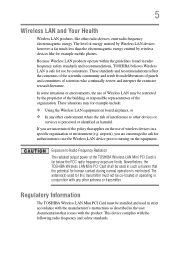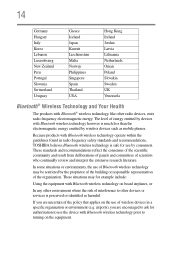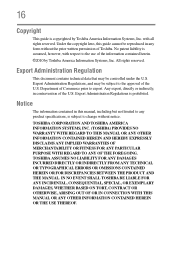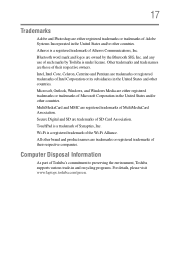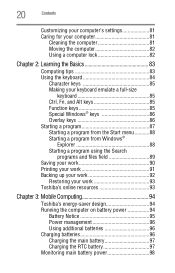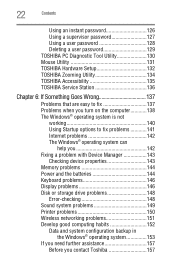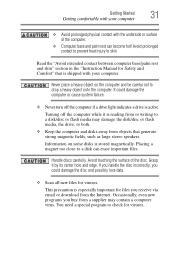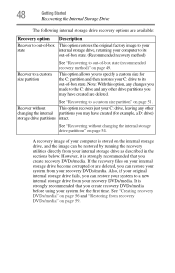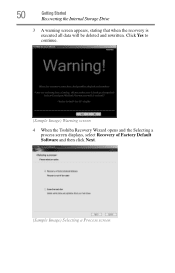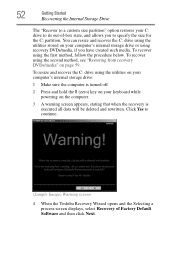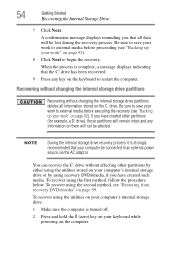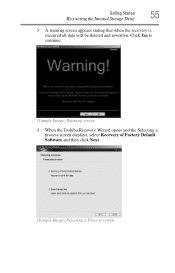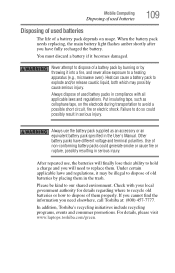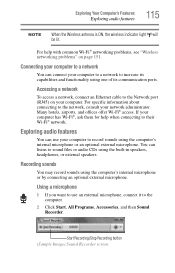Toshiba NB255-N250 Support Question
Find answers below for this question about Toshiba NB255-N250.Need a Toshiba NB255-N250 manual? We have 1 online manual for this item!
Question posted by bfdyke on January 17th, 2013
Administrator Login
Current Answers
Answer #1: Posted by tintinb on March 25th, 2013 5:44 AM
If you have more questions, please don't hesitate to ask here at HelpOwl. Experts here are always willing to answer your questions to the best of our knowledge and expertise.
Regards,
Tintin
Related Toshiba NB255-N250 Manual Pages
Similar Questions
What is the maximum amount of memory you can install on a Toshiba NB255-N250 Mini Notebook?
how do i bypass/reset the login password at the windows 7 home premium screen for a toshiba satellit...
how can i find the compatible drivers for nb255-n250 toshiba that the operating system is windows 7 ...
I basically have no choice but to set my laptop vack to factory default. I hace a toshiba satelitte ...