TP-Link AD7200 Support and Manuals
Get Help and Manuals for this TP-Link item
This item is in your list!

View All Support Options Below
Free TP-Link AD7200 manuals!
Problems with TP-Link AD7200?
Ask a Question
Free TP-Link AD7200 manuals!
Problems with TP-Link AD7200?
Ask a Question
Popular TP-Link AD7200 Manual Pages
AD7200 V1 User Guide - Page 5


.... The menu structures to show the path to the various firmware versions. About This Guide
This guide provides details of each TP-LINK router, you are used:
Convention router
parameters
screenshots Blue Italic Blue
>
Description
Stands for AD7200 Multi-Band Wi-Fi Router without any explanation. You can set the parameters according to your device due to load the corresponding...
AD7200 V1 User Guide - Page 7


...the 60GHz or 5GHz band -
Product Overview
What This Product Does
TP-LINK's AD7200 Multi-Band Wi-Fi Router integrates 4-port Switch, Firewall, NATrouter and Wireless AP. More Bandwidth, Less Interference
...the Internet and enables a range of Small Office/Home Office (SOHO) networks and the users demanding higher networking performance. IPv6 Supported
AD7200 supports IPv6, which can be ...
AD7200 V1 User Guide - Page 8


... Controls allow parents or administrators to turn their wireless radio on or off • Supports firmware upgrade and Web management • Supports Virtual Server, DMZ host and Port Triggering
4
Tether APP
TP-LINK Tether provides the easiest way to access and manage your router with networked devices or remotely via FTP server • Built-in NAT and DHCP...
AD7200 V1 User Guide - Page 47


... shared printer. If you share a printer with different computers connected
to the USB port with the router: http://www.tp-link.com/common/compatible/print-server/.
1. Wait several seconds until the USB LED becomes solid on every computer that needs printer service. Access the Printer You should set the shared printer as Auto-Connect Printer on .
3.
AD7200 V1 User Guide - Page 54


... a tablet) to access only www.tp-link.com and Wikipedia.org from 18:00 (6PM) to allow my children's devices (e.g. And then Click View Existing Devices, and select the access device. Go to set for the router.
2. Visit http://tplinkwifi.net, and log in with the username and password you set the Internet Access Time. Click...
AD7200 V1 User Guide - Page 62


... username and password you set for free.
1. Wait until the upgrade is completed and do not operate during the process.
58 Go to select the database upgrade file, then click Upgrade. Download the latest QoS database from our website (www.tp-link.com).
2. Chapter 8
new version and upgrade. New database versions are posted at www.tp-link.com and...
AD7200 V1 User Guide - Page 72


...applications or host devices on both sides of NAT device can login normally but cannot join a team with each other realizing the...please disable it to open the corresponding ports. To solve this problem, set for example 192.168.0.100.
2....password you set your PC, for the router.
3. Make the home PC join the Internet online game without port restriction. Go to Advanced > NAT Forwarding...
AD7200 V1 User Guide - Page 90


...you select other options, configure the related parameters according to manually join the network.
¾¾ To change the default settings unless necessary. If you will not be disconnected when the settings are effective. Select a channel width (bandwidth) for 5GHz. In addition • Mode - The router provides several security
options. Select a transmission mode according to...
AD7200 V1 User Guide - Page 97


... update icon will display in the top-right corner of our website www.tp-link.com for free. Do NOT turn off the router during the firmware upgrade.
13. 3. 1. When the latest firmware is available for the router.
2. It is released.
3. Visit http://tplinkwifi.net, and log in with the username and password you can download it from the Support...
AD7200 V1 User Guide - Page 112
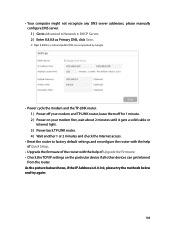
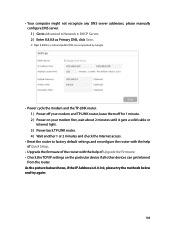
... addresses, please manually configure DNS server. 1 ) Go to factory default settings and reconfigure the router with the help of Quick Setup.
• Upgrade the firmware of the router with the help of Upgrade the Firmware. • Check the TCP/IP settings on your modem first, wait about 2 minutes until it gets a solid cable or Internet light. 3 ) Power back TP-LINK router. 4 ) Wait another...
AD7200 V1 User Guide - Page 113


... change the LAN IP address of the router to communicate with the IP range of your existent ADSL modem/router. To resolve this problem, we need to clone your computer's MAC address to the router. • The MAC addresses of a computer in with the username and password you set for the router.
2 ) Go to Advanced > Network > Internet and...
AD7200 V1 User Guide - Page 114


1 ) Visit http://tplinkwifi.net, and log in with the username and password you've set for the router.
2 ) Go to Advanced > Network > LAN. 3 ) Modify the LAN IP address as an example. 4 ) Click Save.
• Power cycle the modem and the TP-LINK router. 1 ) Power off your modem and TP-LINK router, leave them off for 1 minute. 2 ) Power on your modem...
AD7200 V1 User Guide - Page 117


...Password/Network Security Key is case sensitive.
• Windows unable to connect to XXXX / Can not join this network / Taking longer than usual to connect to this problem: • Method 1: Log off (sign out) from other networks. • Re-install or update the driver...router closer and try again. • Change the wireless Channel of the router...router...Password/Network Security Key.
3 ...
AD7200 V1 User Guide - Page 126
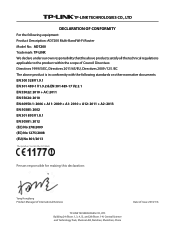
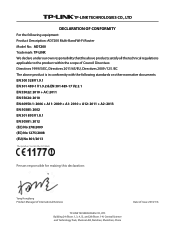
...
For the following equipment: Product Description: AD7200 Multi-Band Wi-Fi Router Model No.: AD7200 Trademark: TP-LINK We declare under our own responsibility that the...the CE Mark:
Person responsible for making this declaration:
Yang Hongliang Product Manager of International Business
TP-LINK TECHNOLOGIES CO., LTD Building 24 (floors 1, 3, 4, 5), and 28 (floors 1-4) Central Science and Technology ...
AD7200 V1 Quick Install Guide - Page 2


..., visit http://www.tp-link.com/app/usb/, or simply scan the QR code.
Back
Next
E Use the default or change the default SSID and password, please note the new wireless settings.
You have , use the default admin (all LEDs go on your Internet connection, then click Finish to log in the address bar of the router. You can...
TP-Link AD7200 Reviews
Do you have an experience with the TP-Link AD7200 that you would like to share?
Earn 750 points for your review!
We have not received any reviews for TP-Link yet.
Earn 750 points for your review!
