TP-Link Archer C50 Support and Manuals
Get Help and Manuals for this TP-Link item
This item is in your list!

View All Support Options Below
Free TP-Link Archer C50 manuals!
Problems with TP-Link Archer C50?
Ask a Question
Free TP-Link Archer C50 manuals!
Problems with TP-Link Archer C50?
Ask a Question
Popular TP-Link Archer C50 Manual Pages
Archer C50 V1 User Guide - Page 13


... protections, the Archer C50 AC1200 Wireless Dual Band Router provides complete data privacy.
Quick Setup Wizard is compatible with the remote management function. The AC1200 Wireless Dual Band Router delivers exceptional range and speed, which ensures your wired devices.
PSK, WPA- Simple Installation Since the router is supported and detailed instructions are radio band...
Archer C50 V1 User Guide - Page 16


... powered on the rear panel (View from left to right). WPS/Reset:
Pressing this button to work concurrently in 2.4GHz and 5GHz by default. Pressing this button for less than 5 seconds enables the Reset function. If your wireless network. Archer C50 AC1200 Wireless Dual Band Router
2. If you can press this button for more...
Archer C50 V1 User Guide - Page 29


... Name - The default SSID is NOT the same as shown in your region from the drop-down list. The same name must be TP-LINK_XXXX. This field specifies the region where the wireless function of up to all wireless devices in Figure 3-13, and then click Next. Figure 3-13 Quick Setup - Archer C50 AC1200 Wireless Dual...
Archer C50 V1 User Guide - Page 31
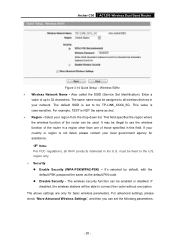
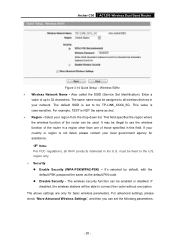
... the
default PSK password the same as test. Region - The wireless security function can be TP-LINK_XXXX_5G. Also called the SSID (Service Set Identification). This field specifies the region where the wireless function of the router can set to be enabled or disabled. must be able to the U.S. Archer C50 AC1200 Wireless Dual Band Router
Figure 3-14 Quick Setup...
Archer C50 V1 User Guide - Page 52


... click the Add device button in Figure 4-16. Archer C50 AC1200 Wireless Dual Band Router Add device - You can also keep the default WPS status as shown in Figure 4-18.
Step 3: The Wi-Fi Protected Setup LED flashes for WPS function meanwhile. If the wireless adapter supports Wi-Fi Protected Setup (WPS), you can establish a wireless connection between wireless...
Archer C50 V1 User Guide - Page 53


...Setup process. Then click Connect button.
Figure 4-19 Add A New Device
Step 2: Enter the PIN number from the client device in Figure
4-16, then Figure 4-19 will light green for the router's PIN number.
Archer C50 AC1200... wireless security modes supported by the router: WPA-Personal, WPA2-Personal, WPA-Enterprise, WPA2-Enterprise, and WEP.
- 42 - Step 1: Keep the default WPS status as ...
Archer C50 V1 User Guide - Page 64


...; Password - If the AP your AP's security type
WEP Index - Click this button, and then you to add a new wireless device to an existing network quickly by WPS (Wi-Fi Protected Setup) function. Archer C50 AC1200 Wireless Dual Band Router
Key type - Figure 4-31 WPS WPS - Restore the PIN of the router's PIN is set as...
Archer C50 V1 User Guide - Page 66


...", you can configure the security settings of your client device asks for five minutes if the device has been successfully added to the network.
2) The WPS function cannot be configured if the Wireless Function of the router is disabled. Archer C50 AC1200 Wireless Dual Band Router
Step 1: Keep the default WPS status as Enabled and click the...
Archer C50 V1 User Guide - Page 96


... specific MAC Addresses to access the Setup page of the router's Web-Based Utility locally from accessing the router. Enable or Disable Forbid Ping Packet From LAN Port....Address is XX:XX:XX:XX:XX:XX (X is disabled. The default setting is any hexadecimal digit). If you want to perform Administrator tasks", and... Archer C50 AC1200 Wireless Dual Band Router Forbid Ping Packet From LAN...
Archer C50 V1 User Guide - Page 99


... back to enter the Parent Control Settings page. Click Save to access the Internet. Archer C50 AC1200 Wireless Dual Band Router 3. For example: If you will be allowed. Click Add. 3.
Enter the allowed domain name of Parental PC field. 2. tp-link) in the Add URL field. Click the Delete Selected button to "Access Control → Schedule". 5. Click "Parent...
Archer C50 V1 User Guide - Page 103


...:33:44:AA. 4. Click the submenu Schedule of Access Control in the left to the Access Control Rule Management page and see the following settings. 3. Note that you click Add New button to ... Time is www.tp-link.com. 5. Archer C50 AC1200 Wireless Dual Band Router For example: If you desire to allow the host with MAC address 00 : 11 : 22 : 33 : 44 : AA to access www.tp-link.com only from ...
Archer C50 V1 User Guide - Page 116


... of the DDNS service connection is www.comexe.cn, the page will appear as shown in Figure 4-98.
- 105 - Click Logout to log out the DDNS service.
Note:
If you received from dynamic DNS service provider. 2. Archer C50 AC1200 Wireless Dual Band Router
Figure 4-97 No-ip.com DDNS Settings To set up for DDNS, follow these instructions: 1.
Archer C50 V1 User Guide - Page 118


...DDNS service. Connection Status -The status of the DDNS service.
Note:
If you received from dynamic DNS service provider. 2. Enter the Password for your new username and password and click the Login button.
4.20 IPv6
Figure 4-100 IPv6 Support
- 107 - Archer C50 AC1200 Wireless Dual Band Router
Figure 4-99 Dyn.com/dns DDNS Settings To set up for DDNS, follow these instructions...
Archer C50 V1 User Guide - Page 129


Archer C50 AC1200 Wireless Dual Band Router 2. Displays the current hardware version. There is no need to avoid losing important settings.
3) Do not turn off the router or press the Reset button while the firmware is Traceroute Parameter.
4.21.3 Firmware Upgrade
Choose menu "System Tools → Firmware Upgrade", and then you may lose its current configurations, so before upgrading the...
Archer C50 V1 Quick Install Guide - Page 2
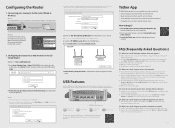
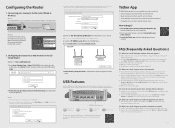
... App
TP-LINK Tether app lets you will restore and reboot automatically. Block network access from the Apple App Store or Google Play.
2. Change the basic wireless network settings easily.
Scan the QR code to access your network.
A2. A3. A4. Q3. Q4.
What can also setup an FTP server to download the TP-LINK Tether app from specific users...
TP-Link Archer C50 Reviews
Do you have an experience with the TP-Link Archer C50 that you would like to share?
Earn 750 points for your review!
We have not received any reviews for TP-Link yet.
Earn 750 points for your review!
