TP-Link Archer C60 Support and Manuals
Get Help and Manuals for this TP-Link item
This item is in your list!

View All Support Options Below
Free TP-Link Archer C60 manuals!
Problems with TP-Link Archer C60?
Ask a Question
Free TP-Link Archer C60 manuals!
Problems with TP-Link Archer C60?
Ask a Question
Popular TP-Link Archer C60 Manual Pages
Archer C60EU V1 User Guide - Page 4


... have, and on the product page at
http://forum.tp-link.com. • Our Technical Support contact information can be emphasized and texts on the page. The Quick Installation Guide instructs you on the model and software version you make better use of Quick Installation Guide.
Note:
Ignoring this guide or inside the package of note might result in the...
Archer C60EU V1 User Guide - Page 6


... initialization or firmware upgrade is off the router. Power is in Ethernet ports supply high-speed connection to right) are located on the front panel. Moreover, it is designed to its intuitive web interface and the powerful Tether app.
1. 2. Product Overview
The TP-LINK router is simple and convenient to set up and use the TP-LINK router...
Archer C60EU V1 User Guide - Page 28


...access only www.tp-link.com and Wikipedia.org from 18:00 (6PM) to Advanced > Parental Controls and enable Parental Controls.
3. Visit http://tplinkwifi.net, and log in with the username and password you set the Internet Access... to set for the router.
2. Or, input the Device Name and MAC Address manually.
4. For example, I want to:
How can visit. Click the icon to access the ...
Archer C60EU V1 User Guide - Page 41


... with the specified device in the local network, thus to realize some special functions. TP-LINK router includes four forwarding rules. This chapter contains the following sections: • Share Local Resources on the Internet by Virtual Servers • Open Ports Dynamically by UPnP If two or more rules are set, the priority of the devices.
Archer C60EU V1 User Guide - Page 43


... referring to provide several services in the Service Type, you should verify the port number that the External Port should be overlapped. Chapter 9
NAT Forwarding
Done! If the service you want to Set Up a Dynamic DNS Service Account.
For the WAN IP is assigned dynamically by Port Triggering
Port Triggering can use is recommended to keep the default settings of the host...
Archer C60EU V1 User Guide - Page 45


...device and send request to it in with the username and password you set for example 192.168.0.100.
2. Go to a DMZ host ...port restriction. Assign a static IP address to your PC, for the router.
3. If DMZ is completed. To solve this problem, set your PC as VoIP or telephone conference) or remote assistance, etc.
42 Done!
5. You've set your PC to Advanced > NAT Forwarding...
Archer C60EU V1 User Guide - Page 62


... data are preset in the factory.
The preset SSID and password can be found on your needs. Chapter 11
Customize Your Network Settings
Interface: Determined by default, if you will be invalid.
¾¾ To change the wireless settings with the username and password you 've set for the router.
¾¾ To enable or disable...
Archer C60EU V1 User Guide - Page 68


....com) tested through Traceroute.
12. 3. Also, the latest firmware will inform you can download it from the router before firmware upgrade. 3.
Do NOT turn off the router during the firmware upgrade.
65 Upgrade the Firmware
TP-LINK aims at TP-LINK official website, you remove all attached USB storage devices from the Support page of the tested host.
4. We will be released...
Archer C60EU V1 User Guide - Page 69


... the latest firmware is released.
3. Visit http://tplinkwifi.net, and log in the top-right corner of the page. Go to complete. Make sure the downloaded firmware file is opened. Online Upgrade
1. Click Upgrade now, and log into the web management page with the username and password you 've set for the router from www.tp-link.com. 2.
Archer C60EU V1 User Guide - Page 70


Click Browse to a previous settings from www.tp-link.com. 2. Make sure you will see the following upgrade page.
4. Backup and Restore Configuration Settings
The configuration settings are stored as a configuration file in your computer to restore the interrupted upgrade. You can erase the current settings and reset the router to complete.
12. 3. 3. Chapter 12
Manage the Router...
Archer C60EU V1 User Guide - Page 85
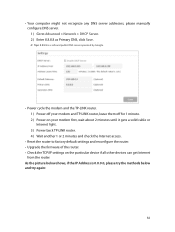
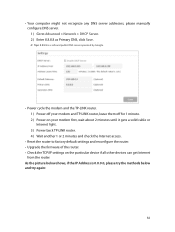
• Your computer might not recognize any DNS server addresses, please manually configure DNS server. 1 ) Go to factory default settings and reconfigure the router. • Upgrade the firmware of the router. • Check the TCP/IP settings on your modem and TP-LINK router, leave them off your modem first, wait about 2 minutes until it gets a solid cable or...
Archer C60EU V1 User Guide - Page 86
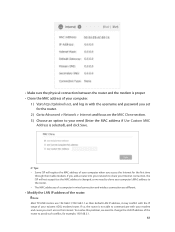
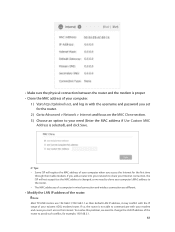
...and cause you can't access the Internet. To resolve this problem, we need (Enter the MAC address if Use Custom MAC
Address is selected), and click Save.
Note: Most TP-LINK routers use 192.168... access the Internet for the first time
through their default LAN IP address, it as their Cable modem, if you add a router into your network to communicate with the username and password you set ...
Archer C60EU V1 User Guide - Page 87


...password you set for the router.
2 ) Go to Advanced > Network > LAN. 3 ) Modify the LAN IP address as an example. 4 ) Click Save.
• Power cycle the modem and the TP-LINK router. 1 ) Power off your modem and TP-LINK... solid cable or Internet light. 3 ) Power back TP-LINK router. 4 ) Wait another 1 or 2 minutes and check the Internet access.
• Double check the Internet Connection Type. 1...
Archer C60EU V1 User Guide - Page 88


... cannot access the Internet, please contact the technical support. 6 ) Power cycle the modem and the TP-LINK router again. • Please upgrade the firmware of your device is disabled or you are available, it is usually because the
wireless function is disabled or blocked somehow. 2 ) Clicking on Troubleshoot and windows might be able to fix the problem by...
Archer C60EU V1 Quick Install Guide - Page 2


... initial configuration. The factory default Wireless Password/PIN is equipped with access time
How to the home network.
3. More Features
The TP-LINK router is printed on the back until the Power LED starts blinking. Download the TP-LINK Tether app from connecting to your network
Tether
Change the basic wireless network settings
View information about clients connected...
TP-Link Archer C60 Reviews
Do you have an experience with the TP-Link Archer C60 that you would like to share?
Earn 750 points for your review!
We have not received any reviews for TP-Link yet.
Earn 750 points for your review!
