TP-Link Archer C59 Support and Manuals
Get Help and Manuals for this TP-Link item
This item is in your list!

View All Support Options Below
Free TP-Link Archer C59 manuals!
Problems with TP-Link Archer C59?
Ask a Question
Free TP-Link Archer C59 manuals!
Problems with TP-Link Archer C59?
Ask a Question
Popular TP-Link Archer C59 Manual Pages
User Guide - Page 5


... italic. Specifications can be found where you make better use of the router may vary slightly depending on your device. The Quick Installation Guide instructs you on the product page at www.tp-link.com/support.
1 The Quick Installation Guide can be found on quick Internet setup, and this guide, please notice that features of your location, language, and Internet service provider...
User Guide - Page 7
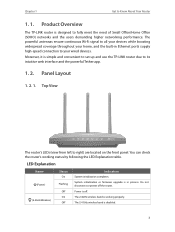
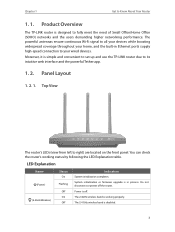
... Tether app.
1. 2. Moreover, it is in Ethernet ports supply high-speed connection to all your devices while boosting widespread coverage throughout your wired devices. System initialization or firmware upgrade is simple and convenient to set up and use the TP-LINK router due to Know About Your Router
1. 1. Top View
The router's LEDs (view from left to fully meet...
User Guide - Page 28
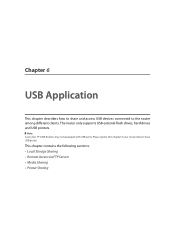
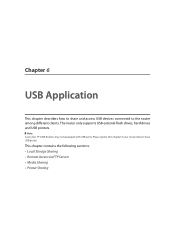
...; Media Sharing • Printer Sharing
Note: A very few TP-LINK Routers may not equipped with USB ports. Please ignore this chapter if your router doesn't have USB port(s).
Chapter 6
USB Application
This chapter describes how to share and access USB devices connected to the router among different clients. The router only supports USB external flash drives, hard drives and USB...
User Guide - Page 42
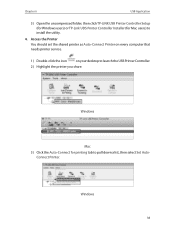
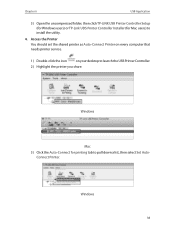
... that needs printer service.
1 ) Double-click the icon on your desktop to pull down a list, then select Set Auto-
Connect Printer. Windows
Mac 3 ) Click the Auto-Connect for Mac users) to install the utility.
4.
Chapter 6
USB Application
3 ) Open the uncompressed folder, then click TP-LINK USB Printer Controller Setup (for Windows users) or TP-Link UDS Printer Controller...
User Guide - Page 46
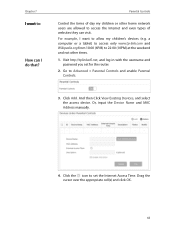
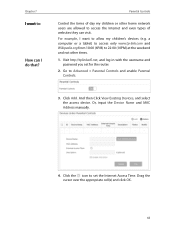
... Device Name and MAC Address manually.
4. Go to :
How can visit. Click Add. Drag the cursor over the appropriate cell(s) and click OK.
42 Chapter 7
I want to allow my children's devices (e.g. For example, I do that? Click the icon to set for the router.
2. a computer or a tablet) to access only www.tp-link.com and Wikipedia.org...
User Guide - Page 61


... can login normally but cannot join a team with other realizing the seamless connection of the network. Visit http://tplinkwifi.net, and log in with other players.
10. 4. I do that? To solve this problem, set your PC, for example 192.168.0.100.
2. Done!
5. Make the home PC join the Internet online game without port restriction...
User Guide - Page 78


.... Chapter 12
Customize Your Network Settings
Interface: Determined by default, if you want to the gateway through the LAN port, so LAN should be disconnected when the settings are effective. Open a web browser on the label of
the router, just clear the Enable Wireless Radio checkbox. Specify Wireless Settings
The router's wireless network name (SSID) and password, and security option are...
User Guide - Page 84


... Name of our website www.tp-link.com for free. It's recommended to begin the diagnostics.
Upgrade the Firmware
TP-LINK aims at TP-LINK official website, you throught the web management page if there's any update firmware available for users. Click Start to keep the default value. The figure below indicates the proper connection between the router and the Yahoo server...
User Guide - Page 86


... restarts.
13. 4. Click Browse and select the downloaded firmware file. 5. If not, try another way
to connect your router cannot start up after an upgrade interruption due to power failure, do follow the steps below to a previous settings from www.tp-link.com. 2. Click Upgrade and wait for the upgrade and reboot to the Internet and download the...
User Guide - Page 101


...TP-LINK router. 4 ) Wait another 1 or 2 minutes and check the Internet access.
• Reset the router to Advanced > Network > DHCP Server. 2 ) Enter 8.8.8.8 as Primary DNS, click Save. • Your computer might not recognize any DNS server addresses, please manually configure DNS server. 1 ) Go to factory default settings and reconfigure the router. • Upgrade the firmware of the router...
User Guide - Page 102
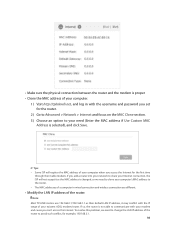
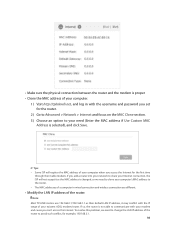
... password you set for example, 192.168.2.1.
98
• Make sure the physical connection between the router and the modem is proper • Clone the MAC address of your computer.
1 ) Visit http://tplinkwifi.net, and log in wired connection and wireless connection are different.
• Modify the LAN IP address of the router. Note: Most TP-LINK routers...
User Guide - Page 103
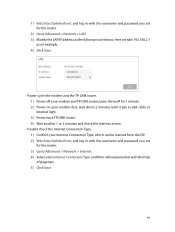
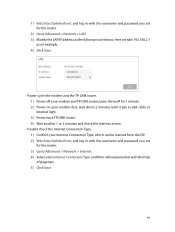
...password you set for the router.
2 ) Go to Advanced > Network > LAN. 3 ) Modify the LAN IP address as the follow picture shows. Here we take 192.168.2.1
as an example. 4 ) Click Save.
• Power cycle the modem and the TP-LINK router. 1 ) Power off your modem and TP-LINK router.... 3 ) Power back TP-LINK router. 4 ) Wait another 1 or 2 minutes and check the Internet access.
• Double check ...
User Guide - Page 104
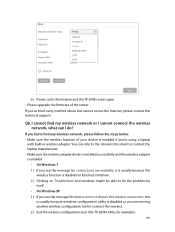
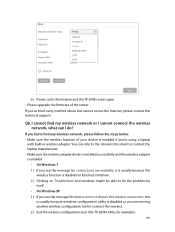
6 ) Power cycle the modem and the TP-LINK router again. • Please upgrade the firmware of your device is disabled or you are running another wireless configuration tool to find any wireless network, please follow the steps below: • Make sure the wireless function of the router.
You can I cannot connect the wireless network, what can refer to the relevant document...
User Guide - Page 107


....
103 Other brands and product names are subject to make any means or used to change without permission from TP-LINK TECHNOLOGIES CO., LTD. Copyright © 2016 TP-LINK TECHNOLOGIES CO., LTD. No part of the specifications may be reproduced in any form or by any derivative such as translation, transformation, or adaptation without notice.
COPYRIGHT...
TP-Link Archer C59 Reviews
Do you have an experience with the TP-Link Archer C59 that you would like to share?
Earn 750 points for your review!
We have not received any reviews for TP-Link yet.
Earn 750 points for your review!

