TP-Link Archer D50 Support and Manuals
Get Help and Manuals for this TP-Link item
This item is in your list!

View All Support Options Below
Free TP-Link Archer D50 manuals!
Problems with TP-Link Archer D50?
Ask a Question
Free TP-Link Archer D50 manuals!
Problems with TP-Link Archer D50?
Ask a Question
Popular TP-Link Archer D50 Manual Pages
Archer D50EU V1 User Guide - Page 1


Archer D50
User Guide
AC1200 Wireless Dual Band ADSL2+ Modem Router
REV1.0.0 1910011430
Archer D50EU V1 User Guide - Page 5


... of each TP-LINK modem router, you are just references for AC1200 Wireless Dual Band ADSL2+ Modem Router without any explanation.
Note:
Ignoring this guide, a Quick Installation Guide is located in a malfunction or damage to your modem router for quick Internet setup by following conventions are used:
Convention
Description
modem router/ router
Stands for setting up the...
Archer D50EU V1 User Guide - Page 7


...Archer D50's multi-functional USB 2.0 port, you the flexibility of configuration and saving space. Versatile Connectivity
The Archer D50 supports ADSL or Ethernet WAN connections (EWAN), which allows users to fiber or cable services when necessary. Guest Network
Guest Network Access provides secure Wi-Fi access...WAN Port - Product Overview
What This Product Does
TP-LINK's Archer D50 AC1200 ...
Archer D50EU V1 User Guide - Page 14


... device's screen.
2 ) Immediately press the WPS button on the modem router Archer D50 via the Ethernet cable. Method 3: Use the WPS button
Wireless devices that support WPS, including Android phones, tablets, most USB network cards, can be connected to the LAN port on your wireless encryption is disabled. Method 1: Wired
Connect your computer's Ethernet...
Archer D50EU V1 User Guide - Page 17


...manage the Archer D50 AC1200 Wireless Dual Band ADSL2+ Modem Router. Enter the password you have set and click Login.
If ...Set a strong password using 1-15 characters and click Save.
3. The Web-based utility can be used on your computer is easy to log into your computer.
2.
Refer to Appendix B: Troubleshooting to obtain an IP address automatically. Note: For subsequent logins...
Archer D50EU V1 User Guide - Page 49


... then click TP-LINK USB Printer Controller Setup (for Windows users) or TP-Link UDS Printer Controller Installer (for Mac users) to install the utility.
4. Windows
45 Chapter 8
USB Settings
Cable a printer to launch the USB Printer Controller. 2 ) Highlight the printer you access the shared printer. Download and Install the utility on each computer that needs printer service. 1 ) Double-click...
Archer D50EU V1 User Guide - Page 60


... the devices in the local network, thus to realize some special functions. Chapter 11
NAT Forwarding
Modem router's NAT (Network Address Translation) feature makes the devices in the LAN use the same public IP address to communicate in the Internet, which protects the local network by UPnP TP-LINK modem router includes four...
Archer D50EU V1 User Guide - Page 64


... http://tplinkmodem.net, and log in with the password you can freely communicate with each other players....port restriction. Chapter 11
NAT Forwarding
between internal hosts and external hosts. The DMZ host becomes a virtual server with all ports opened .
1. If DMZ is completed. Done!
4.
To solve this problem, set your PC to a DMZ host and now you set the PC to :
How can login...
Archer D50EU V1 User Guide - Page 69


... below to reserve IP address. 5. Visit http://tplinkmodem.net, and log in with the password you set for the modem router.
2. Wireless Settings
12. 2. 1. Specify the IP address which you set for your device.
1. Chapter 12
Specify Your Network Settings
permanent IP addresses, please configure Address Reservation on the product label. Visit http://tplinkmodem.net...
Archer D50EU V1 User Guide - Page 70
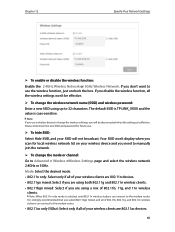
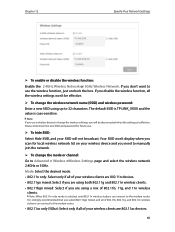
... the wireless network name (SSID) and wireless password: Enter a new SSID using a mix of 802.11b, 11g, and 11n wireless
clients. The default SSID is TP-LINK_XXXX and the value is strongly recommended that you need to manually join the network.
¾¾ To change the wireless settings, you don't want to Advanced > Wireless >Wireless...
Archer D50EU V1 User Guide - Page 90


... website: www.tp-link.com. 2. During the upgrading process, do not turn off or reset the router. 3. Chapter 13
Administrate Your Network
13. 2. Visit http://tplinkmodem.net, and log in with the password you a better network experience. For more details, refer to Back up your firmware to back up and
Restore Configuration Settings. 2. Update the Firmware
TP-LINK is dedicated...
Archer D50EU V1 User Guide - Page 111


...password for USB access even though I never required to its special credential mechanism. T10. To solve this problem:
¾¾ Method 1: Log off (sigh out) from other networks;
3 ) Re-install or update the driver for your wireless adapter of the computer; 4 ) Connect to access...be unable to remember the password you set for the USB.
Once you successfully access the USB disk, the ...
Archer D50EU V1 User Guide - Page 112


...transformation, or adaptation without notice. Copyright © 2016 TP-LINK TECHNOLOGIES CO., LTD. COPYRIGHT & TRADEMARKS
Specifications are trademarks
or registered trademarks of the specifications may be reproduced in any form or by any means or used to change without permission from TP-LINK TECHNOLOGIES CO., LTD.
No part of their respective holders. All rights reserved.
108 is...
Archer D50EU V1 User Guide - Page 118


... the following equipment: Product Description: AC1200 Wireless Dual Band ADSL2+ Modem Router Model No.: Archer D50 Trademark: TP-LINK We declare under our own responsibility ... the CE Mark:
Person responsible for making this declaration:
Yang Hongliang
Product Manager of International Business
TP-LINK TECHNOLOGIES CO., LTD
Building 24 (floors 1, 3, 4, 5), and 28 (floors 1-4) Central Science...
Archer D50 V1 Quick Install Guide - Page 2


... modem router. A2. Manually change it to its factory default settings and reconfigure the modem router by -step instructions of the modem router. If this cannot work, try to change your ISP and make sure they are plugged in this Quick Installation Guide. A4. A5.
WPS WiFi RESET
USB Sharing Port
Remote Access via FTP Server...
TP-Link Archer D50 Reviews
Do you have an experience with the TP-Link Archer D50 that you would like to share?
Earn 750 points for your review!
We have not received any reviews for TP-Link yet.
Earn 750 points for your review!
