TP-Link Archer MR200 Support and Manuals
Get Help and Manuals for this TP-Link item
This item is in your list!

View All Support Options Below
Free TP-Link Archer MR200 manuals!
Problems with TP-Link Archer MR200?
Ask a Question
Free TP-Link Archer MR200 manuals!
Problems with TP-Link Archer MR200?
Ask a Question
Popular TP-Link Archer MR200 Manual Pages
Archer MR200 V1 User Guide - Page 5


...
modem router/ router
Stands for setting up the device, which may look a little different from the actual situation. Blue Italic
Hyperlinks are in the screenshots are just references for AC750 Wireless Dual Band 4G LTE Router without any explanation.
Note:
Ignoring this guide the following the published Quick Installation Guide before you get started with a further...
Archer MR200 V1 User Guide - Page 7
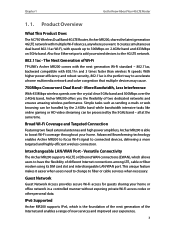
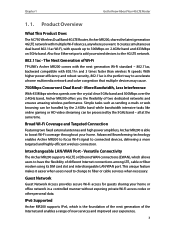
.../WAN port. This unique feature makes it easier when users need to change to have the flexibility of Wi-Fi
TP-LINK's Archer MR200 comes with the next generation Wi-Fi standard - 802.11ac, backward compatible with multiple Wi-Fi devices, anywhere you the flexibility of new services and improved user experience.
3 Versatile Connectivity
The Archer MR200 supports 4G LTE...
Archer MR200 V1 User Guide - Page 14


...default SSID (Wireless Network Name) and Wireless Password printed on the product label of the router is on, the client device has successfully connected to one of the LAN ports on Archer MR200 via an Ethernet cable. Connect your computer's Ethernet port...is not supported by TP-LINK.
2.
...click.
Chapter 2
Connect the Hardware
1 Install the 4G LTE antennas and position them upwards.
...
Archer MR200 V1 User Guide - Page 17
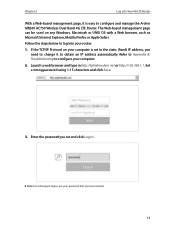
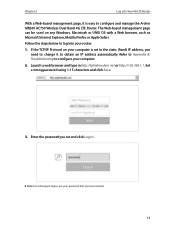
... to configure and manage the Archer MR200 AC750 Wireless Dual Band 4G LTE Router. Enter the password you need to change it is set to the static (fixed) IP address, you set and click Log in http://tplinkmodem.net or http://192.168.1.1.
Set a strong password using 1-15 characters and click Save.
3. Note: For subsequent logins, use your router.
1. The...
Archer MR200 V1 User Guide - Page 34
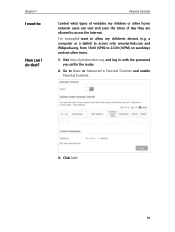
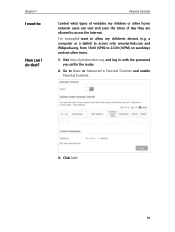
..., and log in with the password you set for the router.
2. Go to :
How can visit and even the times of websites my children or other times.
1. Parental Controls
Control what types of day they are allowed to access the Internet. a computer or a tablet) to access only www.tp-link.com and Wikipedia.org...
Archer MR200 V1 User Guide - Page 36
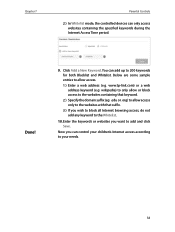
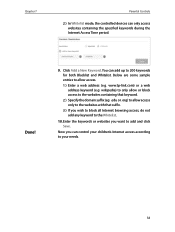
...wish to block all Internet browsing access, do not add any keyword to the Whitelist.
10.
www.tp-link.com) or a web address keyword (e.g. wikipedia) to only allow or block access to the websites containing... Internet access according to your needs.
32 Chapter 7
Parental Controls
2 ) In Whitelist mode, the controlled devices can add up to 200 keywords for both Blacklist and Whitelist. Enter...
Archer MR200 V1 User Guide - Page 48
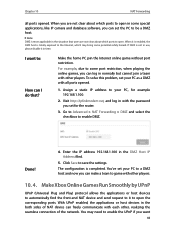
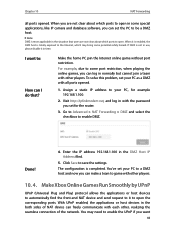
... ? To solve this problem, set for example 192.168.1.100.
2. The configuration is totally exposed to the Internet, which ports to be a DMZ host. With UPnP enabled, the applications or host devices in the both sides of the network. Note: DMZ is not in use, please disable it in with the password you can...
Archer MR200 V1 User Guide - Page 51
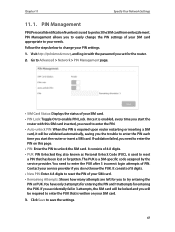
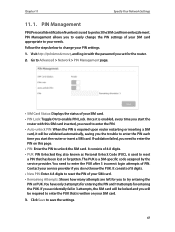
... settings of your SIM card appropriate to your service provider if you will be required to Advanced > Network > PIN Management page.
• SIM Card Status: Displays the status of PIN. Chapter 11
Specify Your Network Settings
11. 1. PIN Management
PIN (Personal Identification Number) is used to reset a PIN that is a SIM-specific code assigned by the service...
Archer MR200 V1 User Guide - Page 56
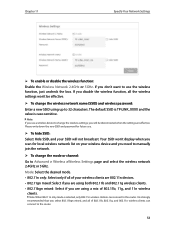
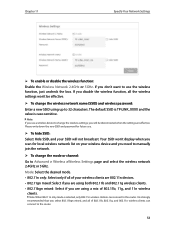
....
¾¾ To change the wireless network name (SSID) and wireless password: Enter a new SSID using up to change the wireless settings, you need to manually join the network.
¾¾ To change the mode or channel: Go to Advanced > Wireless >Wireless Settings page and select the wireless network 2.4GHz or 5GHz. If you are...
Archer MR200 V1 User Guide - Page 72
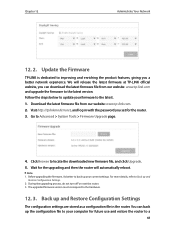
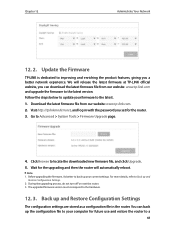
... will release the latest firmware at TP-LINK official website, you can back up and Restore Configuration Settings
The configuration settings are stored as a configuration file in with the password you a better network experience. Chapter 12
Administrate Your Network
12. 2. Download the latest firmware file from our website: www.tp-link.com and upgrade the firmware to the latest version...
Archer MR200 V1 User Guide - Page 86


....1.1 in again. Open a web browser and log in the address bar. If login fails, please contact the technical support. Note: You'll need to reconfigure the router to factory default settings: With the router powered on, press and
hold the WPS/RESET button on the rear panel of the router until the Power LED starts...
Archer MR200 V1 User Guide - Page 95
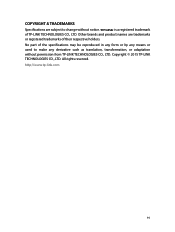
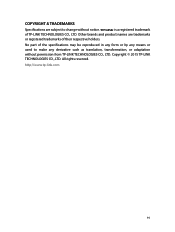
No part of TP-LINK TECHNOLOGIES CO., LTD. http://www.tp-link.com
91 is a registered trademark
of the specifications may be reproduced in any form or by any derivative such as translation, transformation, or adaptation without notice.
All rights reserved. Copyright © 2015 TP-LINK TECHNOLOGIES CO., LTD. COPYRIGHT & TRADEMARKS
Specifications are trademarks
or registered ...
Archer MR200 V1 User Guide - Page 100
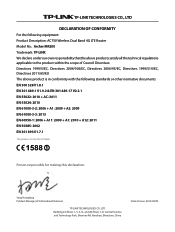
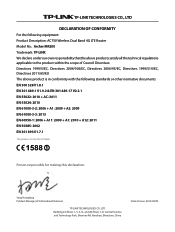
...OF CONFORMITY
For the following equipment: Product Description: AC750 Wireless Dual Band 4G LTE Router Model No.: Archer MR200 Trademark: TP-LINK We declare under our own responsibility that the above...EU The above product is in conformity with the following standards or other normative documents EN 300 328 V1.8.1 EN 301 489-1 V1.9.2 & EN 301 489-17 V2.2.1 EN 55022: 2010 + AC: 2011 EN 55024: 2010 EN...
Archer MR200 V1 Quick Install Guide - Page 1


... to 4 bars
of the router.
Wireless
Archer MR200
Wired
Otherwise,
relocate the router to the Internet successfully. Verify the hardware connection by TP-LINK. Wireless: Connect using a standard SIM card adapter provided by checking the following LEDs' status. Quick Installation Guide
AC750 Wireless Dual Band 4G LTE Router MR200
7106505324 REV1.0.0
Connect the Hardware
Verify the...
Archer MR200 V1 Quick Install Guide - Page 2
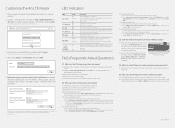
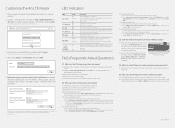
... a roaming service area.
A1. Follow the step-by-step instructions of the ...Settings page, you created and click Login. The wireless radio band is in the web browser and press Enter. Turns On when a WPS synchronization is connected. Use another network other than the 4G network.
If the parameters are correctly entered. A9.
What can customize your password.
©2015 TP-LINK...
TP-Link Archer MR200 Reviews
Do you have an experience with the TP-Link Archer MR200 that you would like to share?
Earn 750 points for your review!
We have not received any reviews for TP-Link yet.
Earn 750 points for your review!
